Google Drive is automatically included with every Google account and offers 15 GB of completely free cloud storage. It can be used for convenient cloud backup or collaborative project work.
All price indications in the text are as of August 2022.
Google Drive: what is it?¶
When you create a Google account, you can enjoy free Google services integrated such as Gmail, Calendar, Docs, Meet and online spreadsheet. Particularly practical aspect: all owners of a Google account are also owners of Google Drive. This is cloud storage launched by Google in 2012 and which has been constantly optimized since then. Today, Drive comes with every Google account at no extra cost.
What is Google Drive for?¶
Google Drive works similarly to Dropbox, one of the most famous alternatives to Google-Drive: Google Cloud storage allows you to save your files as you want, whether they are documents, photos , videos, contacts or email conversations. You can even create WhatsApp backup with Google Drive, sync files on desktop with Google Drive or also use Google Drive offline. This not only ensures that all files are up to date, but also that you can access them from any device, regardless of your location. Another important feature: file sharing allows you to work on files with other people, whether location or terminal.
Google Drive is ideal for backing up important data. However, if you want to create a Google Drive backup, this article from the IONOS Digital Guide will help you.
Prerequisites for using Google Drive¶
Only one prerequisite exists before being able to use the Drive: having a Google account. There may be another condition associated with account creation. If you create a new Gmail address for your Google account for example. Although Google accounts do not require a phone number, Google now requires a phone number for registration in Gmail. Good news: it is also possible to use Google Drive with a Google account without a Gmail address. All you need to do is create your Google account for this purpose and link your current email address.
If you don't yet have a Google account, we'll help you with this. Our guide shows you step by step how to create your own Google account.
What devices can Google Drive be used on?¶
A particularly practical aspect of Google Drive: you can access your data in the Cloud from any device. You can also use the Cloud service on Android and iOS via an app or mobile browser. On desktop, you can access your account through a browser to download or upload files. To sync desktop folders with Google Drive, simply install Back-up & Sync for Mac or Windows.
Is Google Drive free?¶
With Google Drive, users benefit from 15 GB of free cloud storage. So, if you are looking for powerful cloud storage to back up important files or collaborative projects, Google Drive is the ideal tool for you. Home users can get more storage capacity with the Google One paid subscription model. Subscriptions start at 100 GB of storage for €1.99 per month, 200 GB for €2.99 per month, and 2,000 GB for €9.99 per month.
Want to expand your cloud storage, but want more information about expanding storage with Google One? We present a summary of information and answer the following question: What is Google One?
Google Drive and security¶
With Google Drive, you access your data by default via a connection encrypted by TLS and AES-256 bits. Additionally, Google stores your data in secure data centers that provide a high level of data protection and protection against hacker attacks. Faced with the crucial need to use protected Cloud services in the face of rapidly growing cyberattacks, Google offers a reliable level of security. Content is also automatically scanned for spam, malware, or phishing.
Whether for secure automated backups or for collaborative projects, IONOS HiDrive online storage allows you to store your data securely and centrally in certified German data centers.
How does the Google Drive user interface work?
Just take a look at the Google Drive user interface to see the most important functions in handy icons.
One of the most important features is the download and upload of files and folders so that they can be stored securely in the Cloud. It is also important to share files in order to provide access to other users. Right-click the selected document to share documents with others and send a link to the document stored on the Drive.
In the left side menu you can observe under “ Computers» (2) your computers synchronized with the Drive and under “ Shared with me » (3) documents shared with you by other users.
With the Google Search search function (4), you can filter your cloud storage by searching for files. It is possible to edit documents directly in the browser thanks to the integration of Google services such as Docs and the Sheets spreadsheet. Changes to the document are immediately applied and visible to other authorized users.
Google Drive also includes the service Google Photos. With the image function, you can use automatic image management, including convenient categorization of content according to different specifications.
The option ” Buy storage » (5) allows you to purchase more space.
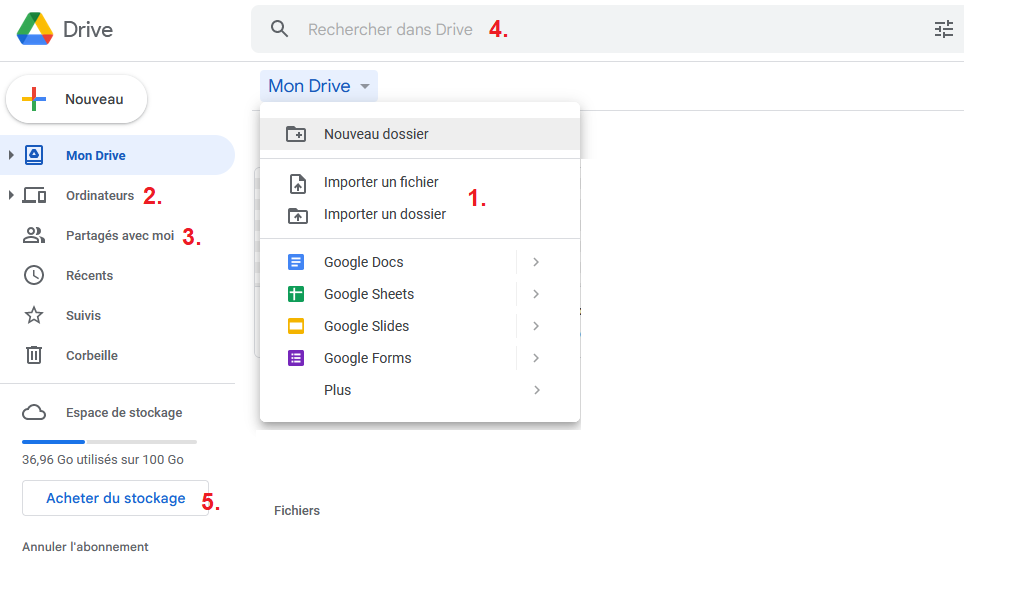
Google Drive and Google Workspace¶
People who use Google Drive professionally and commercially typically need more cloud storage and more advanced features to collaborate on projects. For this purpose, Google offers to extend your free space by 15 GB of storage on the Cloud by using Google Workspace for Commerce. In June 2022, Google finally renamed its Google G Suite tool to Google Workspace.
Google Workspace offers the following models to businesses:
- Business Starter for €4.68 per month per person (with 30 GB of cloud storage)
- Business Standard €9.36 per month per person (with 2,000 GB of cloud storage)
- Business Plus for €15.60 per month per person (with 5,000 GB of cloud storage)
Depending on your plan, you'll benefit from more cloud storage, better video conferencing options, and individual and business email addresses. In the Enterprise version, you even have unlimited Cloud storage.
Enjoy affordable office solutions with Google Workspace. With IONOS, the domain is even included for the first year!




