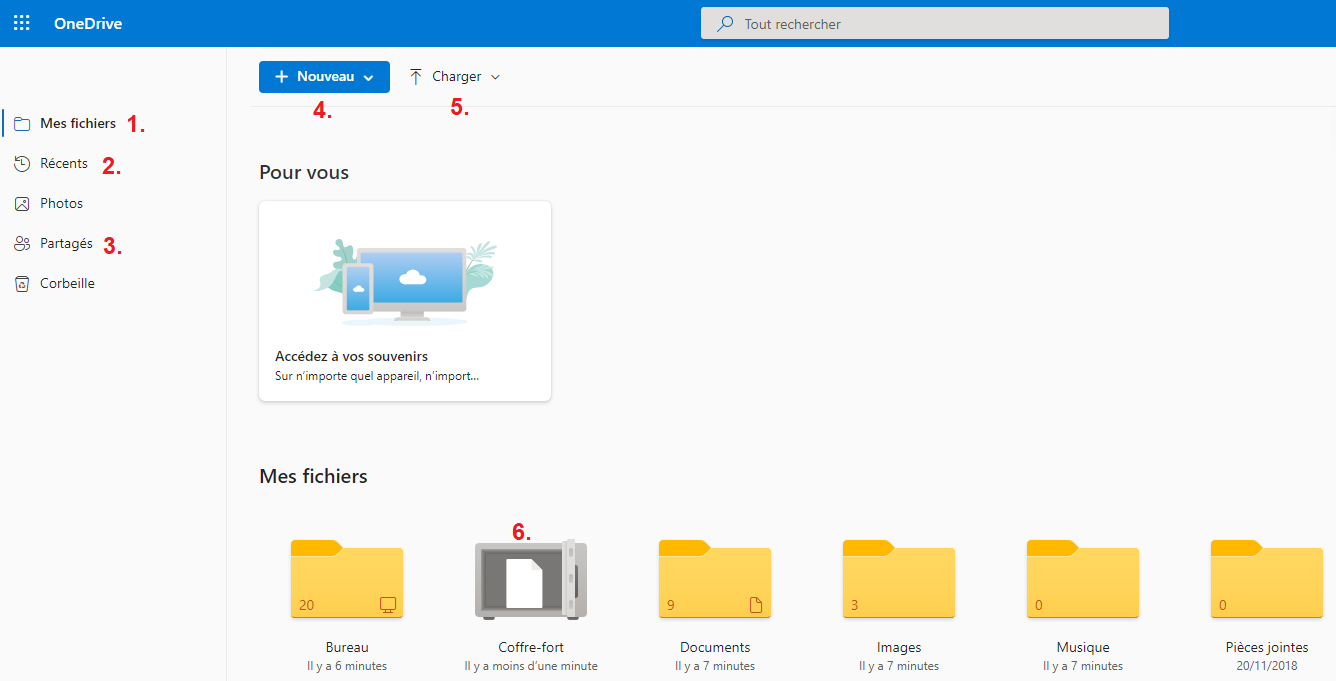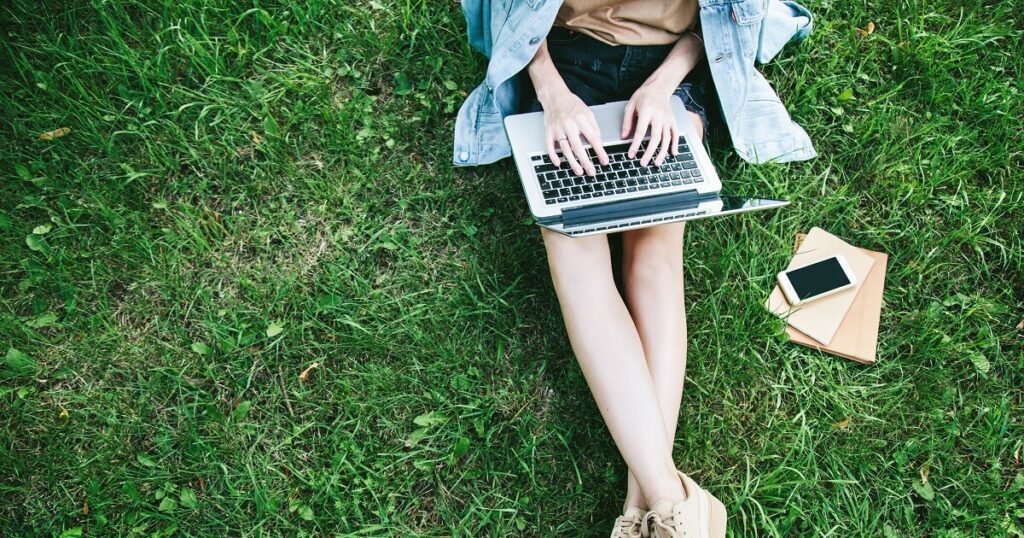If you have a Microsoft account, you also get 5 GB of free space in Microsoft's cloud storage called OneDrive. This service allows you to benefit, beyond file storage in the Cloud, from the advantages of collaborative work on the Cloud, regardless of device or geographic location. If you need more memory for professional tasks, you can simply opt for the paid OneDrive subscription.
What is Microsoft OneDrive?¶
OneDrive is a Cloud, i.e. external data storage. It can be used to store important data as a backup, share it and edit it together. Everything works regardless of terminal and location.
Windows users are immediately familiar with OneDrive, because this storage is part of each Microsoft account as a built-in cloud service since Windows 10. As with other providers, you can upload your data to Microsoft's cloud storage with a single click, back up your data by setting up cloud backup policies, or share selected files with other users.
What features does OneDrive offer?¶
To use OneDrive features, simply sign in with your Microsoft account. The connection also gives you access to other Microsoft online services such as Word, Excel, Teams and Skype. If you're using Windows 10, you can already see OneDrive as an icon in Windows Explorer.
The main features of OneDrive are:
- Upload files from or to the Cloud
- Share selected files with others for editing
- Use collaboration features with Microsoft services such as Word and Excel
- Move files to OneDrive folder on desktop to sync files between cloud and computer
- Synchronize document and file changes between cloud and device
- Access to cloud storage regardless of location or device
- Mobile access to cloud data via app (for Android, iOS, Windows Phone)
- Storage expansion with paid OneDrive subscriptions
- Save Office documents directly to OneDrive using the “Save As” feature
Requirements for using OneDrive¶
Using OneDrive requires theregistering a Microsoft account beforehand. In addition to this, there are the following minimum technical requirements and restrictions:
- Windows 7 or later
- macOS X 10.12 or later
- No Linux support
- At least 1 GB of RAM
- High-speed Internet access
In principle, OneDrive works with the latest computers, laptops and smartphones without any problems. If you are signed in as a Microsoft user on Windows 10 or Windows 11, you have OneDrive as a built-in Microsoft feature.
Whether for automatic backups or for working on the go on any device, you can back up your data as needed in ISO certified data centers operating in Germany with IONOS HiDrive online storage.
What OneDrive variants are available?¶
Microsoft OneDrive cloud storage is not only offered as an app in your Windows operating system or browser, but can also be used via various other end devices. Others OneDrive app and client variations are :
- OneDrive client for Mac
- OneDrive for Xbox
- OneDrive for HoloLens
- OneDrive for Surface Hub
- OneDrive for Microsoft tablets
The OneDrive mobile application is also available to you. It also allows you to access and modify your Cloud data on Android and iOS.
Benefits of OneDrive¶
Value for money¶
One of the most important arguments in favor of OneDrive is the convincing quality/price ratio different subscriptions. The Standalone subscription alone offers 100 GB of cloud storage for only €20 per year. The Personal plan also includes the most important desktop apps and Skype for €69 per year, in addition to 1TB. If you're just looking for simple, free cloud storage, the free 5GB Basic plan is the choice ideal.
Integration with Microsoft 365¶
When you purchase a Microsoft 365 subscription, you automatically benefit from OneDrive premium services. This advantage is particularly useful for professional or school work. These include unlimited and secure OneDrive vault to house your most important data, links with expiration dates, password protection, Office software integration such as Word, Excel and PowerPoint, anti-ransomware protection and a recovery function for all changes made in the last 30 days.
Personal safe¶
OneDrive offers a digital safe for the most important data both for free and paid plans. You can store three files there with the free subscription and unlimited files with a premium subscription.
Quick and easy synchronization¶
OneDrive sync allows you to store changes independently and centrally in the Cloud and easily sync them. This means that if you access your storage from other terminals (even mobile), modifications are systematically recovered.
Store files on the Cloud at will¶
Storing your files on the Cloud allows you to free up more local storage, create large backups, and benefit from flexible access to your files in the Cloud.
Disadvantages of OneDrive¶
Only 5 GB of free cloud storage¶
A simple comparison of Cloud storage clearly shows that OneDrive offers relatively little free storage. For example, Google Drive users are offered 15 GB of free cloud storage. If OneDrive is still ahead of Dropbox and its free 2 GB storage, it is however not up to par with all the alternatives to Dropbox with its free plan.
Are you looking for a complete office solution for your business? IONOS comes bundled with Microsoft 365 with the Office suite, a ultra-large OneDrive storagean email solution, etc.
Restoring version history not free¶
The option to restore document and file versions from the last 30 days is only available in paid plans. Data that has been accidentally deleted from Cloud storage cannot be recovered.
Limited loading volume, even for paid rates¶
Even in paid plans, uploads are limited to file sizes up to 250 GB per file. So you should look to OneDrive alternatives if you want to upload larger content in terms of GB.
| Benefits of OneDrive | Disadvantages of OneDrive |
|---|---|
| ✓ Exceptional value for money | ✗ Only 5 GB of free cloud storage |
| ✓ OneDrive premium services with a Microsoft 365 subscription | ✗ File restoration etc. paid |
| ✓ Personal safe | ✗ Limited loading size |
| ✓ Quick and easy synchronization | |
| ✓ Files can be stored as desired |
How much does OneDrive cost?¶
Depending on needs and expectations, Microsoft Cloud storage offers different prices and plans as well as Microsoft 365 licensing models dedicated to personal, family or professional use.
| Offer | Costs | Details |
|---|---|---|
| OneDrive Basic | €20 per year / €2 per month | You use 5 GB of cloud storage for free with OneDrive Basic. Other Office services are not included. |
| OneDrive Standalone | €20 per year / €2 per month | The Standalone subscription provides 100 GB of storage without additional Office software. |
| Microsoft 365 Personal | €69 per year / €7 per month | With Microsoft 365 Personal, you not only get 1TB of storage, but also Skype and all major Office software. |
| Microsoft 365 Family | €99 per year / €10 per month | The family subscription is valid for up to 6 people, includes 6 TB, Skype and all Office applications. |
| OneDrive for VSEs/SMEs (plans 1 and 2) | Plan 1 : €4.20 per month for 1 TB of storage, Plan 2 : €8.40 per month for unlimited storage in the Cloud | You get convenient features like file sharing and advanced security and compliance features in Plan 2. |
| Microsoft 365 Business (Basic and Standard) | Basic : €5.10 per month for 1 TB of storage (per user), Standard : €10.50 per month for 1 TB of storage (per user) | Professional rates are suitable for businesses and collaborative work within different teams. You have Microsoft Teams as well as SharePoint, Exchange, Excel Mobile and PowerPoint Mobile in the Basic version. The Standard plan includes comprehensive features such as all Office applications, enterprise email, technical support, deployment, and enterprise licensing. |
All price indications are as of November 2022.
If you don't like Microsoft 365 productivity software, Google Workspace may be the perfect solution for you. Check out our practical comparison of Google Workspace vs Microsoft 365
Is OneDrive secure?¶
To protect your data, OneDrive deploys two-factor authentication which protects your OneDrive and Microsoft accounts against misuse. Your OneDrive data is transmitted and accessed using 256-bit AES encryption. Additional security features include:
- Personal password
- Safety information and security questions
- Advanced security features such as anti-ransomware and anti-virus protection
- 30-day data recovery with a Microsoft 365 subscription
Main features of OneDrive¶
The OneDrive user interface is fundamentally intuitive and easy to use: the left menu shows you the most important items, including your content stored in the Cloud under “My Files” (1). You will find documents and media files that you have recently used in the “Recent” section (2). Files that you jointly edit or share are located in the “Shared” folder (3).
The “New” option (4) in the central menu is used to create new folders or documents, while the “Upload” tab (5) is used to upload new folders or files to the Cloud. Under “My files”, you will find in addition to your documents and images the “ personal safe» (6). You can securely store up to three files there in the free plan.