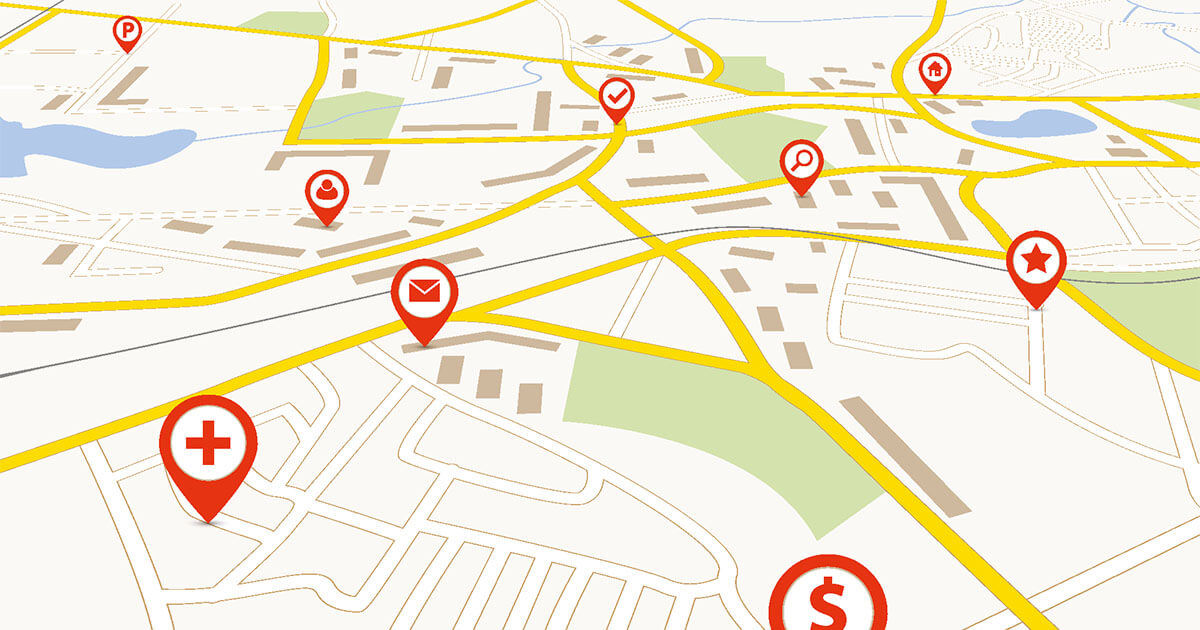If you want to enable JavaScript for Internet Explorer, open the browser options and change the corresponding security settings.
Cheap Internet Domain
Much more than just a domain!
Personalize your online presence with a relevant domain name.
SSL Certificate
24/7 Support
Enable JavaScript in Internet Explorer
Are you currently using Internet Explorer? With this web browser too you can enable or disable JavaScript. This should normally already be configured, as the scripting language is enabled by default. However, if you want to check or change the setting, you can do so very easily in browser options. Note, however, that websites may no longer function as expected if scripting is disabled. Make the settings as follows:
- First open Internet Explorer.
- Click the gear icon in the upper right corner. This opens the browser tools as a drop-down menu.
- Select the “Internet Options” option at the end of the drop-down menu.
- Go to the “Security” tab and then click on the “Internet” option.
- Click on “Customize Level…” located at the bottom of the window.
- Look for the category called “Scripting” and click on it.
- There you will find three selection options. If you click on « Enable », you enable JavaScript in your Internet Explorer. The other two options are « Disable » and « Ask for confirmation ».
- Confirm with “OK”.
- Close all instances of Internet Explorer and relaunch the browser for the changes to take effect.
Note
Internet Explorer was officially discontinued in 2022 and is no longer supported. While you can still use the browser, it is highly recommended to switch to an alternative for security reasons.
Why is JavaScript important?
JavaScript is a browser-based scripting language, which is now enabled by default in all common browsers. It is used to display interactive and dynamic content on a website. This includes, for example, videos, dialog boxes, ads, and animations. Platforms that require automatic timeline updates also use this language. It is therefore very advisable to enable JavaScript in Internet Explorer, or at least not to change the default setting. If the scripting language is disabled, many contents can no longer be displayed as desired.
Advice
If you are using a successor to Internet Explorer or another browser, you can also enable or disable JavaScript. We provide clear instructions in other articles in the Digital Guide:
- Enable JavaScript in Safari
- Enable JavaScript Firefox
- Enable JavaScript Microsoft Edge
Want to learn more about the Internet Explorer browser and what it can do? Find out how to export or import favorites in Internet Explorer.