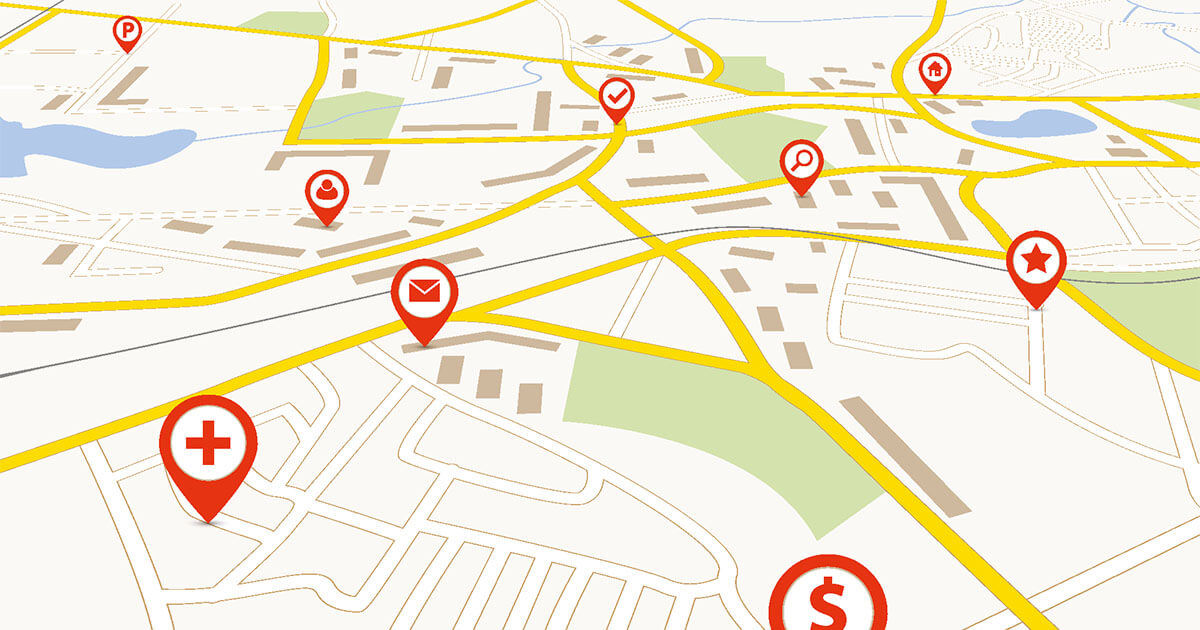This graphic language allows children and adolescents to familiarize themselves with programming while having fun. No prior experience is required. Visual blocks and drag-and-drop technology replace the usual textual code snippets, which are harder to understand. Discover with us the Scratch project and the procedure to follow for registration.
What is Scratch?¶
In the field of web programming languages, common misconceptions include text code and source code that are both complex and difficult to understand. Programming can be a breeze, however, as simplified solutions like scripting languages, graphical programming, and WYSIWYG editors confirm. Children can also try their hand at programming thanks to to the Scratch project and the graphical programming language of the same name.
Unlike more traditional programming languages, like Java and C++, Scratch relies on a graphical user interface. This way, children can quickly bring their creative ideas to life: games, animations, interactive stories, etc. For this purpose, graphic blocks are used instead of text code. It is very easy to assemble these graphic blocks into different stacks, all syntactically compatible. It is only possible to combine compatible blocks and data types, so it is normally not possible to make a mistake. Scratch is therefore also one of the building block programming solutions. Find out in detail how children and teenagers can get to grips with Scratch by reading our article, “Programming with Scratch: Scratch tutorial”.
What’s behind the Scratch project?¶
Scratch was born from the open source project of Mitchel Resnick, an American professor, and his Lifelong Kindergarten Group, a team of researchers from the MIT Media Lab in Cambridge, Massachusetts. The Lifelong Kindergarten Group supports the development and monitoring of the Scratch project. This is mainly funded by the National Science Foundation (NSF), but voluntary donations are also involved. The first version of Scratch dates from 2007 and includes an exclusive development environment, based on Squeak.
Why is Scratch so special?¶
Scratch aims to make access to the world of programming as easy as possible, whether for beginners, children or teenagers. Digital skills and programming knowledge are among the key tools relevant for the future; In this regard, Scratch represents all the possibilities that programming offers, even without prior experience. There is no need for intensive learning or significant investments of time: instead it values flexibility, creativity and curiosity. Its intuitive use, based on blocks and drag and drop, greatly facilitates storytelling and the combination of different elements, which thus become extremely fun.
Scratch also has another advantage: it is currently used in over 150 countries, and tutorials are available in over 40 languages. It is widespread in the private sector, but also in computer education. As it is possible to publish and share your projects, completed or in progress, on a dedicated platform, Scratch also has a large community which promotes collaborative learning. The latter is also completely free, which truly allows a large number of users to benefit from the advantages offered by Scratch.
How to join Scratch?
To use Scratch, you don’t need to have an account or even register. You can indeed program your own objects in the blink of an eye, using the browser of your choice directly to access the Scratch platform. To start a project, simply click “Create”. However, if you want to access all the available features, you must create a free Scratch account. On your own account, you can record your animations, videos, games and interactive stories, whether online on Scratch or on your personal computer. You will also be able to share the projects of your choice with the entire Scratch community.
Joining Scratch: instructions¶
Follow the following steps to create your Scratch account:
- Step 1 : click on the “Join Scratch” button.
- 2nd step : In the window that opens next, enter the username you want to use and find a secure password. Then click “Next”.
- Step 3: You now need to fill in other personal information, such as your country of origin or date of birth.
- Step 4: enter a valid email address, then confirm by clicking on “Create your account”.
- Step 5: your registration is automatically validated. You should normally receive an activation link by email; use it to finalize your registration. You can now take advantage of all the features of Scratch and save, comment on and publish projects on the platform.
Scratch for teachers¶
Scratch offers a special account for teachers ; you can create classes there, but also individual accounts for your students. To create this account, you can directly contact the Scratch team. It manually checks each teacher account request, but you should normally get a response within 24 hours.
Quick overview of all the benefits of Scratch¶
Scratch is perfect for people looking to learn programming without spending too much time learning text code. Below are the main advantages offered by the Scratch graphical programming language:
- Ease of use : Scratch relies on a graphical user interface, without any complex code syntax. The different functions and commands offered are presented graphically, in the form of blocks that you can move and associate by drag and drop. It is not possible to make a mistake, because the blocks only fit together if their syntax is relevant. You can also change block stacks at any time.
- Free provision : so that as many users as possible can get a foothold in the world of programming, all its functions are available for free.
- Great community : Scratch is used all over the world, whether in a specific or teaching context. You can publish and comment on your ideas and projects on the Scratch platform, and thus benefit from the help of a large community.