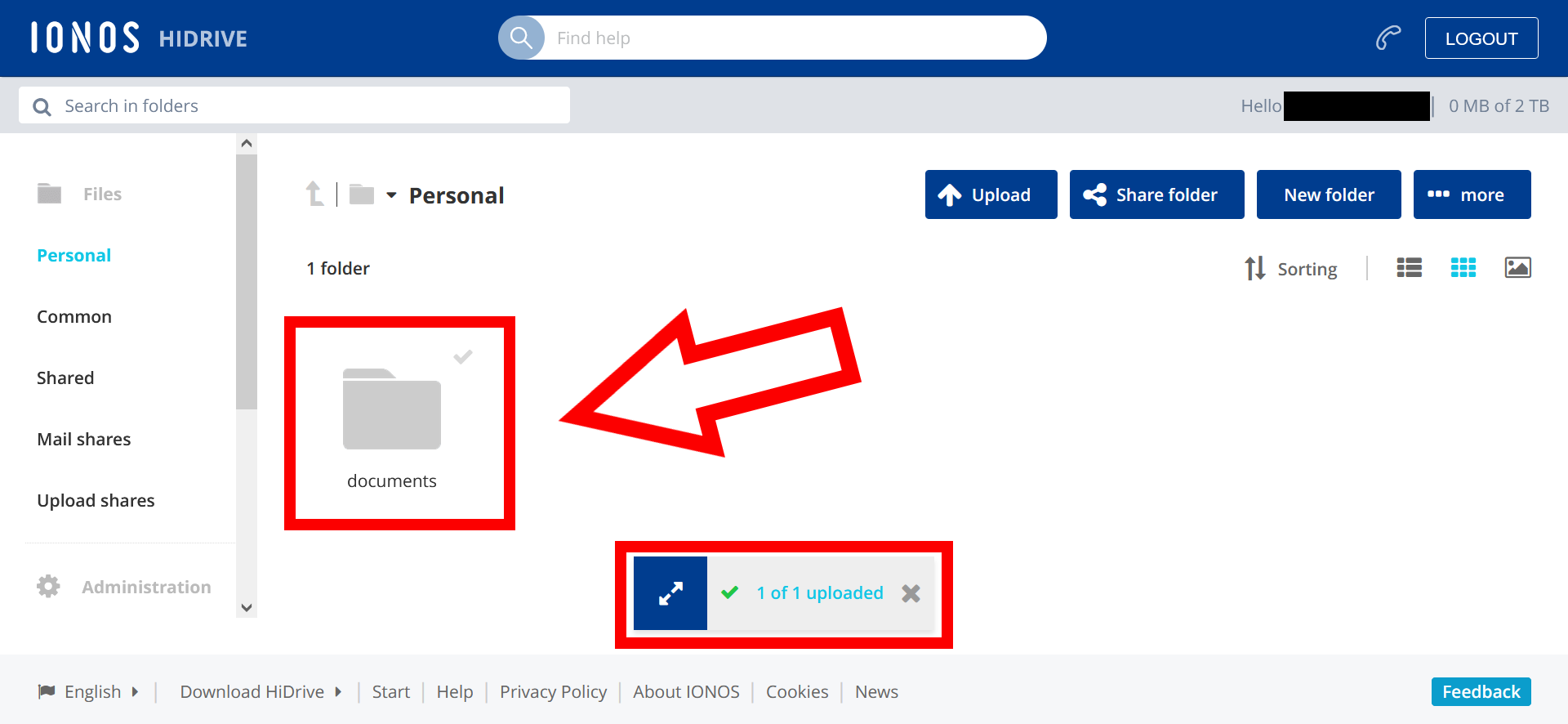The Amazon Drive cloud service will be discontinued at the end of 2023. In the meantime, you can still save your backed up data by transferring it to another cloud storage or local drive. For example, HiDrive from IONOS is a good alternative.
Amazon Drive closing: when?¶
Amazon’s cloud storage service will cease December 31, 2023. In the meantime, users can access their stored data to save it to another location. However, downloading data will no longer be possible one year before the service is discontinued.
Not all Amazon Drive subdomains will be closed: the Amazon Photos online service will still be available in the future (updated: January 2023). This means you can still access your saved videos and photos online.
Secure data from Amazon Drive: here are the possible options¶
If you want to save your data on Amazon Drive, you have of two options : you can store them locally or on another Cloud.
Download and save your data locally¶
If you want to store your data locally from Amazon Drive, start by downloading it. To do this, simply select your files or folders, then click on “ Download “. The downloaded data is then located on the device you are using. Move content freely or transfer it to a local disk.
It is always prudent to store important content in several different places. For example, if you transfer your data to a USB stick, a local backup will be available. If you want to protect yourself even more, follow backup rule 321.
Switch to a new Cloud service¶
If you prefer to continue backing up your data online, different Cloud services are available, such as Microsoft OneDrive, Google Drive and IONOS HiDrive.
If you don’t know which alternative to choose, you can consult a comparison of Cloud storages. Besides the price, pay attention to other aspects such as cloud security, storage space and usability.
IONOS HiDrive: how to transfer your data to this alternative
If you choose the IONOS HiDrive cloud storage solution As an alternative to Amazon Drive, you can transfer your data using the following steps:
Step 1 : To save your data from Amazon Drive, you must first download it from your current Cloud. To do this, log in to your account.
2nd step : Then, under “All Files”, select the folder or files you want to back up to another Cloud.
Step 3 : a blue bar appears with the “Download” option.
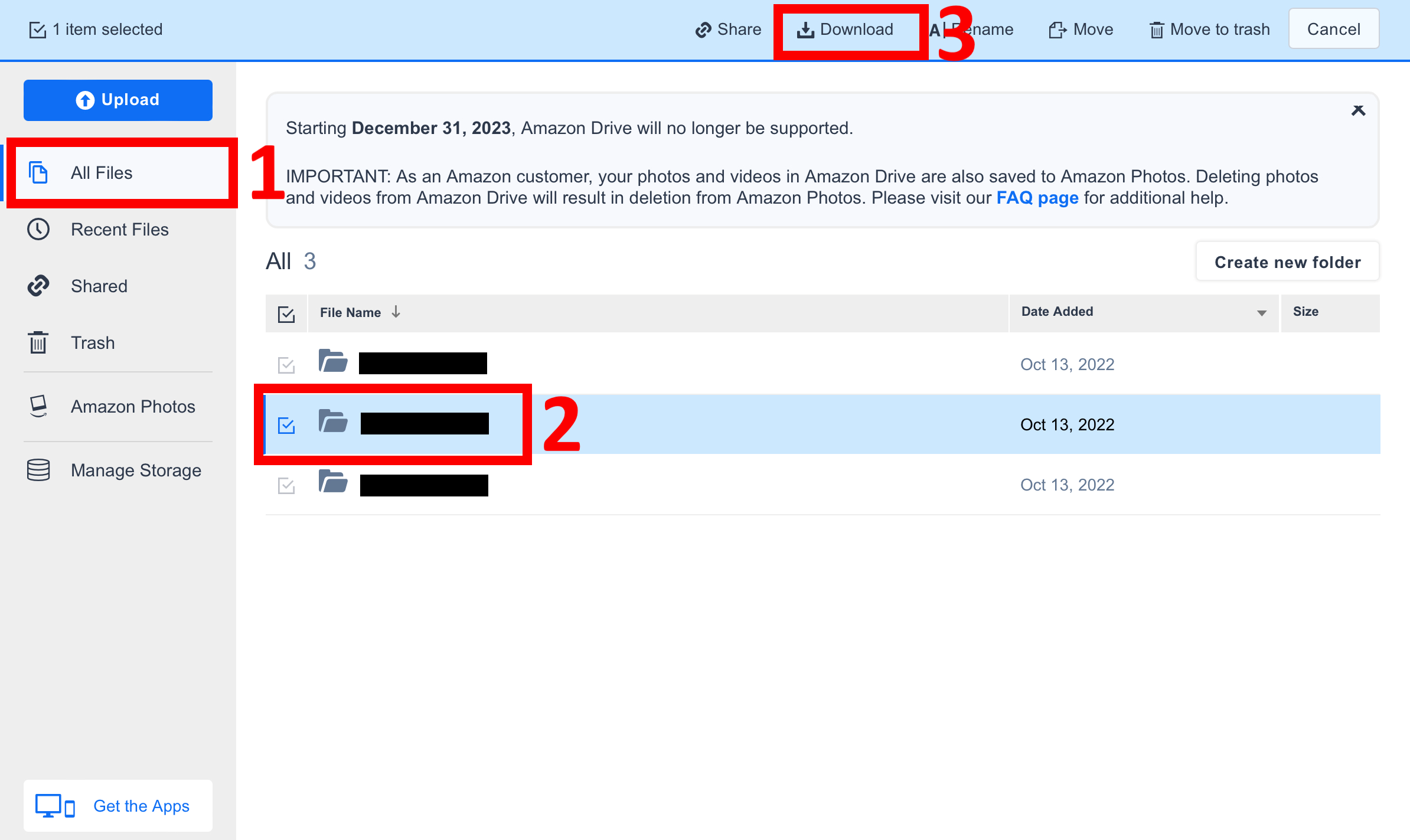
Step 4 : download all files and store them temporarily on your device (computer, tablet or smartphone).
Step 5 : If you haven’t already, get IONOS HiDrive to access your new Cloud storage.
Signing up for the HiDrive secure cloud storage service is easy on the IONOS website.
Step 6 : connect to the page IONOS HiDrive using your login credentials.
Step 7 : After logging in, you will find yourself in your IONOS HiDrive “Personal” folder. Click on the “Download” option, then click on the folders or files you want to download.
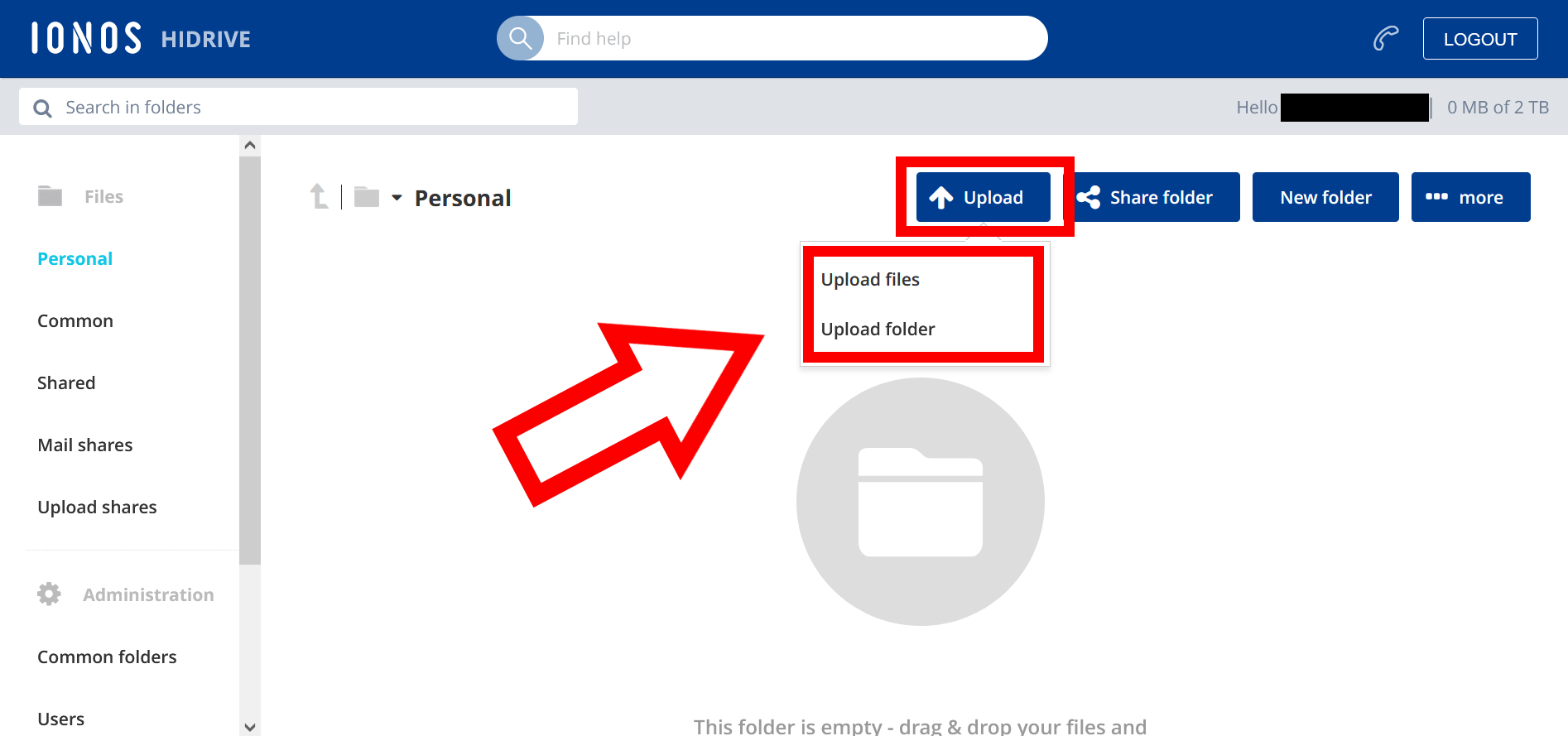
Step 8 : Select the data you previously uploaded to Amazon Drive and confirm your selection with “Open”.
Step 9 : The data you selected will now be uploaded to IONOS HiDrive. A small window at the bottom of the page shows you the loading progress.
Step 10 : Once loaded, your data is automatically displayed. The transfer from Amazon Drive to IONOS HiDrive is now complete.