Push notifications are useful for stay informed news from applications and websites. Notifications alert users of new messages in a chat or updated data on a weather app, for example. We will show you how to enable push notifications on smartphones and browsers.
Quick Guide: How to Enable Push Notifications
In a browser
- Look for “Notifications” or “Push Notifications” in the browser settings.
- Add sites allowed to send push notifications.
In Android apps
- Click “Applications” in Settings.
- Select the app you want and manage notifications.
In iOS apps
- Tap the “Notifications” menu item in Settings.
- Select the desired application and manage notifications.
Push notifications: what are they?¶
A push message is used, in combination with an audio signal or vibration, to alert a user of the update of an application. This can take the form of a simple text alert such as “New message from XYZ” or include more complex information, for example: “Your train is delayed by 20 minutes.”
Push notifications: what are they for?¶
Notifications more or less play the role of a drop-down information banner which alerts users to internal news on a website or application. So that the user can follow them without problem, these messages are displayed prominently within a dedicated area on a smartphone or PC, such as on the lock screen.
Once you enable push messages, you will be kept informed traffic reports, weather data, promotional offers from your supermarket, etc. Application providers use push messages to achieve a wide variety of goals.
Nevertheless, too many push messages can have the opposite effect and quickly lead to information overload. You can resolve this by reviewing which apps have push notifications enabled and disabling any push notifications you don’t want to receive.
Do you have a website but are still looking for the right hosting solution? IONOS offers a range of web hosting solutions tailored to your needs. Don’t wait any longer to try them!
How to enable push notifications on a browser
Often, when you visit a website for the first time using a browser such as Chrome or Firefox, a pop-up window appears asking for permission to send you push notifications. This is particularly common among news sites. To make this possible, you can, for example, activate cookies within the browser.
You can accept push notifications with a single click, which gives a page permission to send you news via push notifications. You can manage web pages for which you want to receive push notifications manually.
- Launch them Settings browser, such as Chrome, Firefox or Edge.
- In Chrome, select the entry “ Privacy and Security “.
- Run “ Site Settings “.
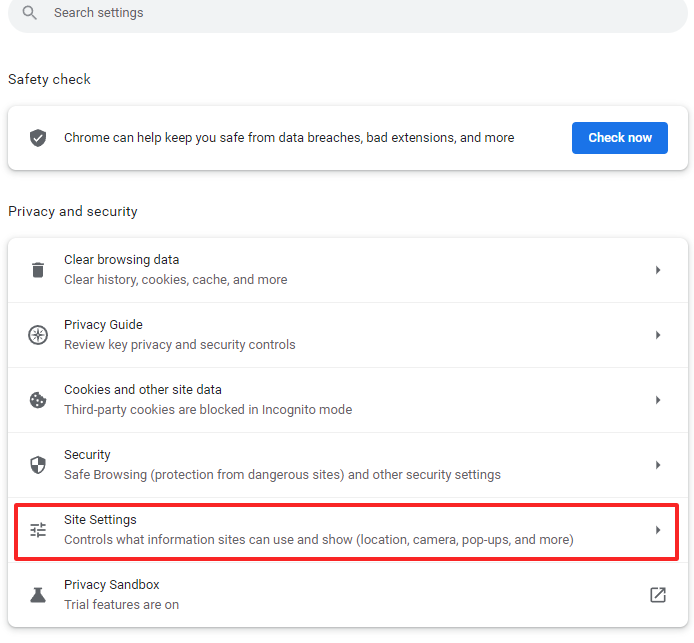
- You can manage all notifications via the corresponding sub-item and enable push notifications from there.
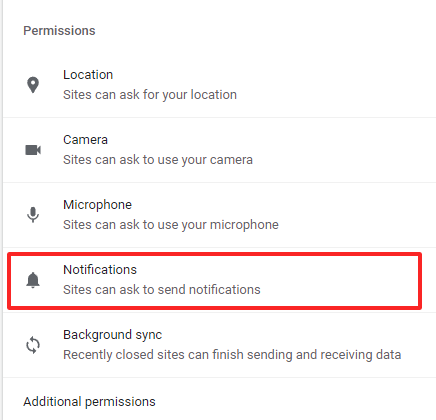
- Websites must be added to the notification list. To do this, click on ” Allowed to send notifications » and enter the appropriate URL.
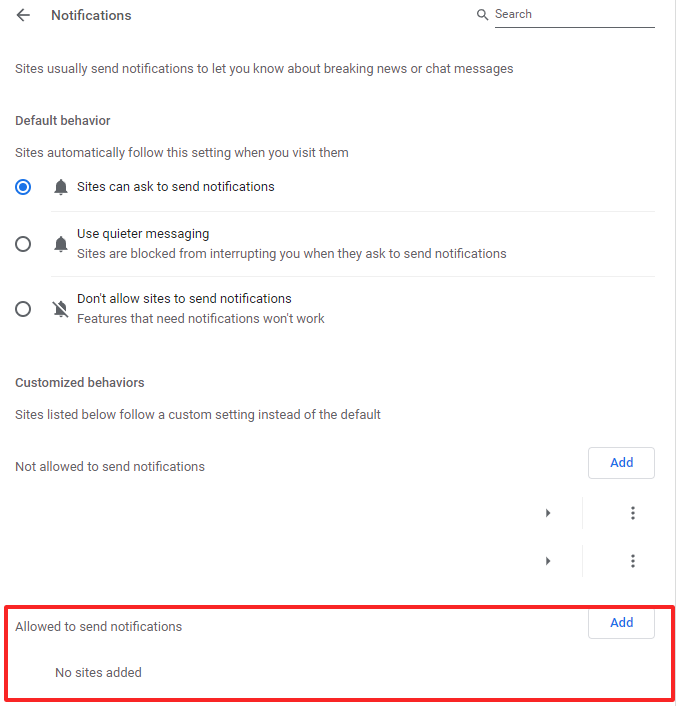
To receive push messages, you must enable JavaScript. You can enable JavaScript from the browser site settings.
How to enable push notifications in apps
How to enable push notifications on Android¶
You can easily enable push notifications from apps you use on Android. Here’s how:
- Launch them Settings from your smartphone.
- Select the menu “ Applications “.
- In the list of apps, open the app for which you want to enable push notifications.
- Navigate to app settings.
- Select “ Notifications in the app settings.
- At the top, you’ll find a slider to enable push notifications. The cursor should be moved to the right.
- In ” Notification Types “, you can activate different forms notification.
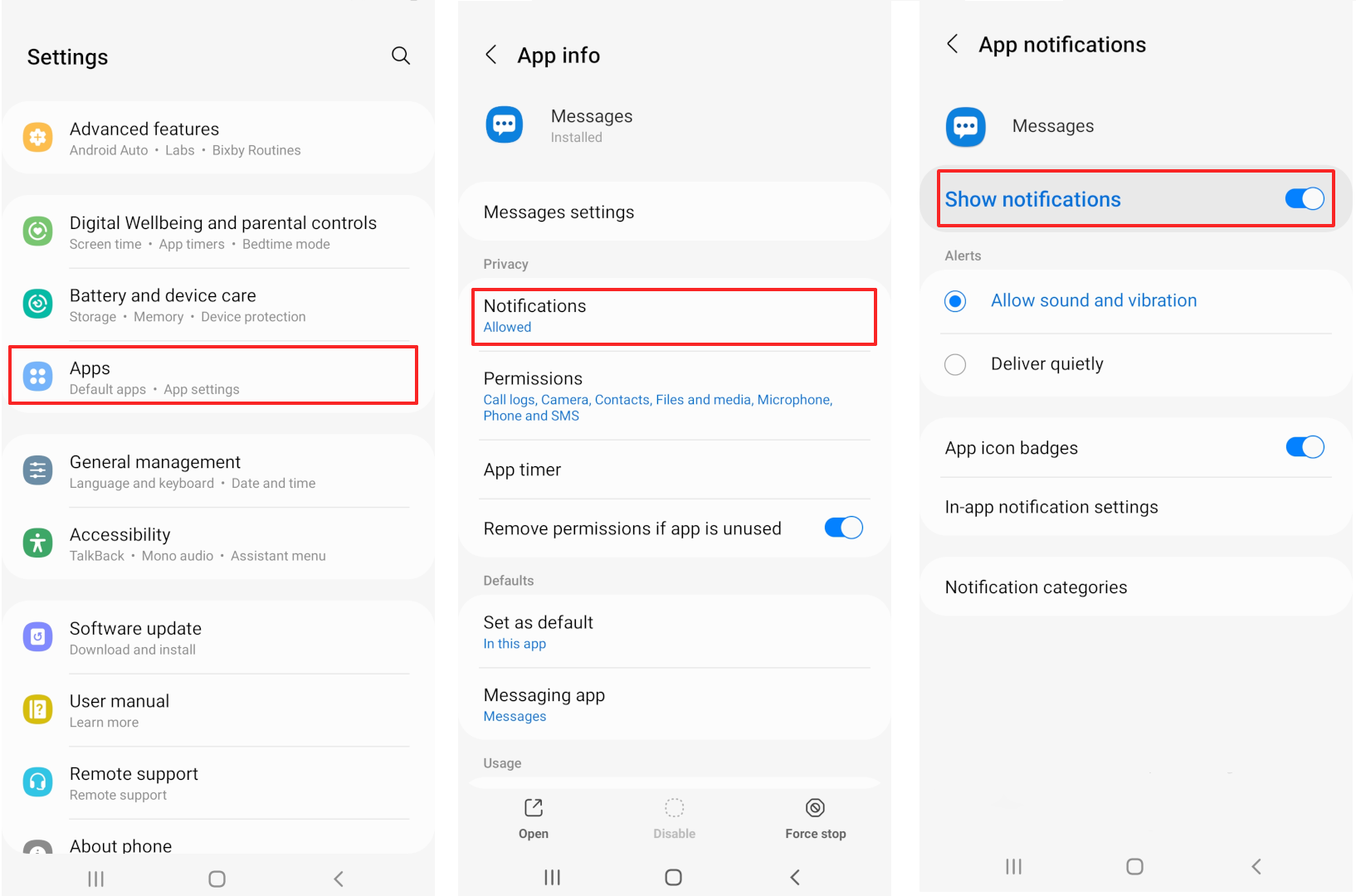
How to Enable Push Notifications on iPhone
Notifications of individual apps can be activated just as easily on iPhone. Here’s how:
- Launch them settings of your iPhone.
- Select “ Notifications “.
- In ” Notifications “, find the app for which you want to enable push messages.
- In the ” Notification settings in the app, you can enable push notifications by moving the slider to “Allow notifications” (RIGHT).
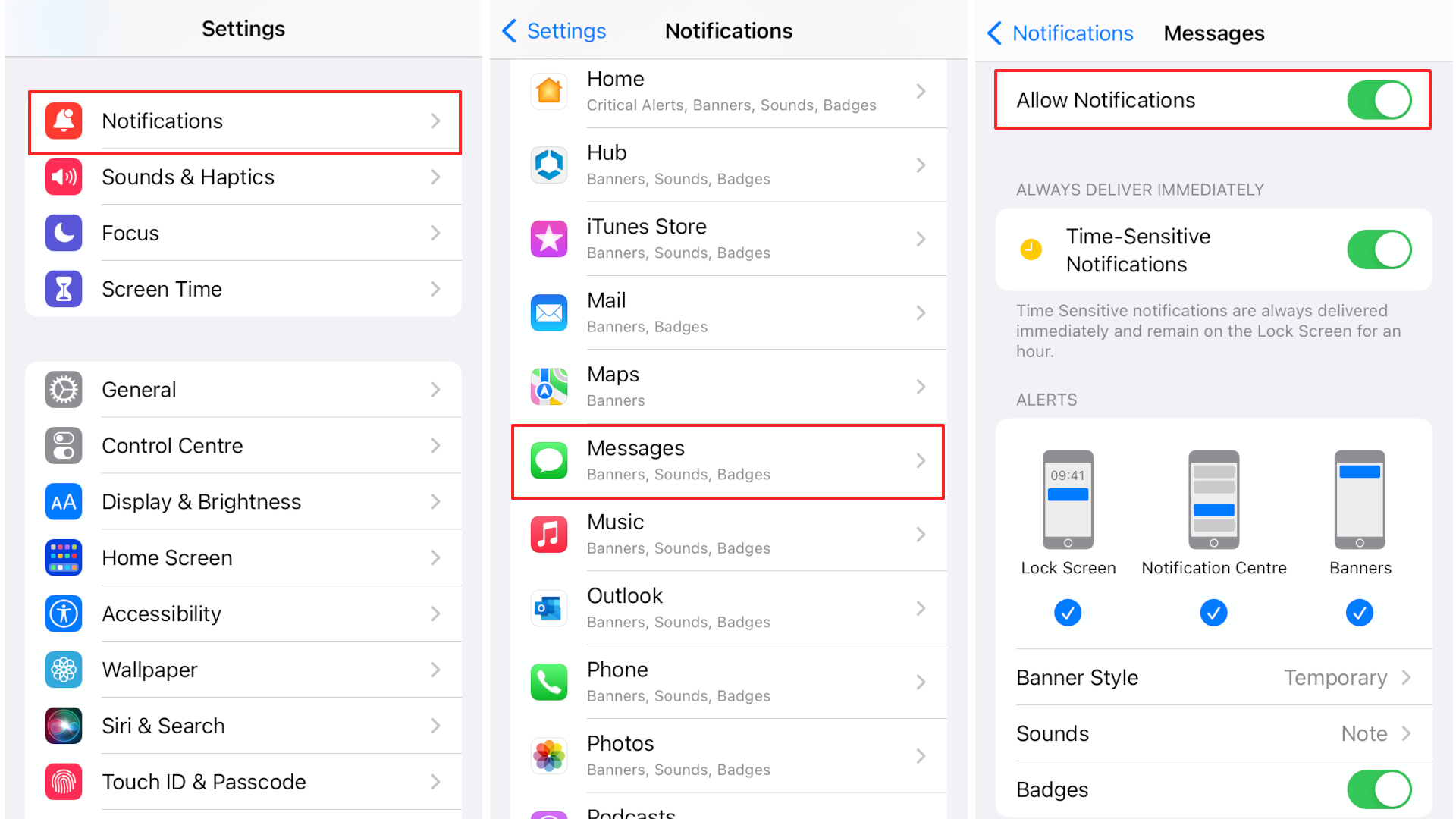
Via the “Notification Settings” menu of the application in question, you can specify different display styles and locations. As an example, you can make a notification always appear on the locked screen.
Data Protection and Privacy¶
It may happen that applications access user data in order to send push notifications, such as the location of a smartphone or the cookie settings of a browser. Your stored data is processed simultaneously by the provider of the application in question. Data protection regulations in e-commerce are, however, subject to current legislation. Online merchants must therefore ensure that they are aware of the regulations and that they act in compliance with them.
To protect your privacy, be attentive to permissions granted to an application or site and, if necessary, delete cookies stored by the browser periodically. You can take additional safety precautionsespecially when surfing the Internet from a PC, installing add-ons that ensure greater security.
Create your website using the MyWebsite Now solution from IONOS with hosting, a domain name and many other features. For businesses, we recommend the Professional Pack which includes royalty-free photos, SEO tools and privacy policy templates.




