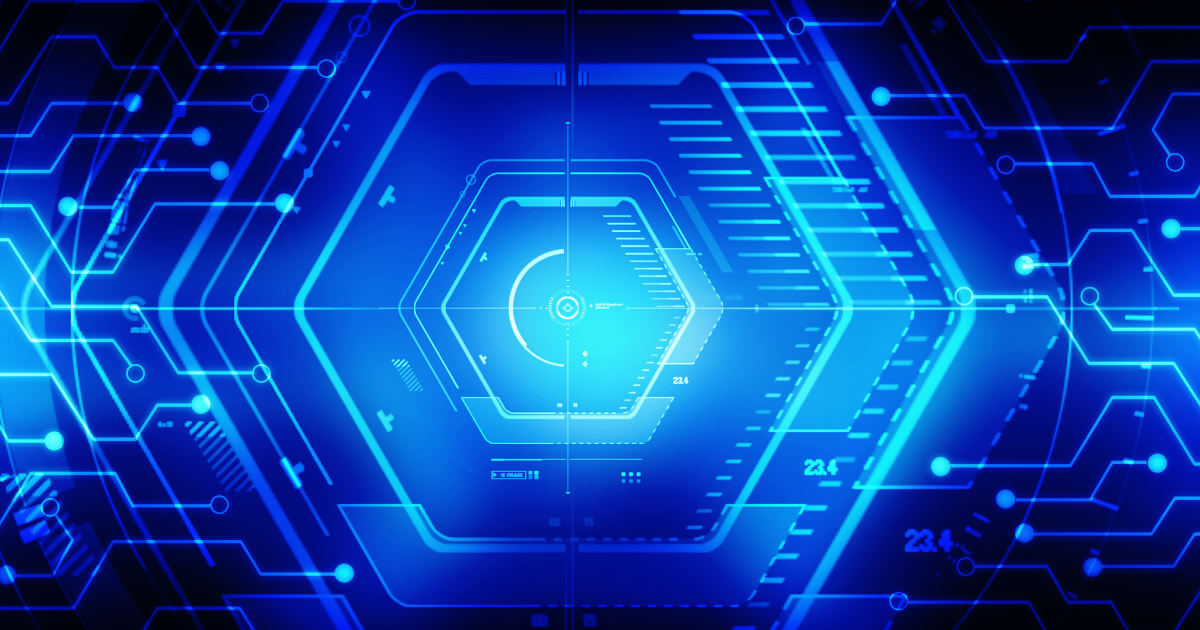As we explained at the beginning, the term DNS resolver is used several times. When we talk about modifying the DNS resolver, we mean modifying the address of the server that is configured in the system performing the name resolution for us. Users often do not know that an external server is used for this purpose.
Most systems, whether it’s a PC, laptop or smartphone, use their ISP’s DNS resolver. In home networks, the DNS resolver IP address is usually stored in the router. Using the default DNS resolver can have significant downsides.
In addition to the DNS leak, there is another problem: DNS Spoofing. In this case, the internet service provider provides users with falsified DNS data. Thus, competitors are blocked or Internet traffic is diverted to advertising pages. It is therefore generally advisable to adjust the DNS resolver yourself.
To modify the DNS resolver, we proceed differently depending on the operating system. In principle, one configures the network connection and enters the Internet address of a known DNS resolver. A secondary DNS server is registered alongside the primary DNS resolver. This provides redundancy and protects against errors when the DNS server is not responding.
To modify the DNS resolver, one must know the exact IP addresses of one or more servers on which a DNS resolver operates. Since name resolution is not assured without a DNS resolver, it is logically not possible to look up domain names.
Free DNS resolvers offer a number of advantages. They allow to better performance in terms of speed and privacy protection, but also offer filter functions. Known examples are Cloudflare with IP address 1.1.1.1 and Quad9 with 9.9.9.9.