Dropbox is a cloud storage service that can be used to back up personal data. Internet users also use this service to exchange data (cloud file sharing) and to collaborate.
All prices in the text were updated in January 2023.
Dropbox: what is it?¶
Dropbox is one of the leading cloud storage services. It allows to save and share all kinds of files, such as photos, videos, music, and documents. Access is via an app for PC or mobile devices or via the browser. Thanks to the synchronization of folders, it is possible to access the current version of a file at any time, regardless of where you are. This also allows several people to work on a file. Dropbox offers pricing for individuals and businesses.
How to use Dropbox?
To use Dropbox, you will need a terminal (computer, smartphone, tablet) and create an account. To start, it is recommended to opt for the free plan which will allow you to familiarize yourself with all the functions.
Go to the Dropbox website and click “Register”. You will then be asked to enter your name and email address, as well as a password, then click on “Create an account”. You will then be able to choose the package that suits your needs or use the free offer from Dropbox.
What devices can you use Dropbox on?¶
Dropbox can be used directly on a browser, as a program on a computer or as an application on a smartphone or tablet (Android and iOS/iPadOS). Dropbox therefore works on all common platforms. You can access your files from all your devices if the size of your cloud storage space allows it.
How does the Dropbox user interface work?
After creating your account, go to the home page where you can see the last used files. Underneath you will also find a history with the names of files and folders in list form, as well as the last activities.
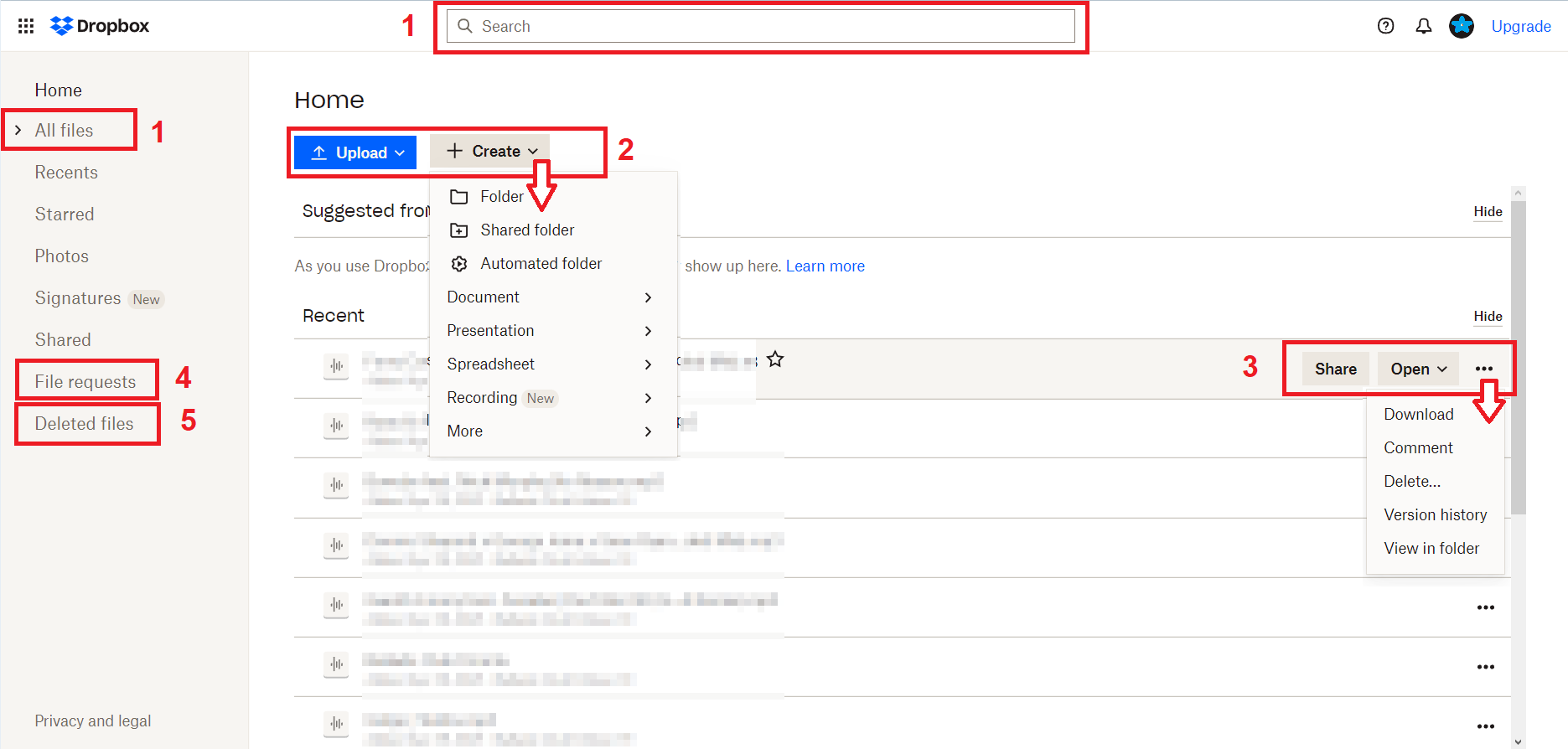
- On the left edge of the site, you can switch from the home area to the “All Files” area, where all files and documents on Dropbox are displayed as a list or grid. The search function is in the middle, at the very top of the page.
- Below are two buttons that allow you to upload new files or folders from terminals and create new empty folders. The “Create” button also allows you to directly create documents via Dropbox Paper, Microsoft Office or Google Docs. They will be automatically saved in Dropbox.
- When you click on an item, more information is displayed on the right edge. You can share files directly with other Dropbox users or send them to others using the transfer function. Additionally, you can see recently used files, those you have shared, or your favorites.
- It is also possible to make a request files via Dropbox. This lets you request files from other people, even if they aren’t signed in to Dropbox. These requests can also be managed in a specific section of the menu.
- The last option in the menu gives you access to all deleted files. When a file is selected, it can either be restored or permanently deleted.
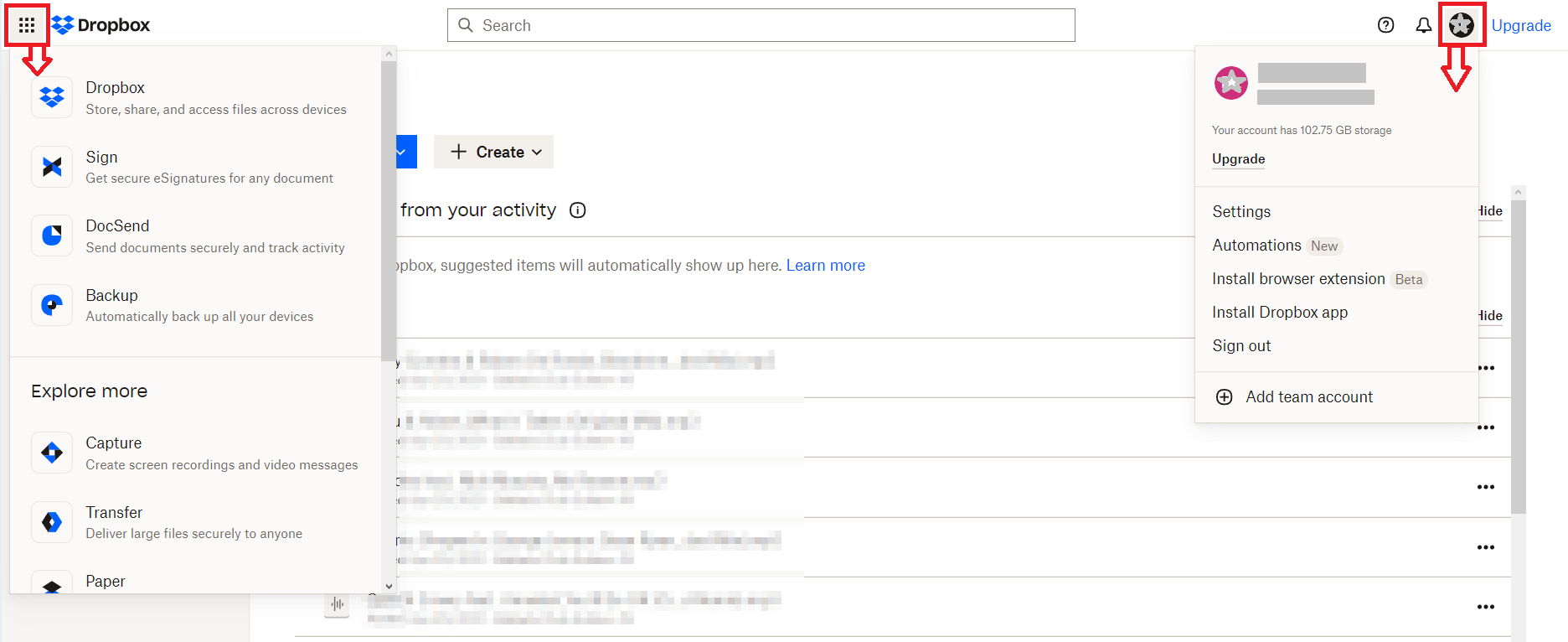
- By clicking on the grid icon at the top right, you access the transfer, signature and presentation functions as well as Dropbox Paper.
- By clicking on the profile picture, you will see the storage space currently available and can increase it if necessary. This is also where you will find the settings and will be able to log out of the current account or switch between multiple accounts.
If you installed theDropbox app on your PC or smartphoneyou can manage your storage space via the application icon (present in your applications or in the taskbar).
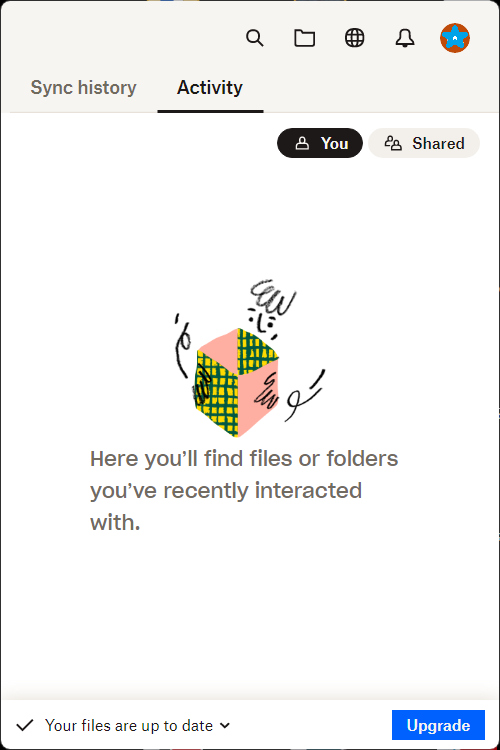
Recently used files, notifications and search function are listed here. The software connects to your file system and creates a special folder. When you move or copy files to this folder, they are automatically synced to the cloud storage system. The globe icon takes you to the Dropbox web interface.
How much does Dropbox cost?¶
With Dropbox, users benefit from 2 GB of free storage space. If you need more memory, you can upgrade Dropbox at any time with a paid plan. The Plus, Family and Professional tariffs are available for this purpose.
- The price More offers 2TB of storage space for one user and costs €9.99 per month when billed annually and €11.99 when billed monthly.
- The price Family offers 2TB of storage space for up to six users and costs €16.99 per month based on annual billing, €19.99 on monthly billing basis.
- The price Professional offers 3TB of storage space for one user and costs €16.58 per month based on annual billing, €19.99 on monthly billing basis.
For the companiesthere are Standard, Advanced and Enterprise tariffs.
- The price Standard offers 5TB of storage space and is available from €12 per user per month.
- The price Advanced offers unlimited storage space and is available from €18 per user per month.
- For the price Companyyou can contact the sales department for prices.
What are the pros and cons of Dropbox?¶
Like most services, Dropbox has its pros and cons. Among the advantages are the ease of handling and usecloud security, extensive sharing functions, the possibility of connecting to Microsoft and Google as well as the backup function.
Unfortunately, Dropbox only offers little storage space in its free version compared to other providers. In addition, the quality/price ratio is not optimal at the level of the paying tariffs.
Alternatives to Dropbox¶
In addition to well-known services like Google Drive and iCloud, there are other alternatives to Dropbox. IONOS, for example, offers individuals and businesses a maximum flexibility and freedom in terms of access and storage on all devices thanks to its HiDrive cloud storage solution. All files are encrypted and stored in certified data centers in Europe (ISO 27001). In addition, HiDrive plans allow you to get a lot of storage space for a reduced cost and each rate can be tested for free.




