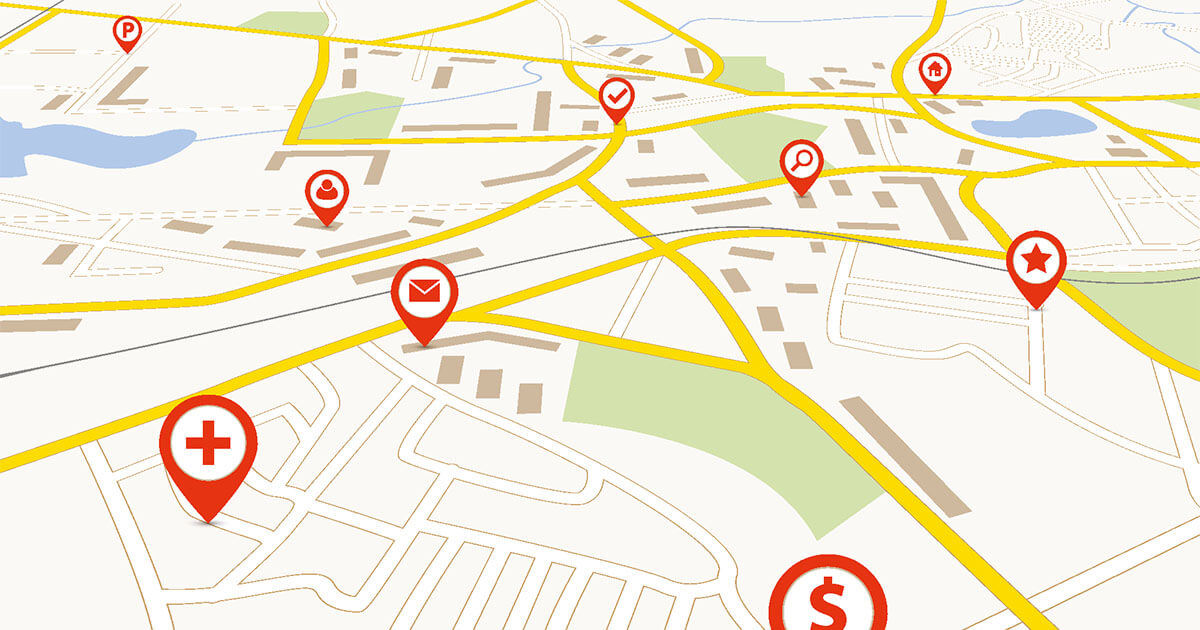Airplane mode on mobile devices allows you to disable all communication channels : it is no longer possible to go on the Internet, telephone or chat. Its activation is essential to avoid possible interference with on-board instruments and radio communications in the cockpit.
A rarely used but important feature is airplane mode. After activation, your mobile device goes into “radio silence”. However, many functions of your smartphone, tablet or laptop can be used during the flight. This is why many people wonder what exactly is airplane mode and if it is really necessary. We explain how it works.
What is airplane mode?¶
Airplane mode, or offline mode, is a special feature found on computers and smartphones, which can be activated through the device menu. By launching airplane mode, all communication interfaces of the device are disabled. However, the other functions remain active.
Why does airplane mode exist?¶
Smartphones emit radio waves. These can influence the aircraft’s on-board instruments and create disturbances. In general, cell phones do not interfere with equipment that could cause a breakdown. There is, however, a risk that radio waves may affect pilots’ helmets. If a switched on mobile phone is nearby, this may cause extraneous noise. The same phenomenon occurs when a smartphone is placed near a radio or hi-fi system and a call comes in. In the worst case, this interference may prevent the pilot from hearing a radio message. That’s why it’s important to turn on airplane mode when you’re flying.
Which interfaces are disabled?¶
Cell phones and smartphones provide different interfaces for communication with the environment and other networks. When airplane mode is activated, GSM, UMTS, HSDPA, LTE, Bluetooth, NFC and Wi-Fi interfaces are disabled. It is therefore no longer possible to telephone, send messages and use the Internet. Deactivation means that the cell phone no longer emits radio waves. The risk of disturbing other electrical devices is thus avoided. In airplane mode, it is therefore no longer possible to send SMS, receive messages or make calls. On the other hand, all smartphone functions that do not require a radio connection remain available.
What other functions can be used?¶
Modern cell phones and smartphones offer many more functions than accessing the Internet, making calls or sending messages. For example, it is still possible to listen to music, provided that it is stored on the device or on a storage medium. Other functions such as the calculator, flashlight or calendar also remain available. All data stored on the device can be viewed. So you can watch videos, pictures, and e-books risk-free. For the latter, it is essential that the e-book has been fully downloaded beforehand and that the file is present on the device. Emails can be drafted and saved as a draft. This will make them ready for dispatch after landing and deactivating airplane mode.
Of course, the smartphone camera also works in airplane mode. So you can take photos and videos. If you are afraid of being bored on the plane, it is also possible to play pre-installed games. However, some games may require an internet connection to load an old save or new levels. The use of GPS is in principle possible, but signal reception may be impaired by the metal shell of the aircraft fuselage. In general, it works quite well at the window level.
In summary, you can continue to use these functions, even in airplane mode:
- Viewing saved images and videos
- Electronic books
- Gaming apps
- Listen to locally stored music and audiobooks
- Using the camera
- Text programs, spreadsheets, etc.
- Calculator, calendar, alarm clock and other gadgets
To activate airplane mode¶
Airplane mode can be activated in a very short time, regardless of the type of device. Activation generally goes through the “Parameters” or “Settings” menu. Swiping up or down on the home screen also opens quick settings. You will find there, in addition to adjusting the brightness of the screen, the silent mode, the flashlight and the option « Airplane mode ». For those who haven’t tried it yet: the voice assistant can also understand and execute the command « Turn on airplane mode ».
When does it make sense to use airplane mode?¶
Outside of air travel, switching to airplane mode can be useful in many cases. At night, you put your smartphone on a nightstand to serve as an alarm clock in the morning. For reduce the waves emitted by your cell phone, you can enable airplane mode. Modern devices also offer a sleep mode that can be activated for a specific period. Calls, messages and alarms can be activated as an option. It is for example possible to select a list of callers who will be transferred despite the sleep mode. However, this does not reduce the exposure to the waves.
If you don’t want to be on call all the time, you can turn on airplane mode to take a digital break and enjoy the absence of calls and messages during a nap or yoga class. It is also possible to listen to your favorite playlist without being interrupted by a message or a call. At the cinema or theater, airplane mode allows you not to disturb others, and at university, it can be useful during revision sessions in the library.
Another advantage: the deactivation of all communication interfaces means a longer battery lifebecause the smartphone must use much less energy to operate the interfaces.
Here is an overview of the main advantages airplane mode:
- The device consumes less power, which extends battery life.
- You can disconnect whenever you feel the need or when you go to bed.
- Exposure to waves from your smartphone is reduced.
- Offline functions remain available.
If you feel like you’re always reachable and you’re sleeping poorly or developing symptoms of stress, you should try using airplane mode more often. to log out.
Is it possible to use Wi-Fi despite airplane mode?¶
Some smartphones have a function that allows you to use Wi-Fi even though airplane mode is activated. However, the corresponding connection must be activated separately. Some airlines allow the use of Wi-Fi, but this usually involves an additional fee. If you want send sensitive business data during flight, remember that Wi-Fi security is not necessarily guaranteed on an airplane. The Secret Service could have installed a backdoor into the plane’s Wi-Fi network or an unknown person could use special hardware to impersonate the plane’s official network and then intercept all data traffic.
The differences between airplane mode and silent mode¶
In Airplane mode, all network connections are blocked, while they remain active in Do Not Disturb mode. This option is mostly used for mute calls and notifications. When you activate silent mode, there is no longer any sound signal when calls or messages arrive, but the vibration or notifications generally always remain active. It is therefore always possible to see important calls and push notifications.