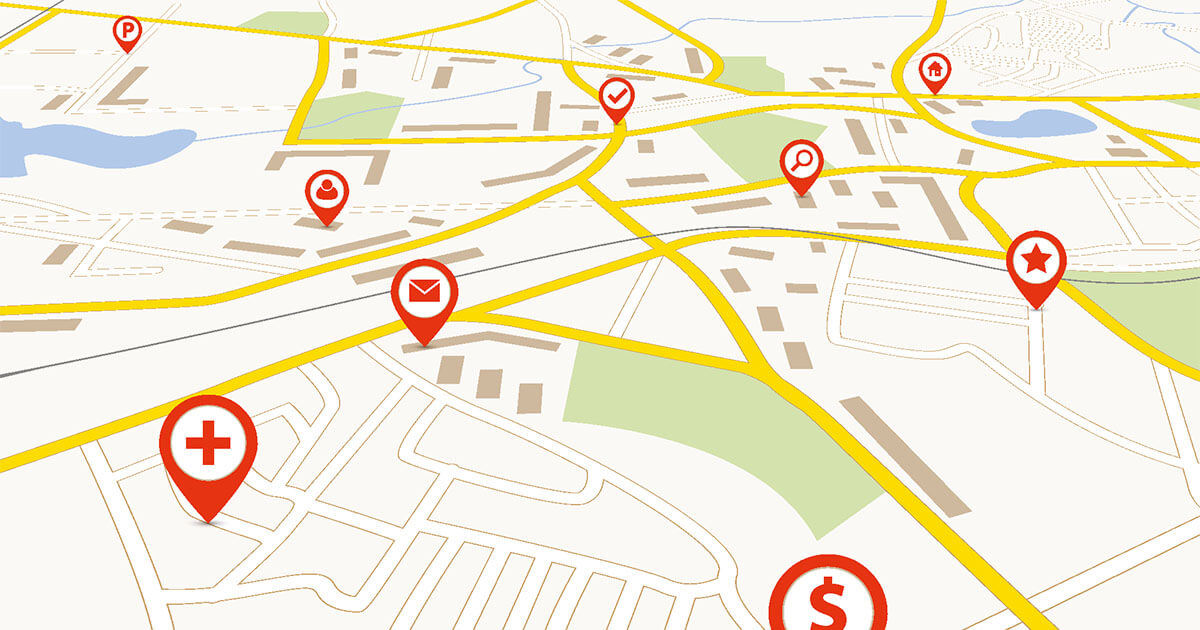If you have enabled the automatic creation of restore points, you can revert to a previous system backup, before the error. To activate this function, go to System Properties > System Protection > Configure.
Here is the procedure to restore Windows to a restore point:
Step 1 : in the Windows search bar, type “ Safety and maintenance » and go to « Restoration » ;
2nd step : select » Open System Restore « . In the next window, confirm by clicking « Next » and select a restore point before the blue screen appears. Then confirm that you want to restore the system.
If the error persists, you can restore Windows 10 as a last resort or restore Windows 11 by going to Updates & Security > Recovery. Be aware that this operation removes all applications, settings and personal data by resetting the system to factory settings, a drastic operation that usually fixes the problem.