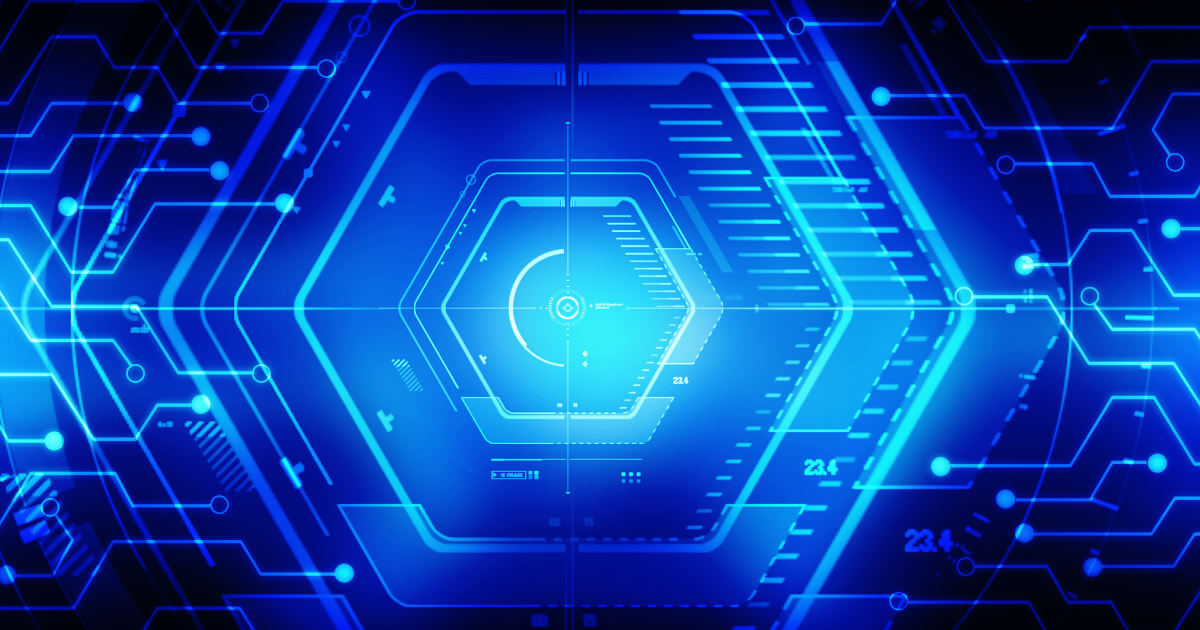Whether to access your emails, your online banking account, or even other services on the Web, a password is more necessary than ever to be able to identify yourself. Many decide to choose a password that is easy to remember with classic combinations: first names, birthday dates, places, etc. This is a mistake, because these types of passwords can be hacked in just a few seconds. It's harder than you think to create a truly secure password.
Generate a secure password?
Why is it so important to choose a secure password?
On most online services, a password is often the only way to protect your personal data. Choosing a password that is too easy out of comfort or habit makes the work of hackers easier. It is easy for cybercriminals to crack a password and access your sensitive personal data, such as your banking details for example. A simple dictionary lookup can be enough to crack many common passwords.
Sell from your website or blog
Evolve the platform you already use and sell your products, even without a dedicated online store!
All CMS
E-commerce app
24/7 support
What does a secure password look like?
In this type of hacker attack, specialized software automatically reviews combinations of numbers and letters. This is why a secure password should contain at least 8 alphanumeric characters and special characters in total, chosen randomly. As for the master password, that is to say your main password (which you can vary depending on the services, see below), it should contain at least 12 characters.
Typical errors when choosing a password
In order to choose a strong password to protect yourself from hacker attacks, following mistakes to avoid :
Password too simple
“123456”, “abcdefg” or even “Password” are among the most popular passwords, but also among the easiest to decode. A simple dictionary attack, a common method in cryptanalysis, can break these passwords. Since calendar dates are also frequently reviewed by hackers, birthday dates should be avoided when choosing an effective password.
Password too short
Short passwords have only one advantage: they are easy to remember. But it comes at the expense of your data security. To generate an effective password, you must meet complexity requirements and use at least 8 characters. Indeed, a brute force attack (which consists of testing all possible combinations) can decrypt a password of less than 8 characters in a few seconds. Finally, a secure password must include both uppercase and lowercase letters, numbers and special characters.
Use the same password for all your accounts
Some pages are unfortunately far too easy to hack. If your password were discovered by a hacker on an insecure site, they will try it on all other sites. Particularly merchant sites, such as Amazon or online banks.
Before creating a password, test its effectiveness using convenient and quick online tools such as How Secure is my Password?. This site lets you know how long it takes for a hacker to crack your password as you type it.
Tip: use a password generator
It is difficult to choose an effective password, even if you avoid the mistakes stated above and respect the required number of characters and numbers. Once you opt for a combination that is easy to remember and understand, the password becomes easy for hackers' sophisticated software to decipher.
This is why the use of a password generator can be very useful. Software to download, such as the open source application Password Generator for Android or, based on a 256-bit encryption mechanism, the application downloadable from the App Store Password generator.#. In just a few clicks, you can generate a secure password for free. Such password generators are also available as freeware for PC: sites like Dashlane where the Avast random generator generate strong passwords of the length you want.
Develop your own password system
You can also adopt the following strategy to create a secure and unique password for each access: modify a strong master password by adding a specific extension for each website, according to a pre-established pattern. For example, combine your master password with the name of the service you use, such as PayPal or eBay.
Password Policy Example
It's important not to just add « eBay » to the end of your master password. Instead, you can use a more sophisticated method, like extracting the vowels or always the second and third letters from the service name, then inserting them in specific positions in your master password, for example, always second, third and last position.
Example: you can use phonetics to create a secure master password, but don't forget to capitalize every other letter. In this example, we choose « GhT3e » for « I bought three eggs. » You can use the following strategy to have a single password for all your Internet access, which is secure and variable. To do this, add the vowels of the online service name to the end of the master password, like PayPhasl or Ebay. This would give: “GhT3eAyA » for PayPhasl, and “GhT3eEaY » For Ebay.
Only use your master passwords for trusted sites
Zero risk does not exist, even with a well-established password system. The risk that a hacker recognizes certain elaborate combinations and uses this system on different sites remains present. This is why we should use the secure master password only for sites known to be very trustworthy. It is recommended to create a different password for less secure sites, such as forums. To do this, you still have the option of so-called “disposable” passwordsor single-use, and provide a new password each time it is asked to authenticate with the system.
IONOS Validation Service
Check the authenticity of an email with IONOS: immediately detect if it is a phishing attempt and report it to remove the fraudulent content.
Validate the electronic correo
Easy to use
Eliminate phishing emails
Tip for remembering your passwords
Difficult to memorize a password of twelve characters or more! One tip is to choose a master password as your password to identify yourself on your personal computer. By using it so regularly, it will remain well anchored in memory. You can also reduce the time before your computer goes to sleep, so that you rewrite your password every little break, even if it can be difficult at first.
Save your password: the best tools
One last golden rule for the security of your data: never save your passwords unencrypted on a computer, for example on an Excel or Word document. It would then be far too easy for a hacker or Trojan horse to intercept this data. It is best to manage all your passwords with a password manager such as Password Safe or LastPass.
What to do if your password has been hacked?
If you suspect or notice an account or website hack, you should act quickly but remain calm. You have two options: take back control yourself or ask your provider for help. To find out more, consult our guides “What to do if an email box is hacked?” » and “Website hacked: the signs to recognize, the measures to take”.
IONOS SSL Certificates
Gain the trust of your visitors by protecting your website with an SSL certificate!
Easy activation
Maximum security
24/7 support