When you delete photos from iCloud, keep in mind that the images in question will not only disappear from the Cloud, but also from all connected devices. You can avoid this by following the steps at the end of this tutorial. Also, your photos will not be completely deleted yet, but will be moved to the « Recently Deleted » folder. You will have the possibility of recover for 30 days in case you change your mind. To permanently delete images, go to the “Recently Deleted” album, select all relevant files and click “Delete”.
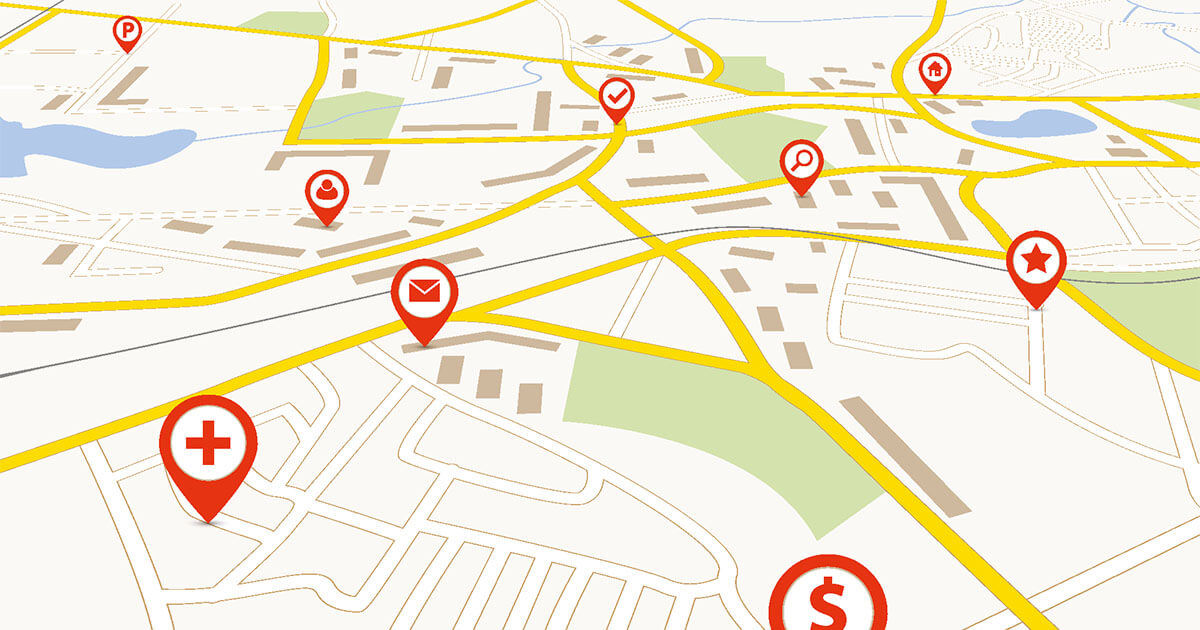
Web Marketing
Local SEO: Basics & Tips
What is called the Local Search Engine Optimization (SEO), optimization for local search engines is increasingly highlighted. Whether restaurants in Paris, lawyers in Lyon or



