The OpenWeather weather service offers a range of special APIs for various weather information and forecasts. We explain how to create an OpenWeather API key (or OpenWeather API key) specific to the selected API.
What is OpenWeather?
OpenWeather is a online service for providing international weather data and forecasts via dedicated APIs, i.e. programming interfaces. The data range includes real-time weather data, international weather forecasts and alerts, as well as historical weather data for each geographic region.
For this, the principle of machine learning was combined with an artificial neural network. The data that is processed for forecasts and analyzes include weather data from airport weather stations, radar stations, weather satellites, automated weather stations, as well as weather service data.
What are the OpenWeather APIs?
If you want to specifically integrate selected weather data from OpenWeather into your own applications or websites, there are various APIs. These provide you with authorized access to the desired information and ensure secure and error-free data transfer. OpenWeather offers a wide range of APIs that vary depending on your weather data requirements.
In standard version, the “Current Weather Data” API and the one providing 5-day forecasts always offer a free OpenWeather plan and another paid one. Both free APIs include weather data for every region and over 200,000 cities, data formats such as HTML, XML or JSON, as well as weather information from various professional sources. However, 5-day forecasts are produced for each region of the world, in 3-hour intervals.
Depending on your needs, you choose an OpenWeather API from the following:
One Call API 3.0
One Call API 3.0 includes 1,000 free API calls per day. If this limit is exceeded, OpenWeather offers you an alternative plan or the Pay as you call kit charging GBP 0.0012 per API call. The following meteorological data is notably available:
- Real-time weather data and forecast for the next hour
- Hourly forecasts for up to 48 hours
- Weather forecast for the next 8 days
- Historical weather data retroactive for up to 40 years
- Weather alerts
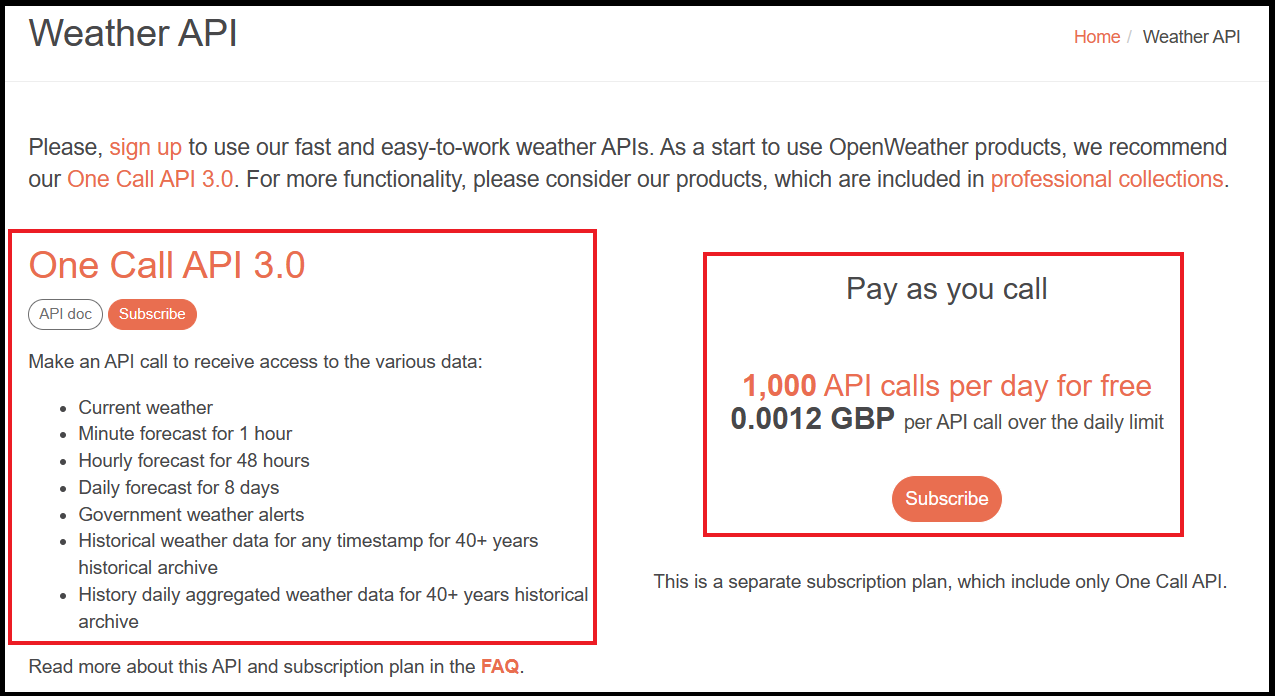
API for professional integration
When integrating weather data for medium or very large projects, OpenWeather offers packages for professionals, specialists and businesses. These packages include the following:
- Hourly Forecast 4 Days: real-time weather data + hourly weather forecasts for up to four days + data for up to 96 timestamps + JSON and XML formats
- Daily Forecast 16 Days: international weather forecast for up to 16 days + JSON and XML formats + forecast data updated daily
- Climatic Forecast 30 Days: international weather forecast for up to 30 days + JSON format
- Bulk Download: real-time weather data downloads, various weather forecasts and 7-day archives + sorting by data type and region + CSV and JSON formats
- Global Weather Alerts Push Notifications: consolidates all weather alerts from national weather agencies + real-time push notifications for all active international weather alerts + notifications containing date/time, location and description
- Road Risk API: weather data and alerts specific to a selected route + real-time data, forecasts and historical weather data for the selected route
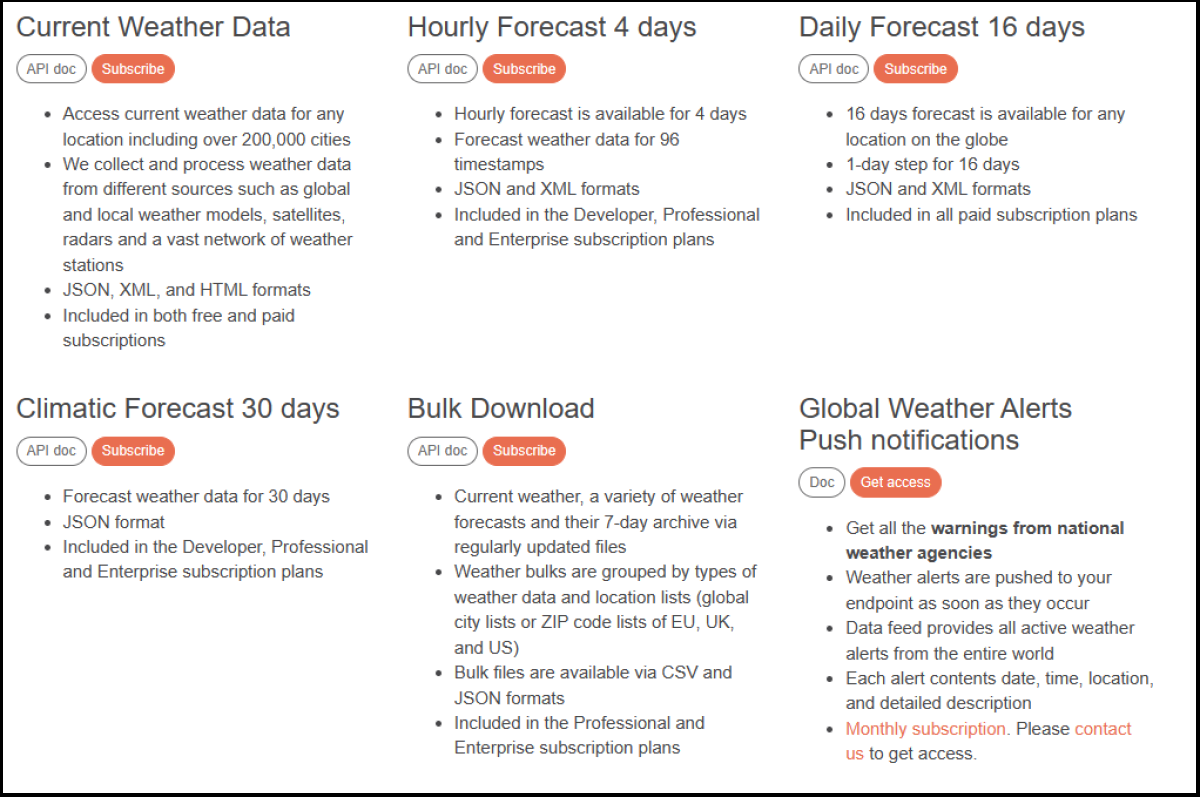
All available APIs, as well as free and paid plans offered by OpenWeather are available on the APIs page. OpenWeather API.
Free IONOS API
Use the IONOS API at no additional cost to retrieve or update your domain, DNS and SSL data.
DNS records
SSL administration
API Documentation
Create an OpenWeather API key
In order to be able to integrate OpenWeather functions, you need an API key to access the desired OpenWeather API. API keys guarantee reliable data transfer according to the chosen plan, as well as authorized access via an authorized account. Additionally, OpenWeather counts the number of API accesses via API keys to check whether or not the access limit has been exceeded.
Free OpenWeather API keys
Follow these steps to create an API key for a free OpenWeather plan, such as “Current Weather” or “5 Days / 3 Hours”:
- Step 1 : log in via the page OpenWeather connection or create a new account via the pageregistering with OpenWeather.
- 2nd step : When registering, provide your email address, then wait to receive an email confirmation from OpenWeather. This contains the API key associated with your free plan.
Also want to know how to create API keys for Google Maps, Steam or YouTube? Consult our guides:
Paid Professional OpenWeather API Keys
Follow these steps to use the paid enterprise or professional API plans :
- Step 1 : Log in to your account or create a new account.
- 2nd step : If you would like to use a plan for a selection of OpenWeather APIs, go to the OpenWeather APIselect the desired API and click “Subscribe”.
- Step 3: complete the billing form and complete the registration. Make sure to associate your plan with your API key for API calls.
- Step 4: the respective server IP for the paid API plan is indicated in the confirmation email.
Find OpenWeather API keys
Follow these steps to create new API keys or to view your already existing keys in the overview:
- Log in to your OpenWeather account.
- In your account dashboard, click your account name in the upper right corner and click « My API » from the drop-down menu. This page lists all the API keys already created, as well as the corresponding information.
- Under “Create key” you can then create a new key and assign a project.
What happens if the API call limit is reached?
Using the API key, OpenWeather is able to count the number of calls through your account. Both free and paid API plans come with a maximum call limit. To keep the API functioning, you receive an automatic notification when you have reached the limit of your API calls. In this notification, OpenWeather suggests an alternative API offering more calls.
If the user does not react to the notification, the corresponding API key is deactivated. Contact customer service to reactivate the API key and corresponding account.




