To be able to access the two operating systems on the same computer, just configure a double start (Dual Boot) For Linux and Windows 11. To do this, you need a computer with Windows 11, the ISO file from Ubuntu or another Linux distribution, as well as a bootable USB key.
Quick guide: Dual Boot with Ubuntu and Windows 11
- Install Windows 11.
- Configure Secure Boot.
- Check the bios mode.
- Save your data.
- Prepare or partition the hard drive.
- Create a bootable USB key.
- Restart and start from the key.
- Install Ubuntu in addition to Windows 11.
- Select the desired operating system.
Hidrive Share
Simple and secure file sharing
- Files up to 2 GB
- Without registration
- 100 % compliant with the GDPR
Dual Boot: Ubuntu and Windows 11 in parallel
In this article, we discover together how to configure the dual boot (double start) of Ubuntu and Windows 11. As the Linux distribution supports Secure Bootit is clear for this operation. If you want to use another operating system, you must first deactivate Secure Boot on your computer. If you have not already done so, you should also Install and configure Windows 11 beforehand. Once this step is finished, you can start the Dual Boot configuration for Linux and Windows 11.
Prepare and partition Windows 11
Like previous versions, Windows 11 has an UEFI interface. To verify it, go to system information via the search function. The « BIOS mode » input should contain the « UEFI » value.
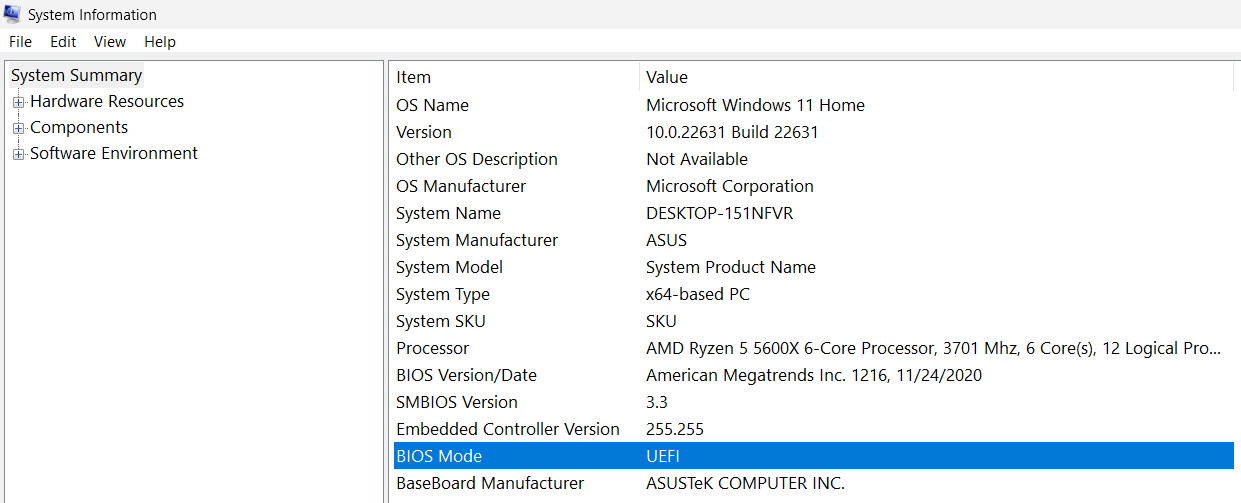
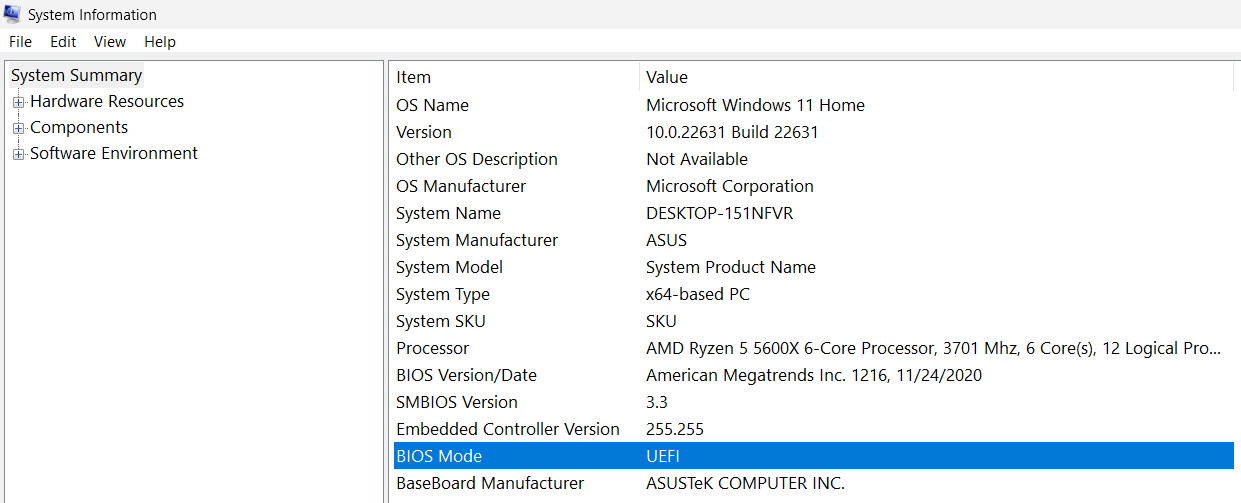
Also perform a data backup. It is, in fact, with a backup that you may be sure not to lose data in the event of Dual Boot Linux and Windows 11 error.
In addition, it is recommended to assign the additional operating system its own hard drive. If this is not possible, create a partition at least 20 gigabytes. For this, proceed as follows:
- Open the search function in the « Start » menu and select » Disk management ».
- Select the largest partition and right -click on it.
- Select the option » Reduce volume ».
- Define the disk space you need for Linux and delete it from the selected partition.
- He is now declared as « unarned ». Choose » Reduce And close the window.
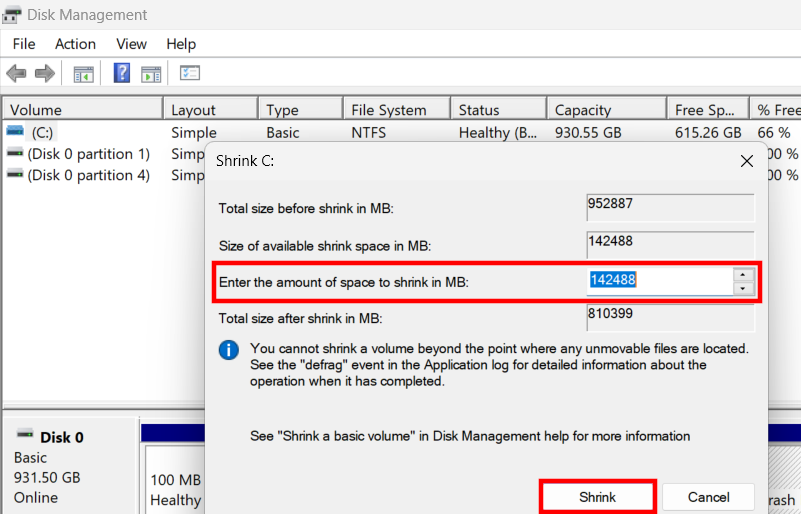
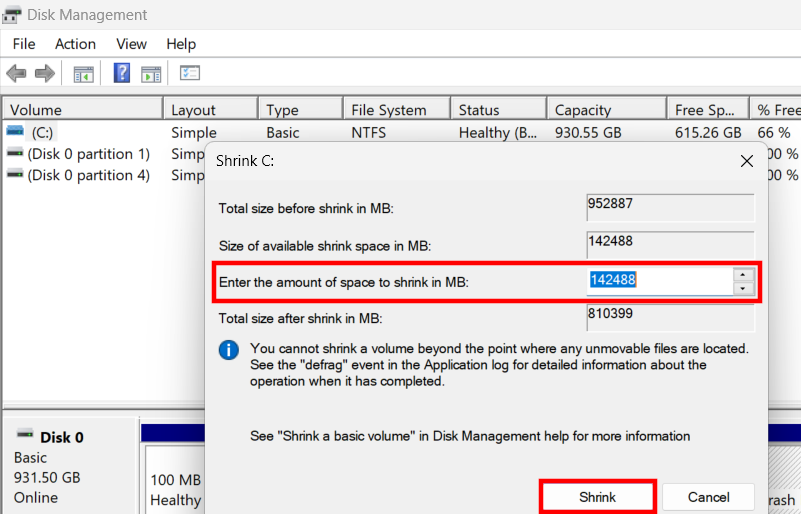
Create a bootable USB key
Now download from the Ubuntu official website THE ISO file from Ubuntu And create a bootable USB key. If you have opted for another Linux distribution, go to the corresponding home page of this system.
Start the BIOS and indicate that the USB key must be used first during restart. When these steps are finished, you can start Linux and Windows 11 in parallel.
Install and configure Ubuntu
- Insert the USB key into the computer and restart your device. As the key has been indicated as a main source, the system now has bootable USB key. This allows you to open the Ubuntu installation application.
- The assistant now guides you throughout the installation. Configure your profile and follow the instructions.
- Once all the settings are made, the system asks you if you want to install Ubuntu next to Windows 11; Accept.
- Check that Ubuntu is well installed on the right score.
- The Dual Boot of Ubuntu and Windows 11 has succeeded and you can now use the two systems. The GRUB starter manager now allows you to choose between Ubuntu and Windows 11 with each restart. Do not forget to withdraw the USB key, otherwise the computer will again use it to the next restart!
Choose operating system
When the Dual Boot of Linux and Windows 11 is configured, you must restart your computer to switch from one system to another. A menu appears then, in which you can choose, using the arrow key, the operating system with which you want to work.
Alternatives to the dual boot of Ubuntu and Windows 11
If you do not want to use Ubuntu in dual boot with Windows 11, but you still want to use the two systems, here are three practical alternatives:
- Install Ubuntu or Linux on a virtual machine and you will have access directly from your Windows computer.
- Configure the Linux distribution of your choice on a cloud server and control the system remotely.
- Download Ubuntu As a live system from an external disk.
These three solutions are interesting if you mainly use Windows 11 and want to go to Ubuntu only from time to time.




