At first glance, the HDMI vs. Displayport doesn’t show big differences. It is only on closer inspection that details appear which, depending on the use of the PC, plead for or against one of the two digital interfaces.
HDMI vs. Displayport: what are the differences?¶
Both digital interfaces HDMI and Displayport look similar in appearance and are usually found side by side on modern graphics cards. hdmi (“High-Definition Multimedia Interface”) is a wired interface for the digital transmission of image/video and sound data. In 2017 the new HDMI 2.1 standard was announced, later being updated in 2022 with HDMI 2.1a. When it was created, the founders and developers of HDMI focused on theconsumer electronics.
There are different sizes of connectors: standard HDMI, mini HDMI and micro-HDMI. The latter are used, for example, for compact cameras, which can thus be connected directly to monitors or televisions. HDMI connections via Ethernet are now also possible.
THE Display port was first created with the aim of reducing the size of VGA or DVI connectors for laptops and tablets, while allowing a digital signal transmission. From the beginning, the goal was to focus on improving the digital connection of computers with peripherals.
Displayport is standardized by the Video Electronics Standards Association (VESA) consortium and is royalty free. The current version of Displayport is 2.1 (official in October 2022). In addition to the standard version (see image below), this digital connection also exists in different variants: Mini DisplayPort (introduced by Apple) and Thunderbolt (by Apple and Intel). It is a universal, backward compatible data interface, similar to USB or FireWire.
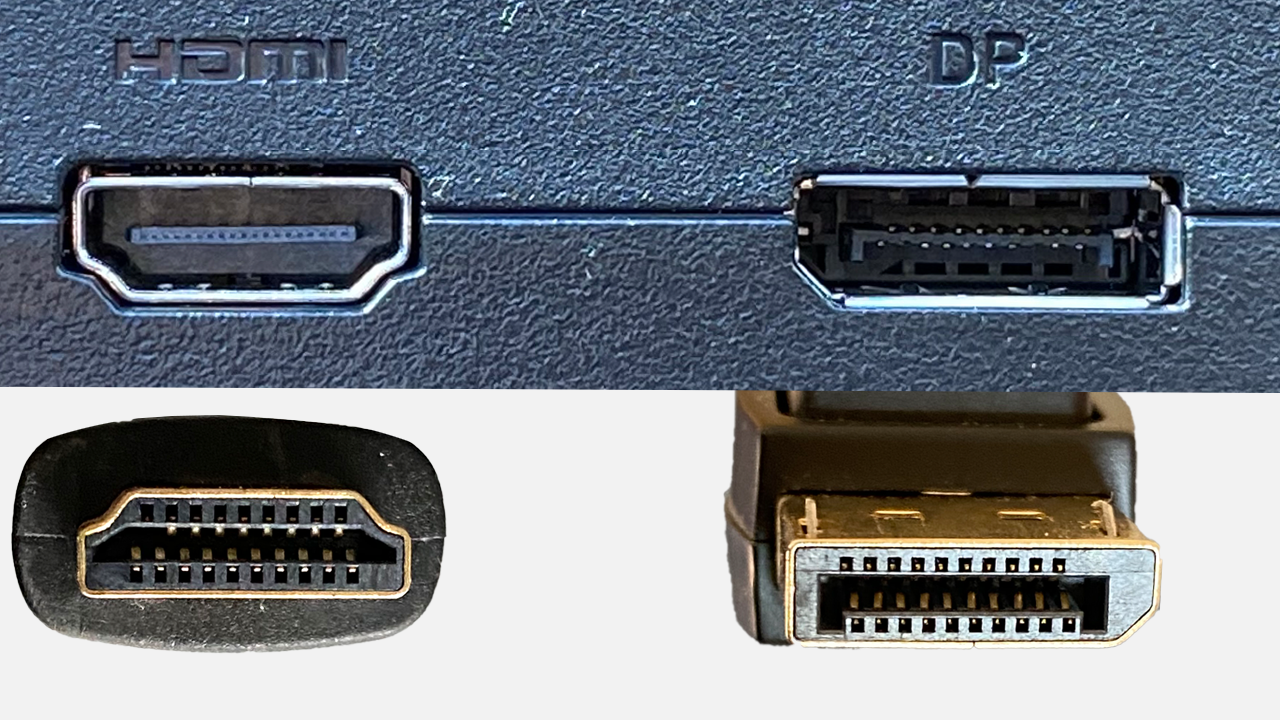
The different shape of the connectors and sockets prevents the wrong cable from being accidentally plugged into the wrong socket. The other differences between HDMI vs. Displayport appear mainly at the level of functions.
What are the advantages of Displayport?¶
Displayport (DP) was developed for digitally link monitors to computers. The main goal was to achieve high transmission rates. Today, the transmitted signal can go up to 240 Hertz. With the Displayport connection, an auxiliary channel allows bidirectional interaction between the terminal (monitor) and the PC (graphics card) and thus makes a real plug-and-play. G-Sync (Nvidia) and FreeSync (AMD) technologies are thus supported. The graphics cards communicate directly with the screen, which avoids tedious adjustments and which provides remarkable image quality. This mutual synchronization makes Displayport an attractive alternative, especially for gamers.
The current version of the Displayport therefore allows impressive transmission performance: up to 77.37 gigabits per second are guaranteed. This makes it possible to transmit images with 8K resolution (i.e. 8,192 × 4,320 pixels) at 60 Hertz and a color depth of 12 bits per color channel without compression.
The Daisy-Chain function makes it possible to connect several screens. For this, the monitors must be equipped and configured with a DP 1.2 interface supporting MST (Multi-Stream-Transport) technology. Currently, this only works on Windows computers. Check out our Digital Guide articles dedicated to connecting dual monitors and setting up dual displays in Windows 10 to learn more about this.
An additional channel of the Displayport can be used in particular for touch screens, USB connections, cameras or even microphones. In addition, the Displayport connectors have an optional lock function. The hooks release the connector only by pressing an integrated button.
What are the advantages of HDMI?¶
What about HDMI versus Displayport? HDMI is more widespread, as it originated from the development of consumer electronics. On televisions, projectors, game consoles and now on virtually every PC screen, you will be able to find at least one HDMI connection. With an HDMI cable, it is for example possible to connect a PC to a television in order to take advantage of a larger screen. There is no conversion from analog signals to digital signals, but the entire signal path is digital, which reduces transmission losses.
According to the consortium of manufacturers, HDMI products should be identified by their names, not their version numbers. This ranges from “HDMI Standard” to “HDMI Ultra High Speed”. For example, a cable for HMDI 2.1 is labeled « Ultra High Speed HDMI Cable ».
The current version HDMI 2.1a offers 8K resolution at 60 Hertz or 4K resolution at 120 Hertz. Transfer rates per second, however, do only up to 42 gigabits. The FreeSync (AMD) synchronization option between the graphics card and the monitor is also supported by the latest HDMI version.
The HDMI cable should not exceed 10 meters, longer lengths can cause transmission problems. However, if special fiber optic HDMI cables are used, it is possible to reach 100 meters.
HDMI vs. Displayport: which one is the most suitable for video games?¶
Video games have high demands on the transmission speed between the PC and the screen (and the audio output). Indeed, the refresh rate according to the FPS (Frames per second) must be high: the images must be transmitted without jerks on large screens with high resolution. This is particularly true for high-resolution action games, shooting games or even flight simulators that use photorealistic representations (4K resolution).
This is where the Displayport connection proves its strengths in terms of performance. There automatic synchronization between the graphics card and the screen via Displayport is an advantage that should not be underestimated. The image information to be reproduced adapts dynamically and automatically to the requirements of the game or simulation, which guarantees a fluid display.
The HDMI standard has meanwhile caught up, even if it does not yet reach the performance of Displayport in all respects. THE older pc games generally work without problems with HDMI. Very low resolutions, however, can be a problem. For Moorhuhn and others, it is essential to make adjustments directly on the screen (OSD) or on the graphics card.
Graphics card manufacturers are constantly optimizing their products. That’s why it’s worth keeping an eye on the progress of HDMI vs Displayport, and also why it’s worth checking from time to time if the graphics card driver needs updating. This usually improves read performance.
The HDMI vs. Displayport does not designate an indisputable winner. The choice of interface rather depends on the type of use of the computer. What is sure: the more action in the computer game, the more photorealistic the video playback or the higher the resolution, the more Displayport is recommended.




