Like other software, Word, Excel and PowerPoint are generally not free. There are, however, a few options for using Microsoft Office apps for free with Microsoft 365. We’ve outlined those options for you.
Is it possible to use Microsoft Office for free?¶
Yes, you can use Microsoft Office, now known as Microsoft 365, for free. Limited web versions of Office Word, Excel, and PowerPoint services. Alternatively, free licenses are available for charities, teachers, pupils and students.
Free Microsoft Office: here are the available options¶
Below you will find an overview of the different options to use the Office packages for free, with the corresponding conditions and restrictions.
Web application¶
Microsoft 365 exists as a free web application, and was previously known as “Office Online”. With a Microsoft account, which is free to register, you can use applications such as Word, Excel or PowerPoint free of charge via your browser. The following terms apply to Microsoft Office Online web applications:
- You must have your own Microsoft account.
- Web services can only be used via the browser.
- Online versions of Word, Excel and PowerPoint have limited functions.
- They can only be used with Internet access.
- Except for images, files cannot be saved locally, only in the cloud.
- Collaboration functions such as modifying, editing and sharing documents are very limited.
- It is not possible to enter data using touch screens or stylus tablets.
You can access the free and limited online version of Microsoft 365 via Microsoft Office Online
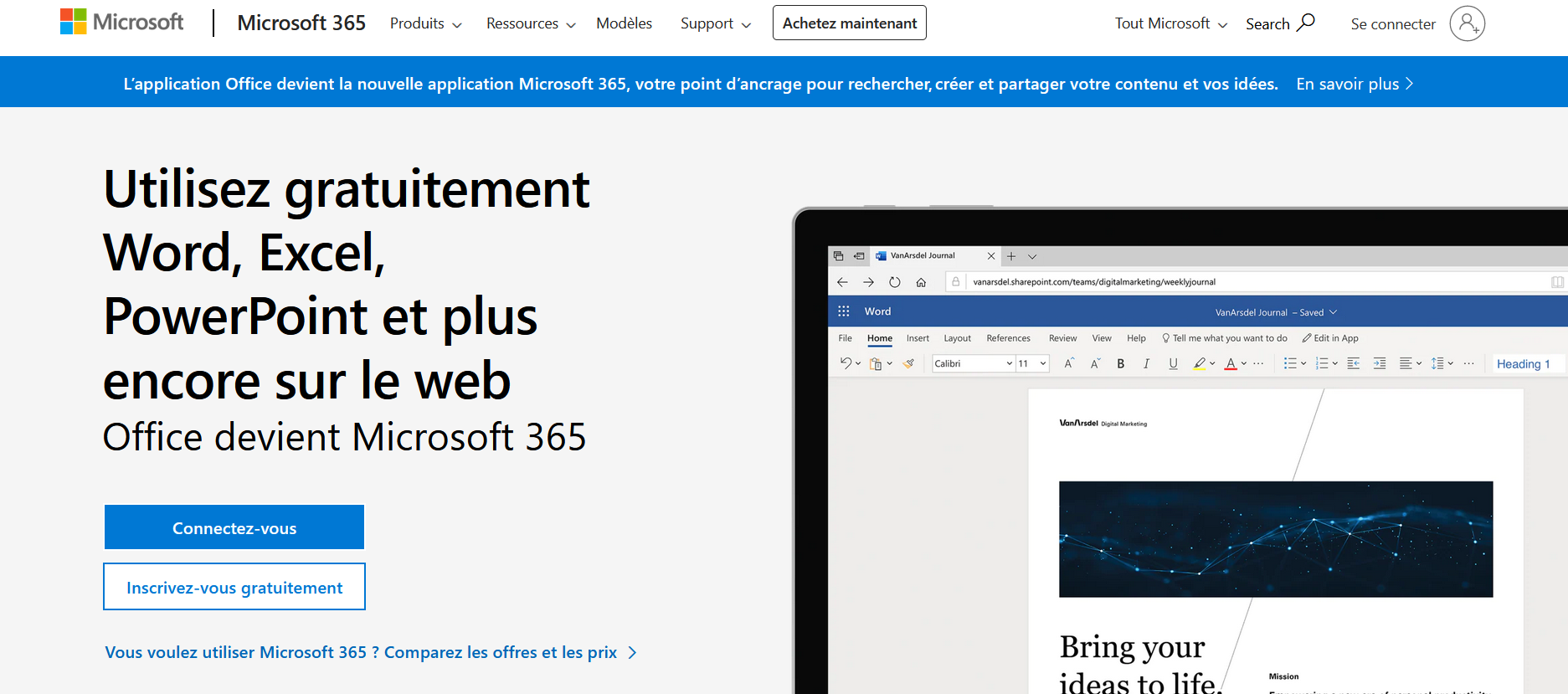
One month free trial¶
Microsoft is making a free 30-day trial available for anyone who wants to experience Microsoft 365 first. The trial month includes premium features, superior security features, and significantly more cloud storage space than the free 5 GB offered by a Microsoft account. To use it, however, you need to have your own Microsoft account.
Here are the advantages of the trial month:
- All major Microsoft apps in desktop version (including Word, Excel, PowerPoint, Outlook, OneDrive, Defender, Clipchamp and OneNote)
- Available for one to six people
- Use on up to five devices
- For PC, Mac as well as iOS and Android
- Up to 6TB of cloud storage, with 1TB per person
- After the trial phase, the subscription becomes chargeable but can be terminated at any time
- Free trials available for Family Pack and Business
You can find the offer on the Microsoft page for the Microsoft 365 free trial month.
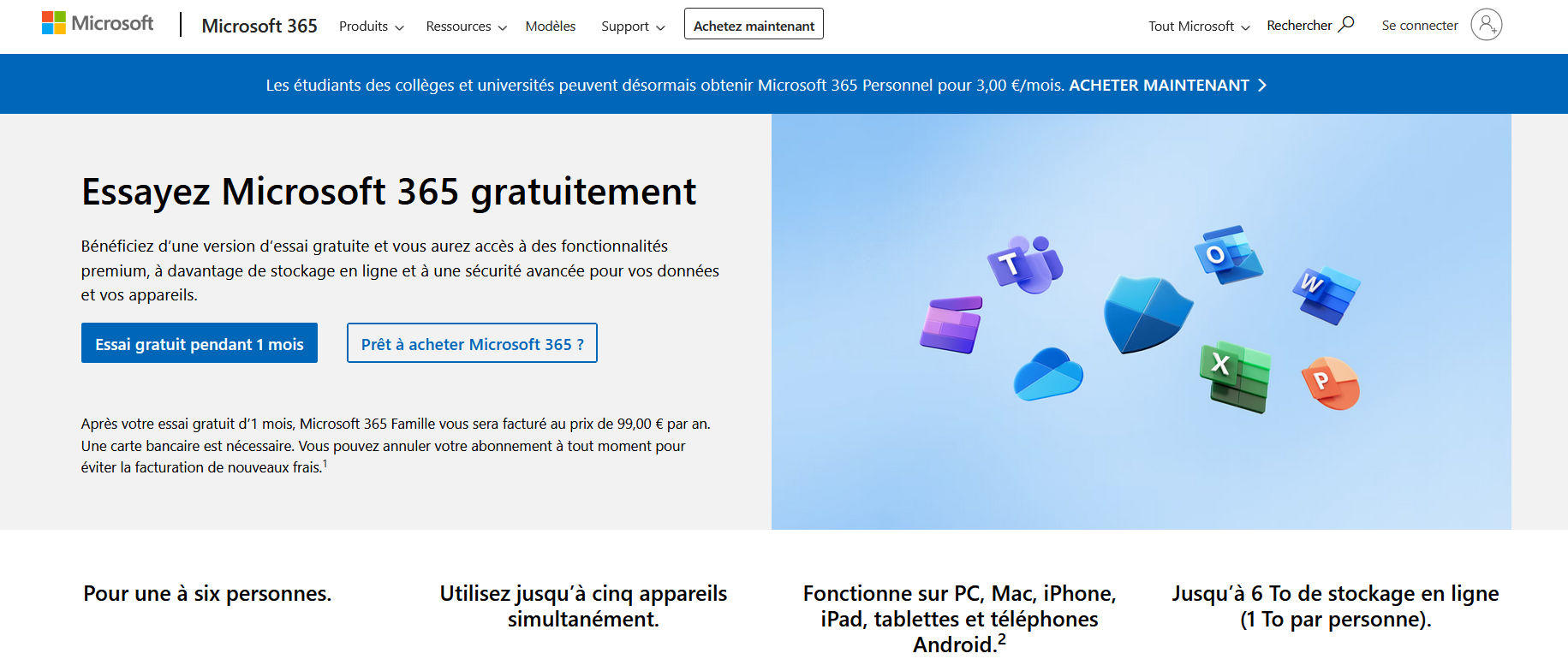
Microsoft Office 365 Education: for pupils, students and teachers¶
Under the name of Office 365 Education, Microsoft provides a **free educational pack** including the latest Microsoft applications and Premium functions. The following conditions apply to use:
- The Microsoft 365 free pack is valid for authorized educational institutions, for pupils, students, teachers as well as for pedagogues.
- Prerequisite for application and registration is a valid email address with the authorized educational institution.
- Redemption is valid for up to five PCs and Macs as well as up to five iPads or Android or Windows tablets.
The free pack includes:
- Latest versions of Office such as Word, Excel, PowerPoint, Access and Publisher
- A variant of Office online
- Additional educational tools
- 1 TB cloud storage with OneDrive
You will find the free offer on the Office 365 page.
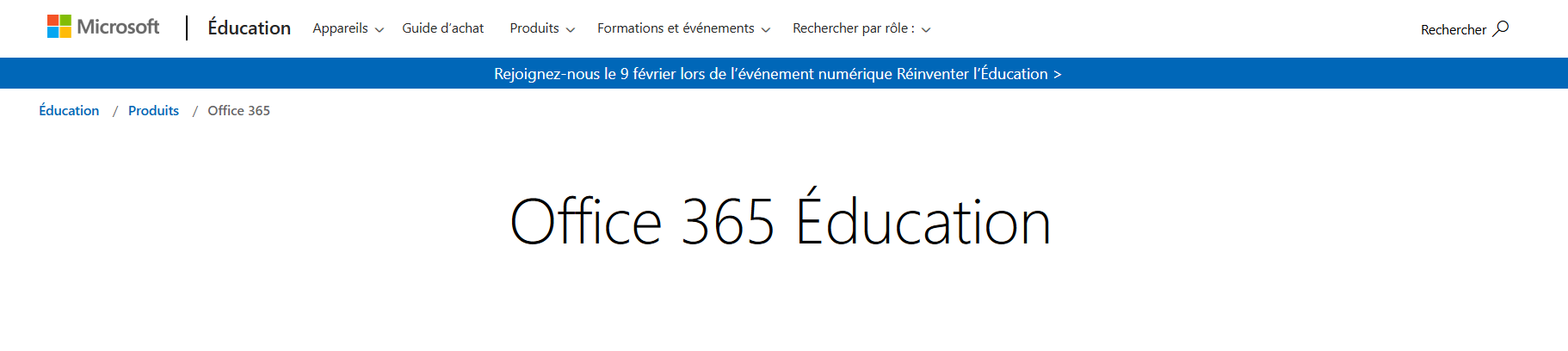
Microsoft 365 for nonprofits¶
Microsoft provides nonprofits and their employees with full versions of Microsoft 365 that are free, discounted, or grant-based. The free versions differ depending on the size of the organization:
- For small and medium associations: free version of Microsoft Business Basic for up to 300 users, including 1 TB cloud storage with OneDrive, applications such as Word, Excel, Teams, PowerPoint, Outlook and Exchange as well as reliable data protection.
- For large associations: subscription plans for very large companies are available to associations and their employees at heavily reduced prices (annual price for the E3 plan: €8.80 per month instead of €22.60, annual price for the E5 plan: €21.50 per month instead of €37.40).
You will find the offers for non-profit organizations on the Microsoft website. You can find more information about Microsoft’s support for nonprofits on this page.
What are the free alternatives to Microsoft 365?¶
Don’t want to subscribe to Microsoft 365 or opt for the free version? You can also turn to one of the alternatives to Microsoft Office, such as LibreOffice and OpenOffice. In addition, Google, one of Microsoft’s main competitors in the field of professional solutions, offers free with Google Workspace a desktop application and a collaborative tool based on the Cloud.
Who are the free Office variants for?¶
Despite limited functions, the free online versions of Word, Excel and PowerPoint also offer many advantages for a non-professional use. After all, Microsoft’s Office services are considered the benchmark in their field.
For the companiesonline versions of Office however, are not an attractive alternative. Important collaboration functions such as Teams, Exchange Server or Skype are missing here. Additionally, web apps require constant internet access, don’t offer a large cloud storage space on OneDrive, and don’t have advanced security features or sufficient GDPR-compliant data protection like business versions.
SMEs are particularly dependent on networking and the Cloud. Benefit from an adapted and advantageous solution with the Microsoft 365 package from IONOS. It includes cloud storage, collaboration tools like Teams and Exchange, Office apps, and GDPR-compliant data centers.




