X (formerly Twitter) connects millions of people worldwide. Those who wish withdraw from the platform can delete their account. The procedure is relatively simple and requires only a few steps.
Disable or delete an X account (twitter): what difference?
If you have already wanted to withdraw from X, you have probably noticed that it is possible to deactivate your account. This is not an alternative to the total deletion of the account, but a preliminary step which consists in preparing your profile to be deleted. During the period when your account is disabled, your pseudonym, your username and your public profile are no longer visible. However, their final deletion, as well as that of all the other data concerned (posts, photos, etc.), will only be effective after a 30 days.
Note
You have the possibility of Reactivate a deactivated x profile at any time during the 30 days preceding its final deletion. In this case, all the information related to your account, as well as the content you have published, will be restored and again visible for everyone.
Hidrive Next online storage
Your data accessible everywhere and at any time
- Change, share and store your files
- ISO European Data Centers certified
- High data security, compliant with the GDPR
Archive and save your data before deleting your X account (Twitter)
If you have chosen to put an end to your activity on X, you can take the necessary measures to delete your profile yourself. For this, it is useless to make an express request or to contact customer service directly from the social network. However, you may not want to lose all the fruit of your activity. You can in this case Keep an archive of your posts and photos to be able to consult them at will later. The platform does not keep any backup of your data after deleting your account. It is therefore essential to create a local copy yourself (on the device of your choice) in order to preserve your information, which therefore remains entirely under your control.
If this archiving option interests you, you can request the data by accessing the settings of your profile and pressing the corresponding button under « Your account > Download an archive of your data ». You will be asked to enter your password. You will then receive an email or SMS verification code: confirm your identity with this code. You can then easily download your data.
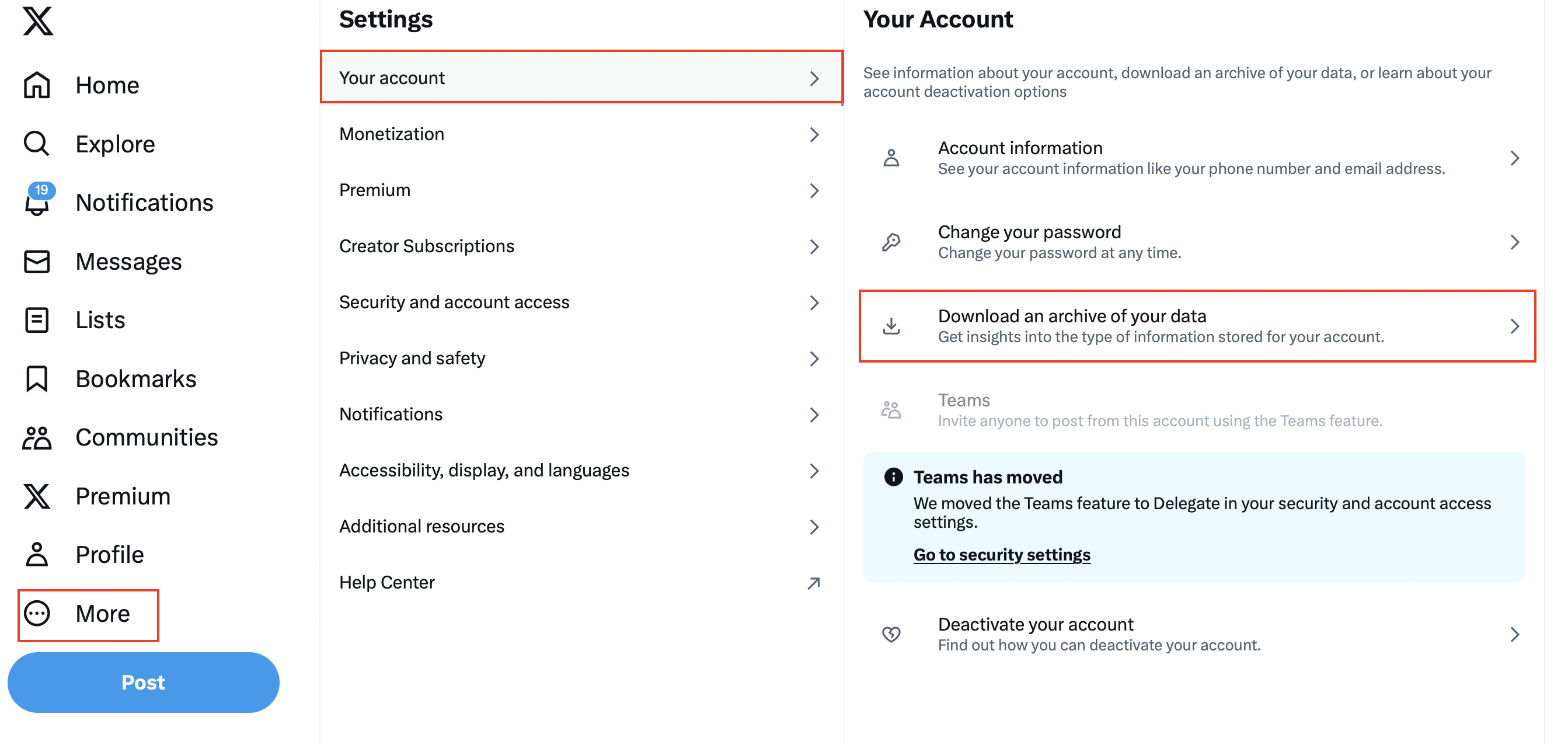
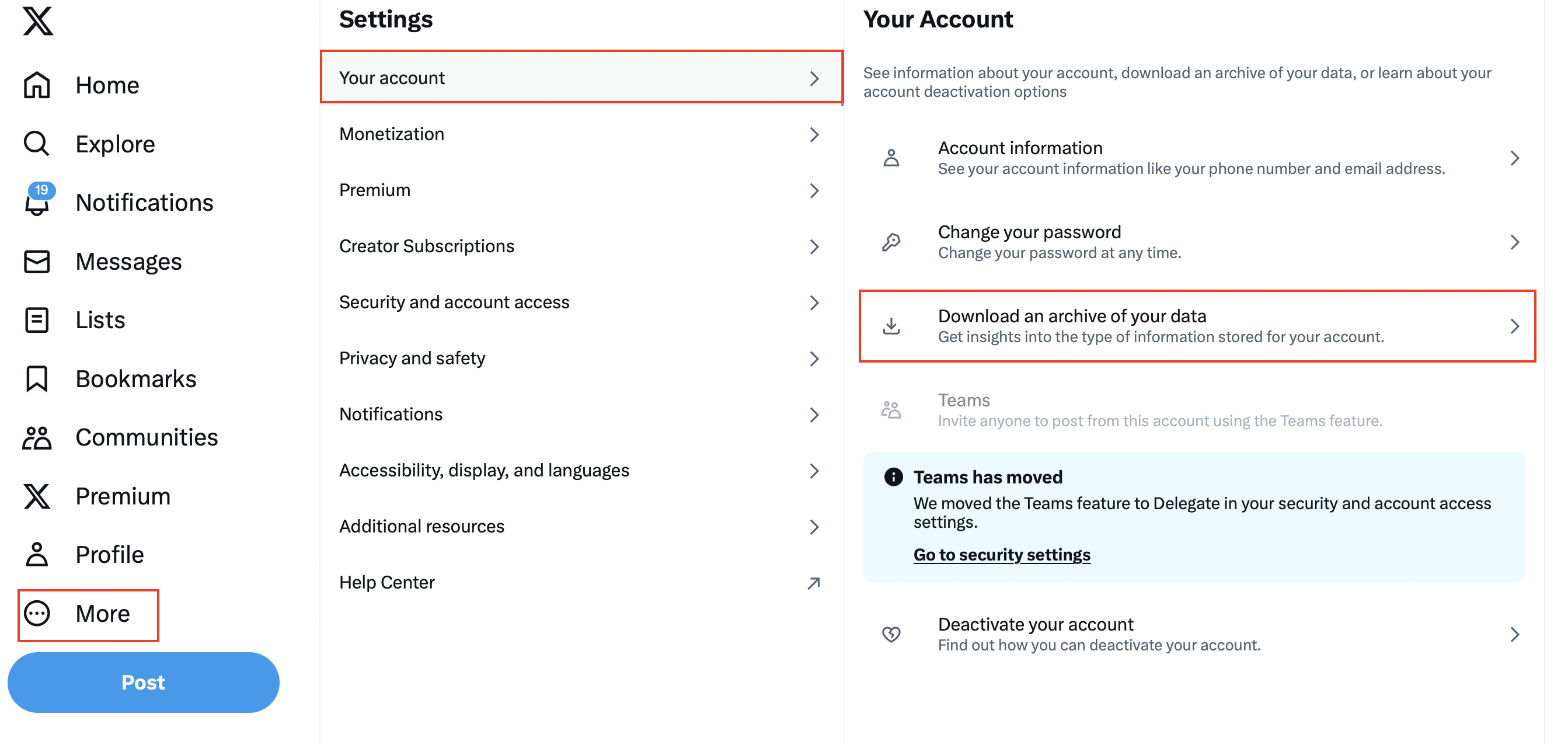
If you have saved your personal data locally or if you do not intend to save it, you can delete your Twitter profile in peace. Like archiving described above, this procedure goes through the your profile settings. This time, you need to go through the web application.
Note
The latest versions of the IOS and Android application of X also allow you to deactivate an account. The steps to follow are similar to those described below.
Step 1: Open the Twitter website and connect
First, open the X site in the browser of your choicepossibly on a mobile device. Enter the profile identifiers you want to delete. If you have forgotten your password, you can click on » Forgot password? ». Enter the email address, phone number or user name corresponding to the account. Twitter will then send you by email all the information necessary to reset your password.
Now click on » More « In the left menu bar and select » Parameters and confidentiality In the menu displayed.
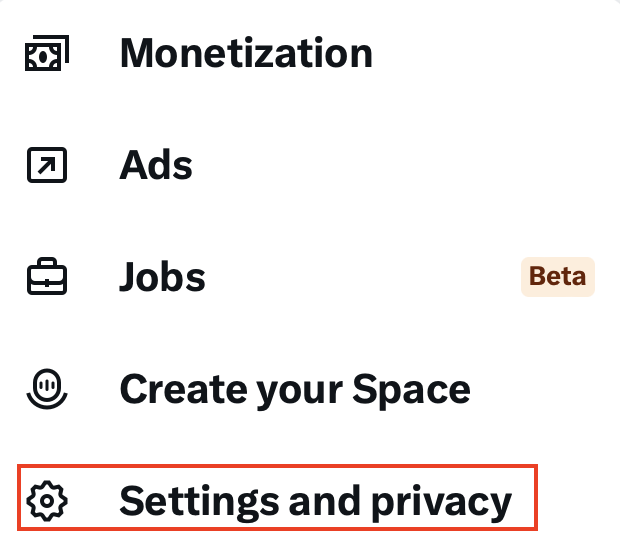
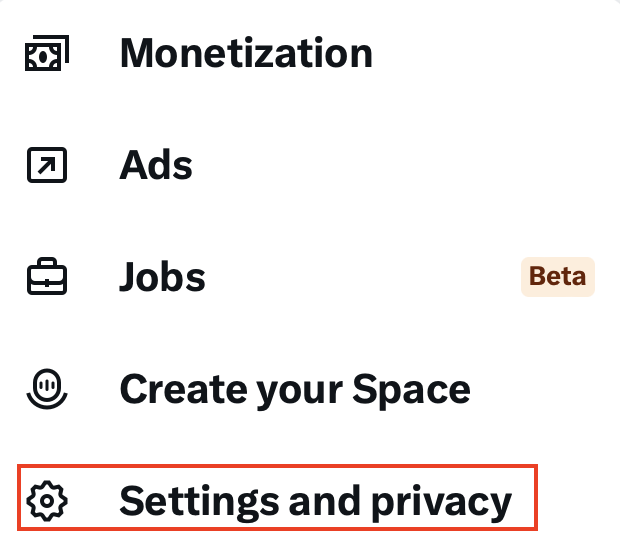
Step 3: Disable account x
You automatically enter the menu » Your account », Where you can change your password and recover your archives, but also deactivate your account. Scroll down to find the line » Deactivate the account « :
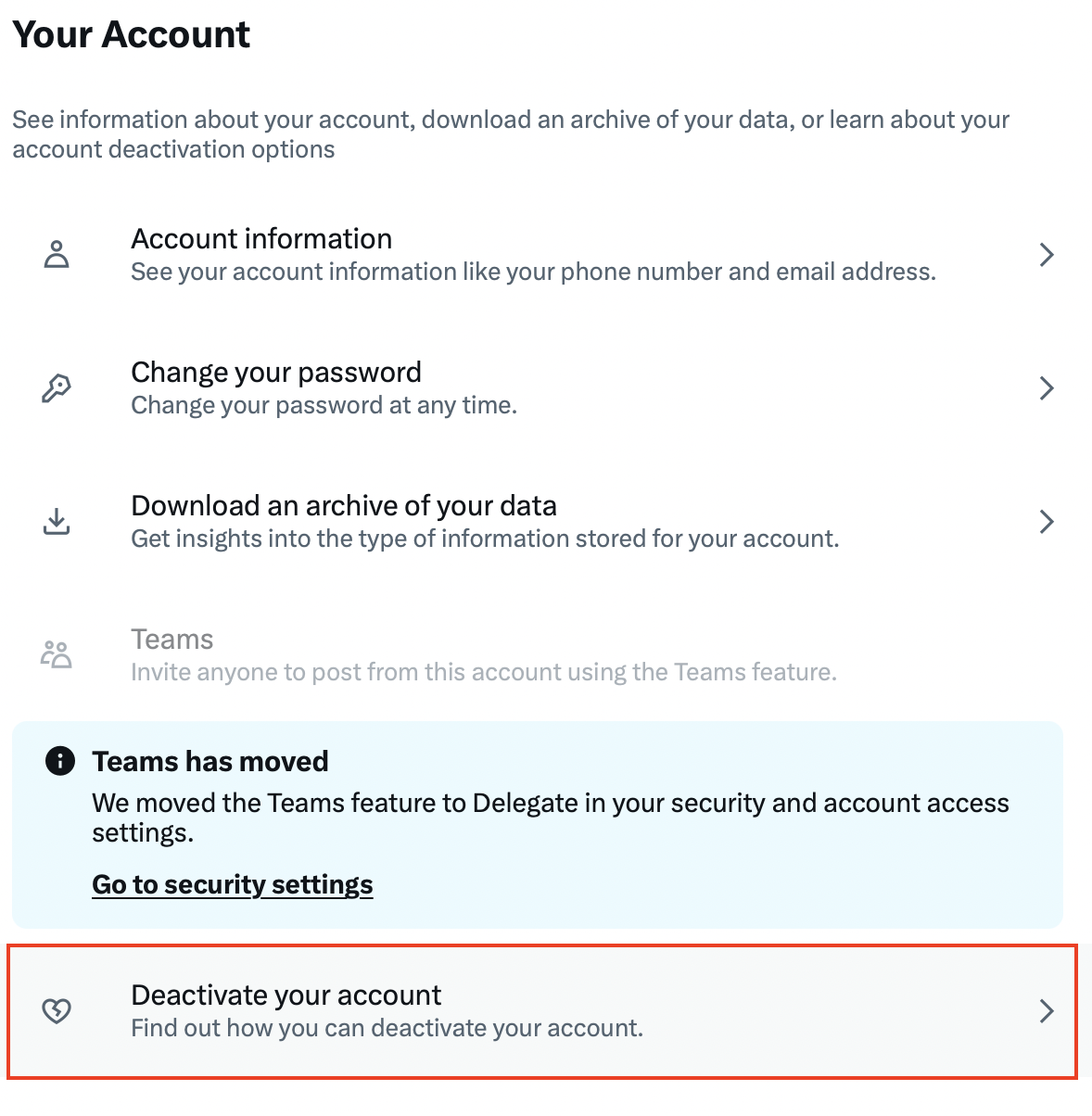
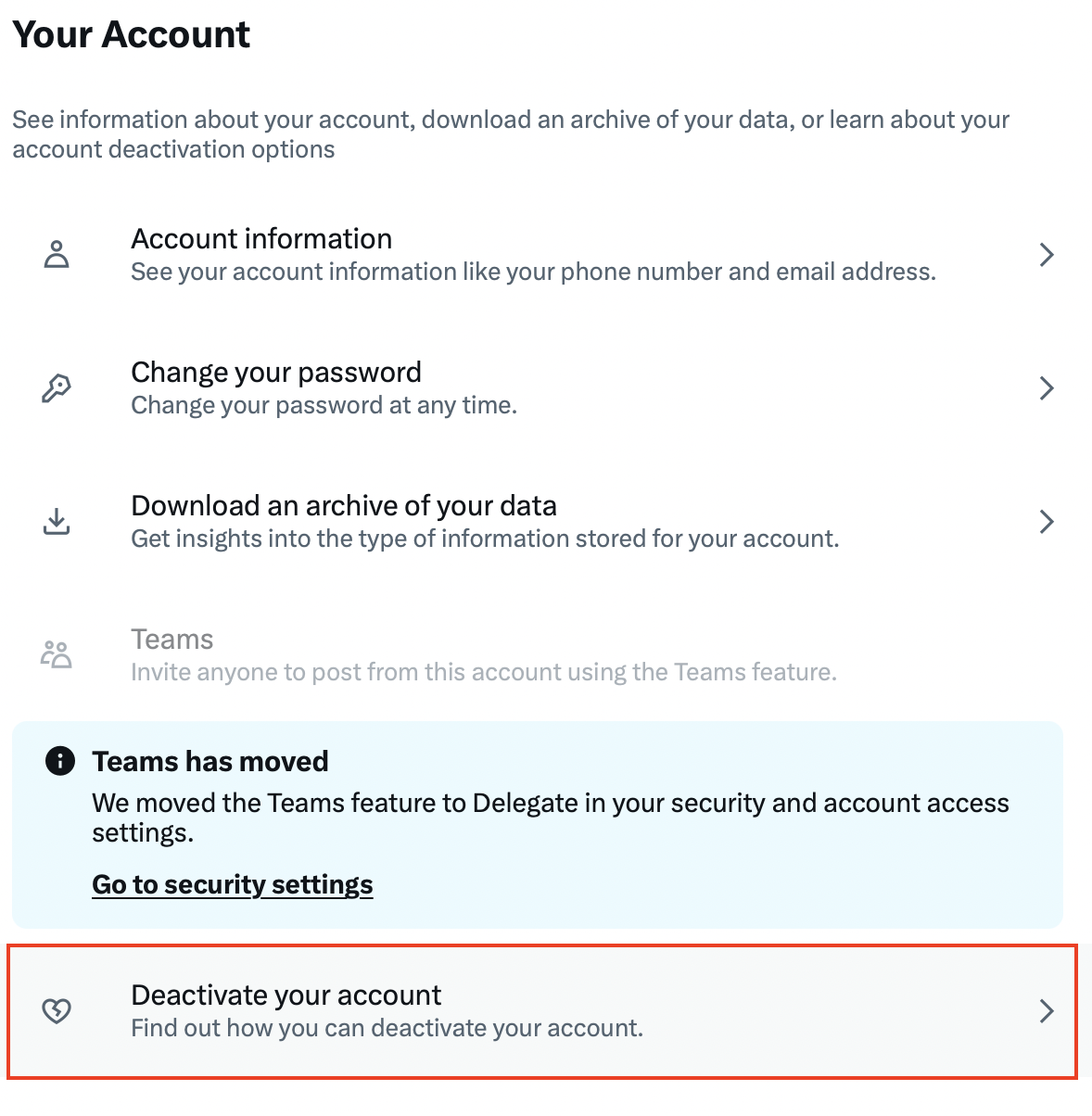
When you click on this button, a message informs you of the consequences of deactivating your account. Click again on » Disable »To initiate the process of deleting account X.
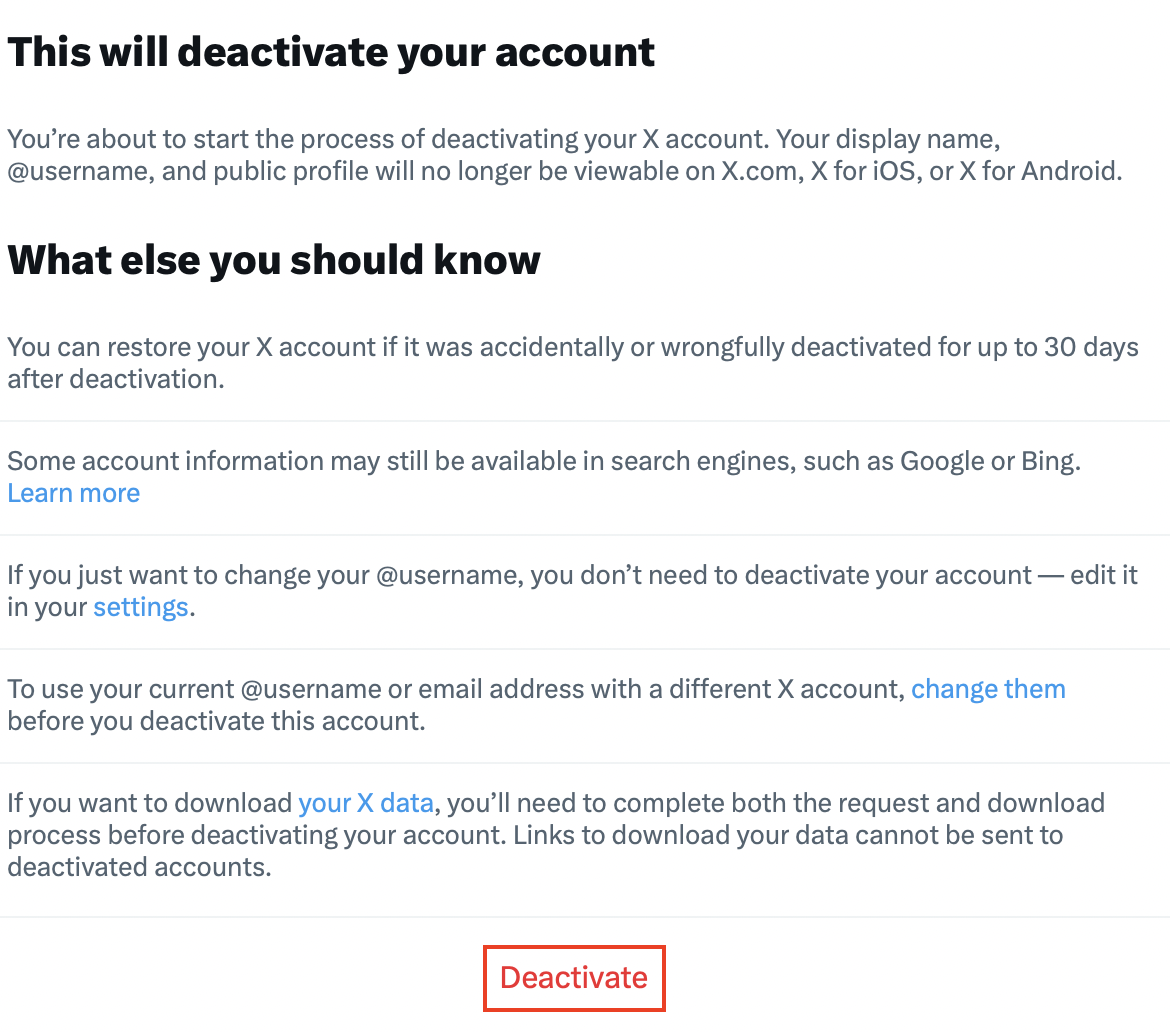
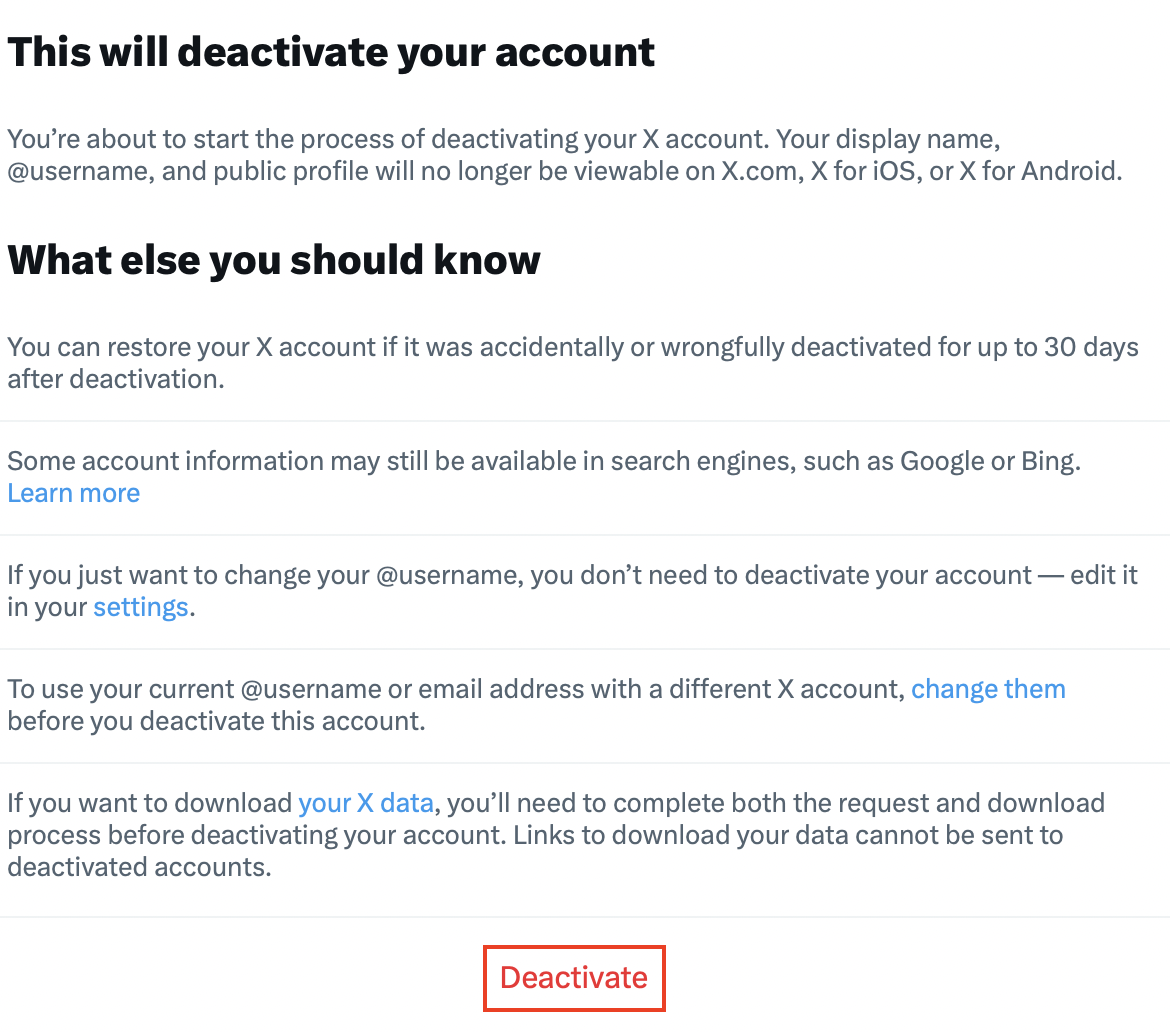
Before the official deactivation of your accountyou have to enter your password one last time. If you no longer connect to the platform, your X account and all your use data will be definitively deleted after exposing of a period of 30 days.
Note
Rather than permanently deleting your X account, you can simply delete all your tweets and subscribers as well as all your personal information (including your profile image) and activate the option » Protect my posts ». Select for this « confidentiality and security »> Audiences, media and identification « in the settings of your profile. After a few days, no more unscred user can find information about you. This method allows you to keep the possibility of reactivating your account if necessary, regardless of the duration of your absence.
Professional email address
Discover a new way of treating your emails
- Email address to your name
- AI functions to write perfect emails (optional)
- Secure messaging with anti-spam protection




