An Steam account cannot be deleted independently. You will have to apply for termination of Steam technical support. Also note that you will lose access to all your Steam products.
Professional email address
Discover a new way of treating your emails
- Email address to your name
- AI functions to write perfect emails (optional)
- Secure messaging with anti-spam protection
Quick guide: delete a steam account
Via the mobile application:
- Open your application and log in.
- Click the arrow to the right of your username.
- Choose the option » Account details »In the drop -down menu.
- Access at the bottom of the page to » Delete my steam account ».
- Connect again with your Steam identifiers to confirm your identity.
- Read the explanations concerning the consequences generated by the deletion of your account carefully. Confirm with » Continue to delete account ».
- Fill the information on your account and click on » Send ».
From a browser:
- On the Steam page, go to the section » Support ».
- Click on » My account Below. Below.
- Select » Manage account details And connect.
- Access at the bottom of the page to » Delete my steam account ».
- Click on » Continue to delete account ».
- Fill the information on your account.
- Click on » Send ».
Delete a steam account: what you need to know
Steam is one of the most popular cloud gaming platforms and download video games. You can buy and download games or start them directly online. If you no longer use Steam and want to delete your account, know that all Steam games (online and offline) included in your account will be lost and that the costs will not be reimbursed. Steam product keys also lose their validity.
In a similar way to the termination of an EA account, you cannot delete your Steam account independently. To do this, you must first submit a support ticket accompanied by a Steam Customer Service Request. In the online form, enter your user data, confirm your identity by specifying your email address and the associated telephone number, then send the termination request. Technical support examines your file and lock the account for 30 days after consent. Your account will be definitively deleted after 30 days.
Delete the Steam account via the mobile application
Step 1 : Open the Steam mobile application and log in.
Step 2 : Click on the arrow next to your username at the top left, then on « Account details » in the drop -down menu.
Step 3 : Once on the « Account Details » page, scroll down and access » Delete my steam account ».
Step 4 : At this stage, you may have to confirm your identity by entering your username and your steam password.
Step 5 : an explanation page opens then; Read it carefully to understand what are the consequences generated by the deletion of your account. For example, you will no longer be able to play games that require a steam account. Then click on » Continue to delete account ».
Step 6 : Create a support ticket To request the deletion of your account. Confirm your identity again for this, by entering your email address, the associated telephone number or the payment method in the fields provided for this purpose. The verification fields may vary. In the field of comments, you can share the reason for your wish for termination. You can also simply write « I no longer use my Count Steam and wish to terminate it ».
STEP 7 : Once the information on the account is transmitted, click on » Send ». As soon as the technical support has confirmed your termination, the account will be suspended for 30 days, then deleted at the end of these 30 days.
Delete the Steam account in the browser
Step 1 : Go to the Steam website then click on » Support » up.


Step 2 : scroll down and select » My account ».
Step 3 : Now go to » Manage account details ». Connect with your identifiers.
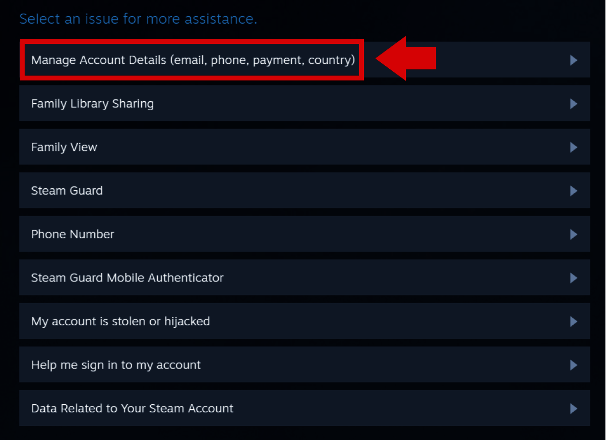
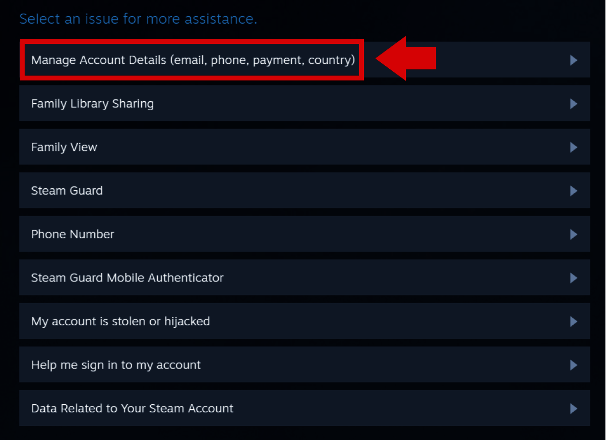
Step 4 : scroll down the website down and access the « » Delete my steam account ». You will then need to connect to your account to check your identity.
Step 5 : Steam informs you about the following steps and on the consequences of the deletion. A complete FAQ is available on this same page and allows you to quickly find the answer to your questions. Once you have read all these important points, click on » Continue to delete account ».
Step 6 : this is the moment of Create a technical support ticket To request the deletion of your account. Confirm your identity for this, by entering your email address, your associated telephone number or the payment method in the fields provided for this purpose. The verification fields may vary. In the section « Is there anything else you want to communicate to us? » « Indicate why you want to delete your Steam account.
STEP 7 : scroll the website down and click on » Send ». As soon as the technical support has confirmed your termination, the account will be suspended for 30 days. The account will be completely deleted after these 30 days.
Hidrive Next online storage
Your data accessible everywhere and at any time
- Change, share and store your files
- ISO European Data Centers certified
- High data security, compliant with the GDPR




