Through the OpenAI ChatGPT API and using the corresponding ChatGPT API keys, you can use the functions of this technology for your websites or applications. We explain how to generate keys and use the API.
What is the ChatGPT API?¶
ChatGPT technology can not only be used directly online via a free OpenAI account, but can also be integrated into your projects. In March 2023, OpenAI activated a programming interface (API) for developers. A programming interface, better known as an API, is used to exchange data and functionality between different projects and applications. By using intelligent language and text generation via the ChatGPT API in your services, you benefit from exciting opportunities for online marketing, customer service and product creation. ChatGPT uses transformer-based neural networks for intelligent natural language processing. For this purpose, the chatbot uses, among other things, publicly accessible data and information from search engines, such as Google or other databases.
For example: chatbots in the online marketing sector are playing an increasingly important role in improving the functioning of services such as Google or Bing. This already shows how quickly Microsoft developed its partnership with OpenAI following the release of ChatGPT. In a short time, Microsoft made its own AI-powered Copilot chatbot using ChatGPT. Other developers can also leverage ChatGPT's features via the API in various ways for their own projects.
To learn more about the basics of ChatGPT, check out our articles about artificial intelligence and deep learning.
Using the ChatGPT API¶
If you want to use ChatGPT's API for the development or optimization of your own software services, you must meet certain prerequisites. These prerequisites are as follows:
- OpenAI account: All users wishing to use ChatGPT or the ChatGPT API must have an account with OpenAI. To do this, register on the OpenAI page by indicating an email address, a name and a telephone number. You can also use an existing Google or Microsoft account to do this. Creation is free and takes about a minute. If you already have an account with OpenAI, you can use it for the API.
- ChatGPT API keys: In order to use the ChatGPT API, you must have an API key that grants you authorized access. To create it, click on the “View API keys” option in the menu of your user account or on the link leading directly to OpenAI API keys by ChatGPT.
- Integrate ChatGPT: Using API keys, you can now integrate ChatGPT's voice and text features directly into your websites, apps, or projects.
How do I request ChatGPT API keys?¶
There creation and integration of API keys are the central steps of the ChatGPT API, because without an authentication key, no access is possible. Therefore, we dedicate a specific section to ChatGPT API keys to explain how to create an API key and where to find them next:
Step 1 : Log in to your OpenAI account or through your associated Google or Microsoft account. The “API” option is then already visible.
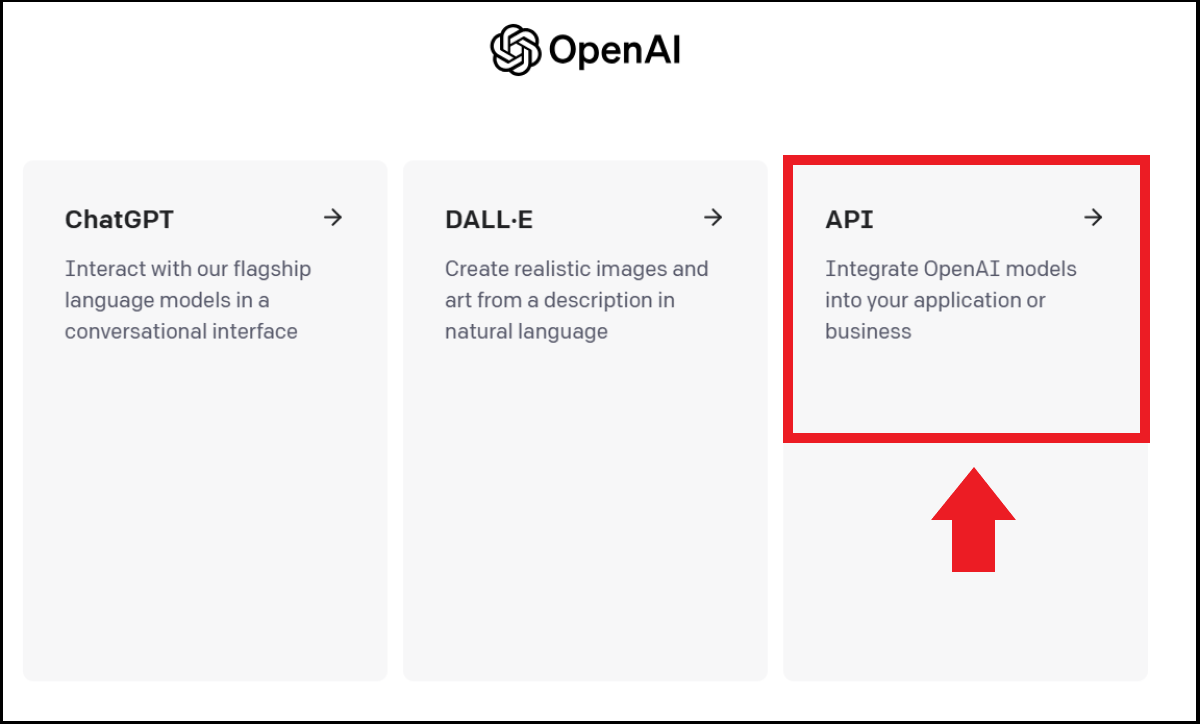
2nd step : In the start menu, the “API reference” option provides detailed information about APIs and their application.
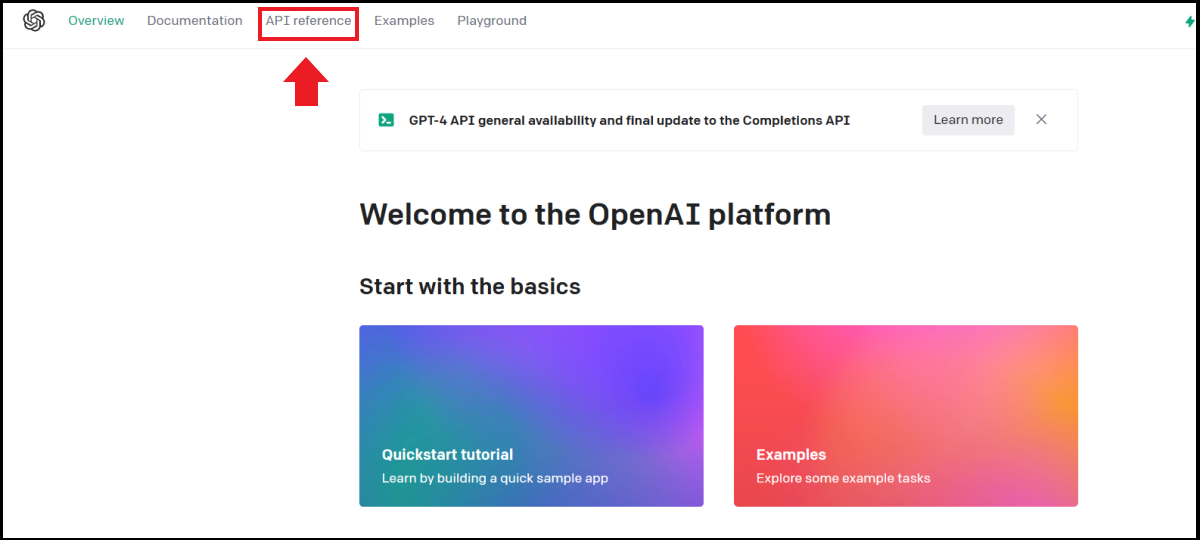
Step 3: In the user menu, click “View API Keys” or go directly to the API Keys page. OpenAI API keys. This page lists API keys already created and used, with creation date/time and last use.
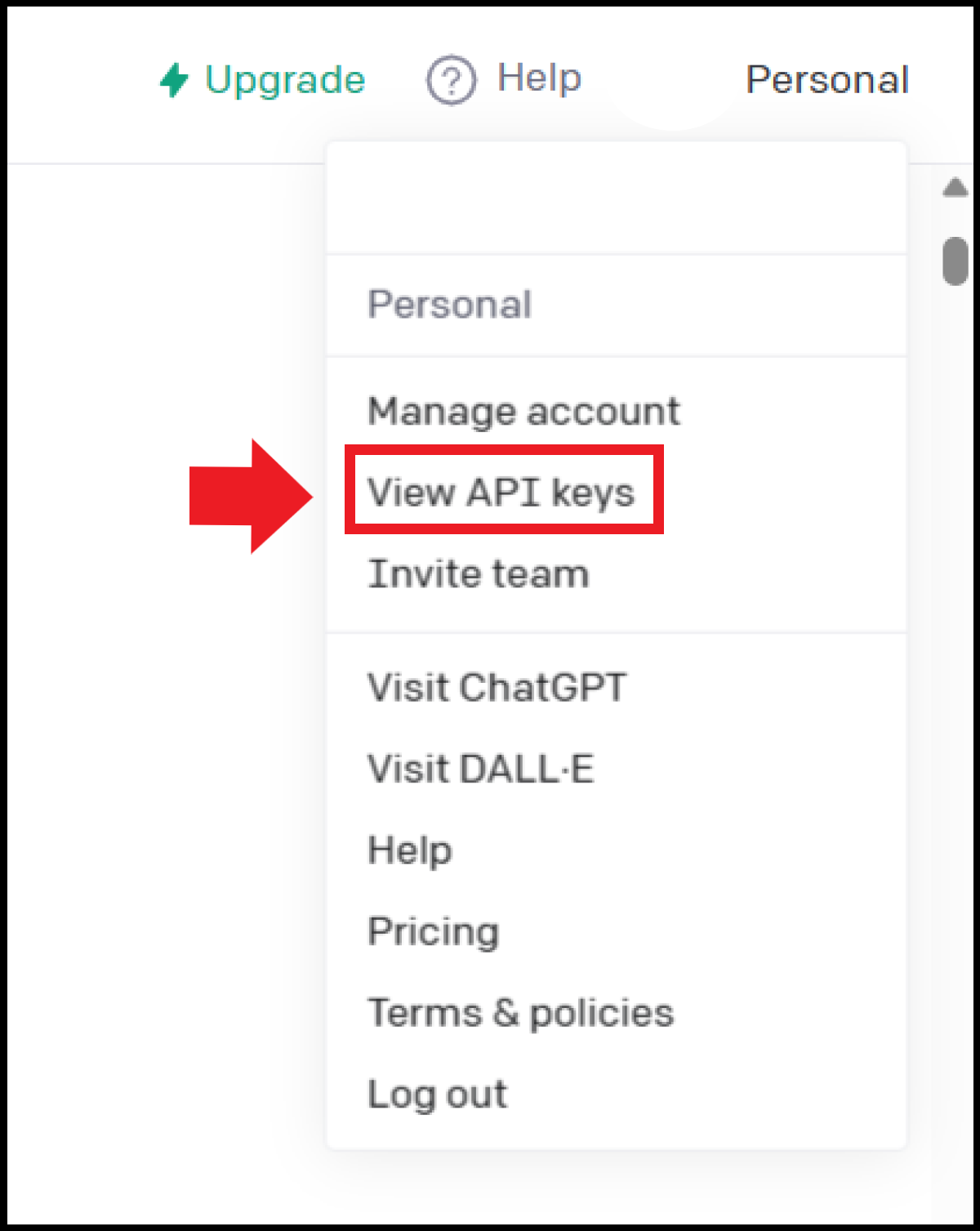
Step 4: create a new API key by clicking “Create new secret key”. You can now use the generated key as you wish, for your own applications or services. Each key provides access to GPT-4 features, as well as ChatGPT models.
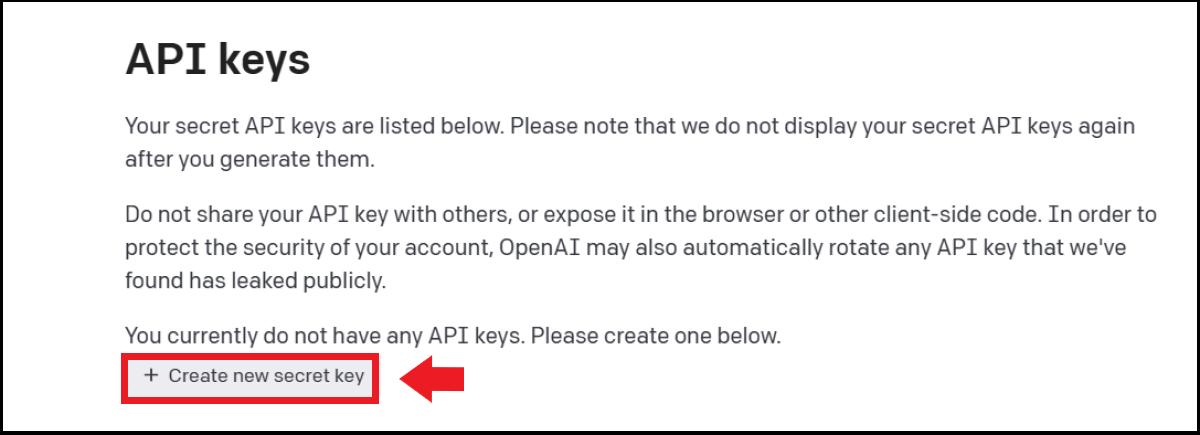
In the API keys menu, OpenAI not only offers you the possibility to create keys, but also to access documents, tutorials and examples about APIs. Under the “OpenAI Playground” option, you can test the features before applying them. There you will learn how to integrate a chatbot via API, integrate ChatGPT into a program, complete code or use image generation and text filling.
Free IONOS API
Use the IONOS API at no additional cost to retrieve or update your domain, DNS and SSL data.
DNS records
SSL Administration
API Documentation
How much does it cost to use the API?¶
Unlike the account with OpenAI, using the ChatGPT API and API keys is not free. You pay a set amount based on the number of words generated by ChatGPT via the API. This amount is billed in OpenAI tokens. Please ensure that paid API usage is not included in the paid subscription for ChatGPT Plus. These subscribers are in fact billed around 20 euros more per month. In addition, new users receive a certain initial capital of around 5 dollars through which they can test the API and the playground.
The following approximate costs should be budgeted for. However, actual costs may still be subject to change by OpenAI:
- Approximately 750 words correspond to 1,000 tokens.
- With GPT-4, 1,000 tokens cost approximately 0.03 to 0.12 US dollars (approximately 3 to 12 euro cents).
- With GPT-3.5 Turbo (Davinci version), 1000 tokens cost approximately 0.02 US dollars.
- In order to avoid uncontrollable costs, it is possible to define a maximum ceiling of the amount.
In the Digital Guide, find instructions applicable to other API keys:




