If you want to delete your Facebook account, you can do it in only a few steps in your browser or in the Facebook application. If you do not want to go so far, you should at least conscientiously adapt the confidentiality parameters of your profile, which change constantly.
Hidrive Next online storage
Your data accessible everywhere and at any time
- Change, share and store your files
- ISO European Data Centers certified
- High data security, compliant with the GDPR
Why delete your Facebook account?
The reasons to permanently delete Facebook, now Meta, are numerous and cover aspects ranging from privacy to political issues. Recently, theImpact of its mental health platforms has been proven by several studies. These show that users, especially adolescents, would be more likely to compare themselves to their peers, which feeds anxiety and emotional disorders. In addition, Meta was criticized for her controversial decisions, such as the development of a censorship tool to satisfy China (article in English), in order to reintegrate this lucrative market. These issues, always topical, highlight the drifts of large technological companies and their consequences on our societies.
Facebook also reserves the rights on all content published on the platform. It would also be said that Facebook sold profile data and lists of friends to advertisers. But how far this network extends? What third party applications have access to your data? Before deleting your Facebook account, it is useful to take a look at Application settings. To do this, click on your profile photo and select the option » Parameters and confidentiality > Parameters »In the drop -down menu. Then scroll the left sidebar to the option » Applications and websites ».


Note
Don't want to make Facebook disappear completely from your life? If you deactivate your facebook accountyou have the possibility of reactivate it at any time. To do this, simply connect to your account or via an application related to Facebook.
The privacy policy is too complicated for you and you finally want to draw a line on Facebook rather than disable your account half? In this case, we show you how to delete your Facebook account.
Data backup
You obviously do not want to lose all your vacation photos and your messages when you delete your account. It is therefore preferable to use the backup function to download all the media and important conversations on your computer. To do this, click on your profile photo and select the option » Parameters and confidentiality > Parameters »In the drop -down menu. You will find the option » Download your information »By parading the sidebar down; You then access the account overview, where you can decide which data should be saved and in which format.
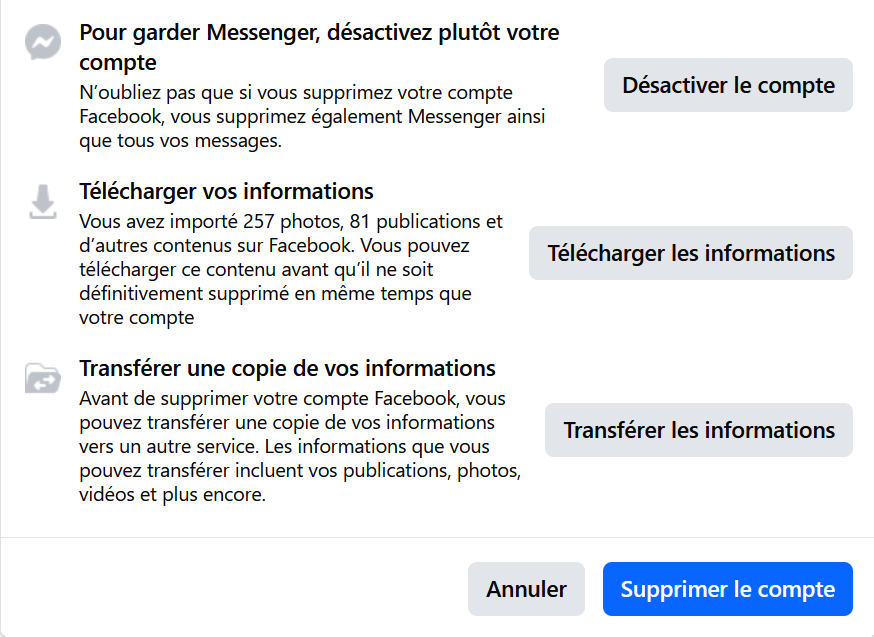
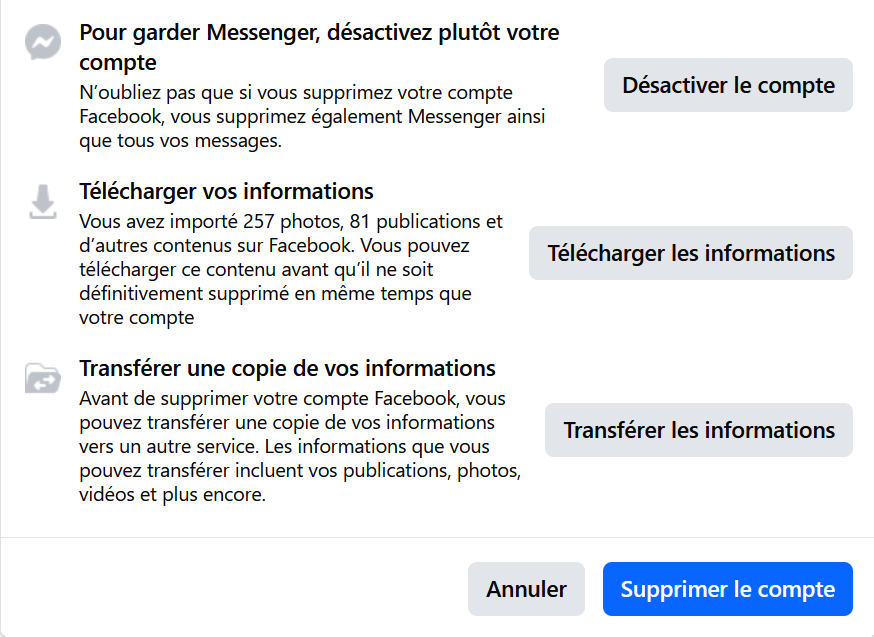
As the creation of the backup file can take several hours (in extreme cases), you will receive an email at the end of the process. This contains a download link on which you must click. After a new password request, you can download the requested file. Note that for security reasons, download is only possible for 4 days.
Delete a Facebook account in a few steps
- Connect to your Facebook account and click on your profile photo. Then select the option » Parameters and confidentialities ».
- You will find a Meta box » Espace Accounts On the left; Click on » See more in the Espace Accounts ».
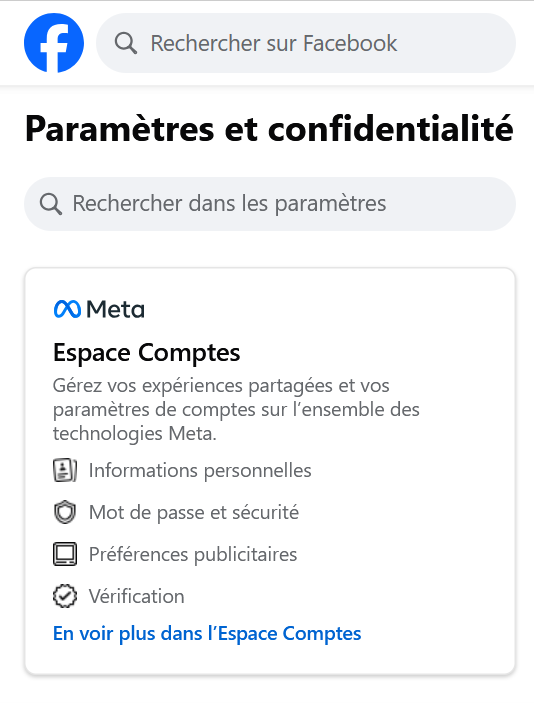
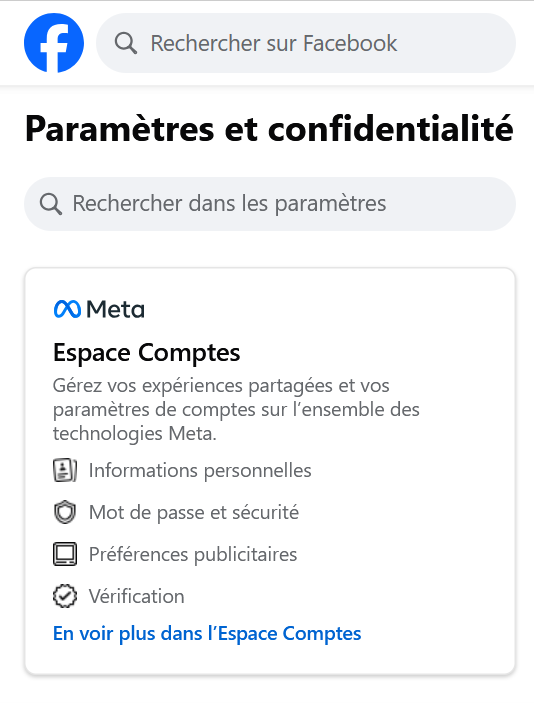
- Select the submenu » Personal information « , Then choose the option » Ownership and account control ».
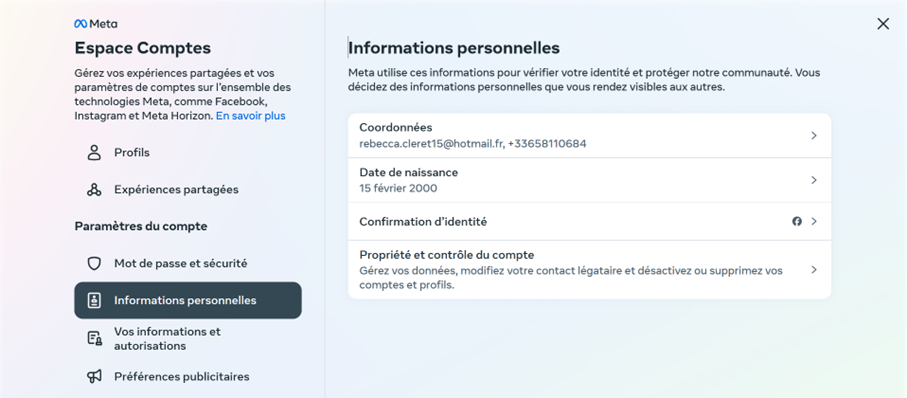
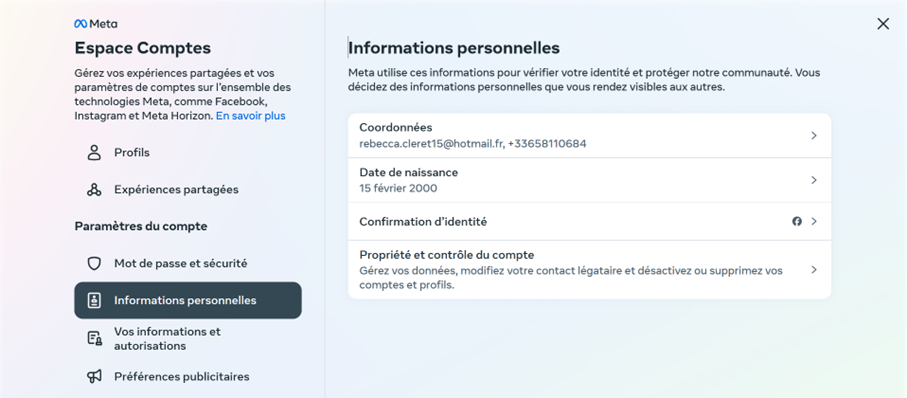
-
We then offer you two options: « commemoration » or » Deactivation or deletion ». This first must be selected only in the event of the death of the main owner of the Facebook profile; Otherwise, click on the second option to delete your Facebook account.
-
Click on the profile you want to delete and then select « Delete the account », then « Continue ».


- Follow the instructions and enter your password again to confirm your identity, and thus finalize the deletion. Finally click on the » Delete account ».
From now on, other Facebook users will no longer see your profile or the media that you have published on Facebook. For 30 days, you can simply reactivate your account by logging into. After the end of this period, your data and files will start to be deleted from the Facebook databasefor all of your data to be deleted, it can flow up to 90 days. It is only from this moment that your Facebook account will be officially deleted.
Note, however, that the messages and discussions you have had with other people, for example, are always stored on their accounts. Only your own messages on timelines, profile and media, as well as discussions recorded on your account will be deleted. The images of other accounts on which you appear are kept. If your profile is marked there, the link disappears, but if you want the image to be deleted, it is best to contact the person who has put it online.
Advice
Do you want to permanently delete Facebook while remaining active on social networks? We present a selection in our article on the best alternatives to Facebook.
Professional email address
Discover a new way of treating your emails
- Email address to your name
- AI functions to write perfect emails (optional)
- Secure messaging with anti-spam protection



