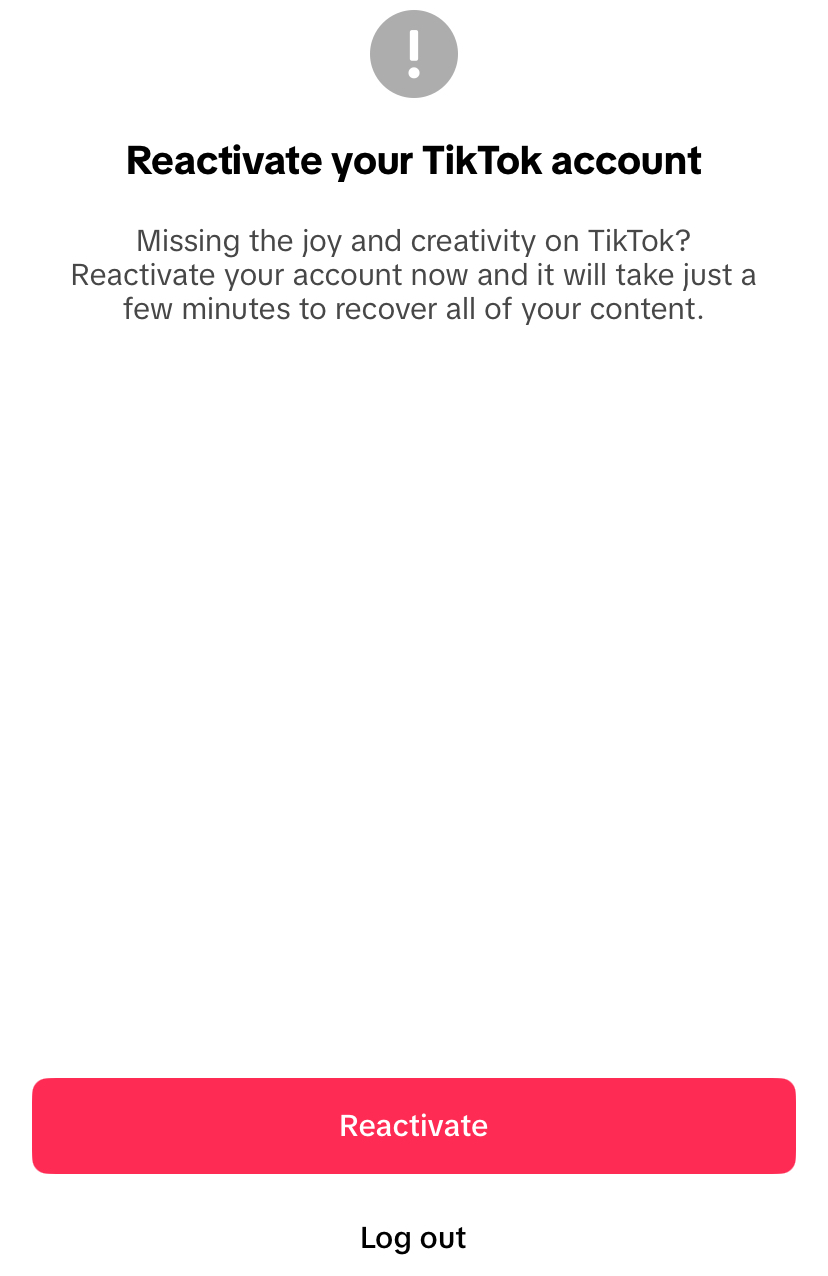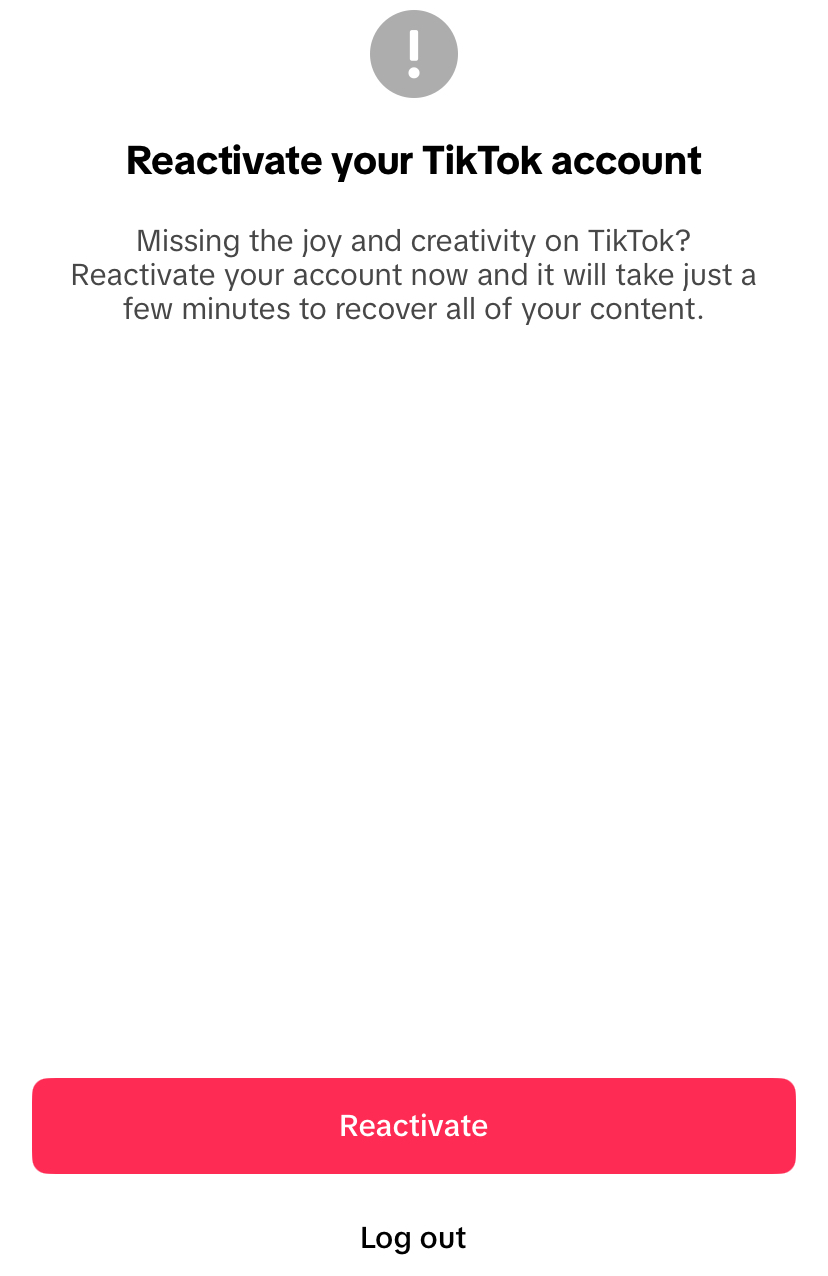Tiktok, a Chinese social network focused on video, is very trendy at present. The application offers users the possibility of saving their own Video clipsfrom them edit and of them publish on the Tiktok platform. Other functions typical of social media platforms are also available.
With around 1.8 billion users worldwide, Tiktok has over time become a serious competitor to established social media platforms such as Facebook, YouTube or Instagram.
But this perpetual evolution application is not to everyone's taste. We show you how to temporarily deactivate or delete your Tiktok account and what you have to be careful.
Quick guide: delete a tiktok account
As if to delete a Facebook account or delete an Instagram account, the deletion of a Tiktok account is irreversible: the entire account and its content is definitively deleted and cannot be restored. Therefore, if you want to disconnect from Tiktok definitively, proceed as follows:
- Connect to your Tiktok account.
- At the top of the profile page, click on themenu icon (three horizontal lines).
- Select » Parameters and confidentiality ».
- Press » Account ».
- Click on » Disable or delete account ».
- Follow the instructions given by the application; Indicate the reason why you want to delete your Tiktok account and save your data if necessary.
- Enter the confirmation code After receiving it.
- Confirm the deletion.
Hidrive Next online storage
Your data accessible everywhere and at any time
- Change, share and store your files
- ISO European Data Centers certified
- High data security, compliant with the GDPR
Deletion of a Tiktok account: Tutorial step by step
We have summarized below the complete Tiktok account deletion process, step by step. Remember, however, that, in the event of deletion, you will no longer be able to reactivate your account once the 30 -day period exceeded.
Step 1 : Open the Tiktok app and log in to your account. On your profile page, click on The three -line icon top right, then on » Parameters and confidentiality ».
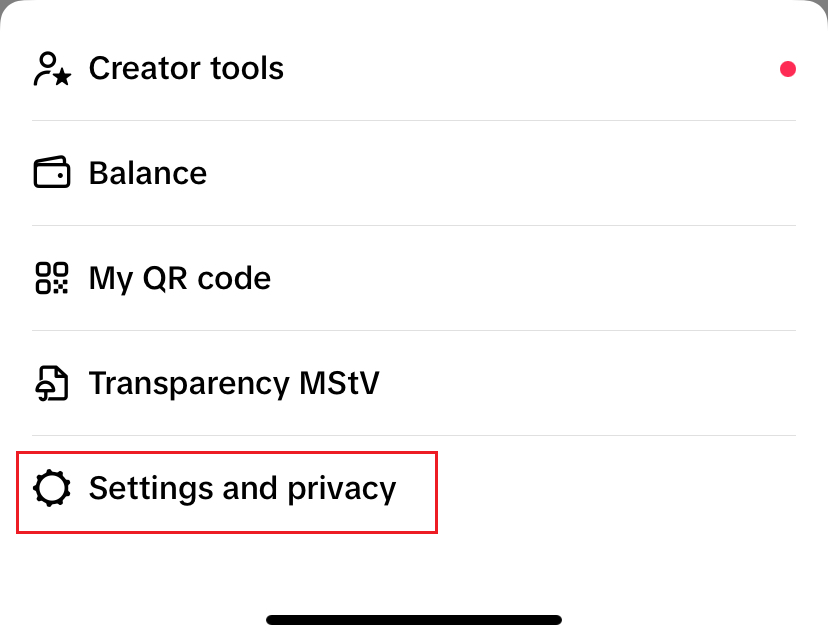
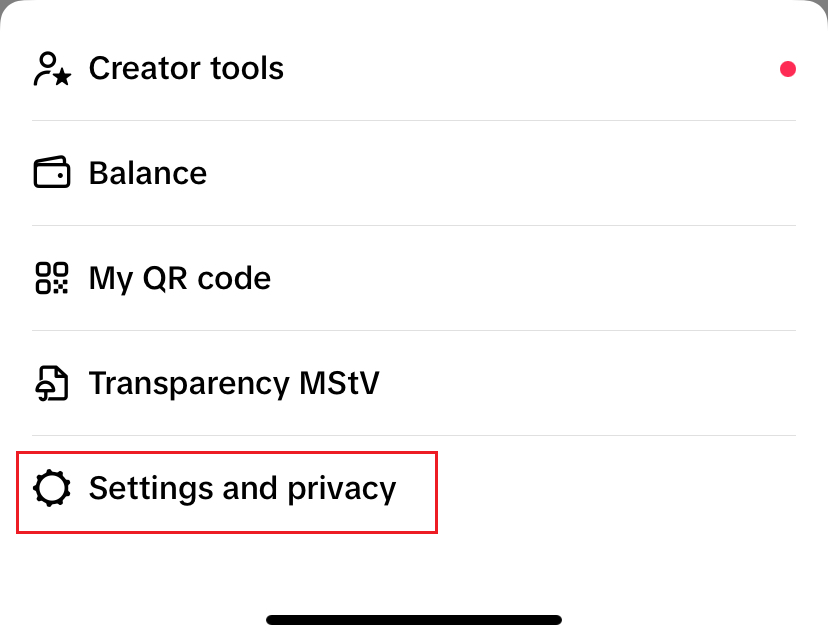
Step 2 : in the « Settings and confidentiality » tab, press » Account ».
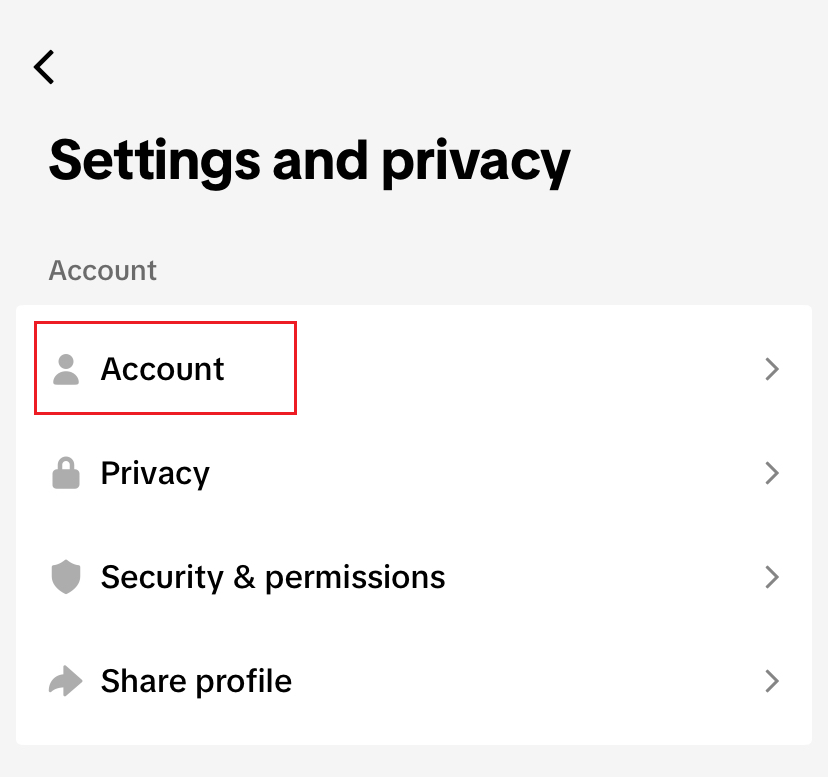
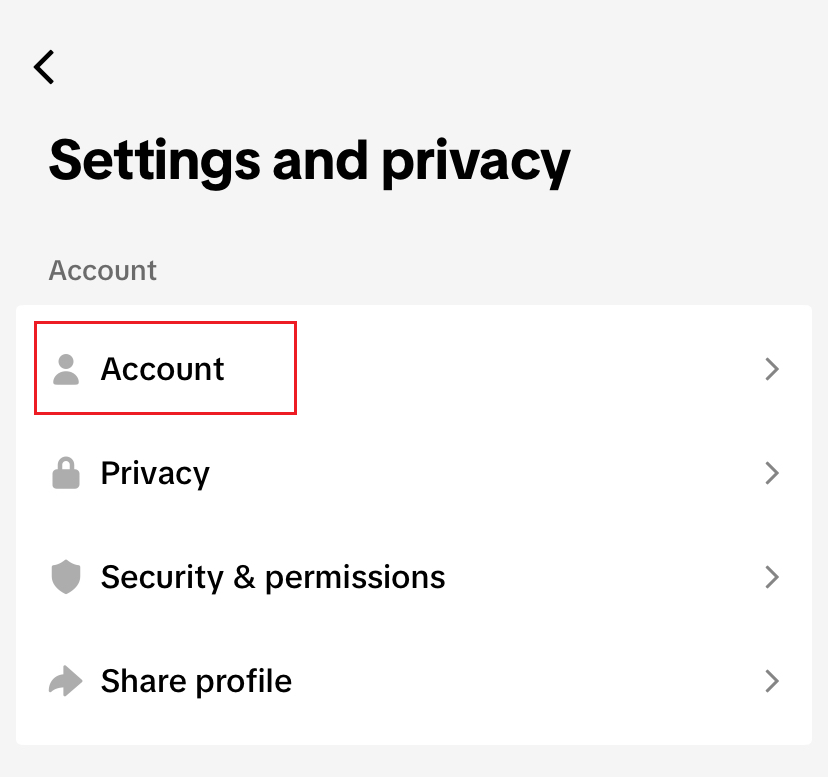
Step 3: In the following menu, you will find at the bottom a button called » Disable or delete account ». Click on it.
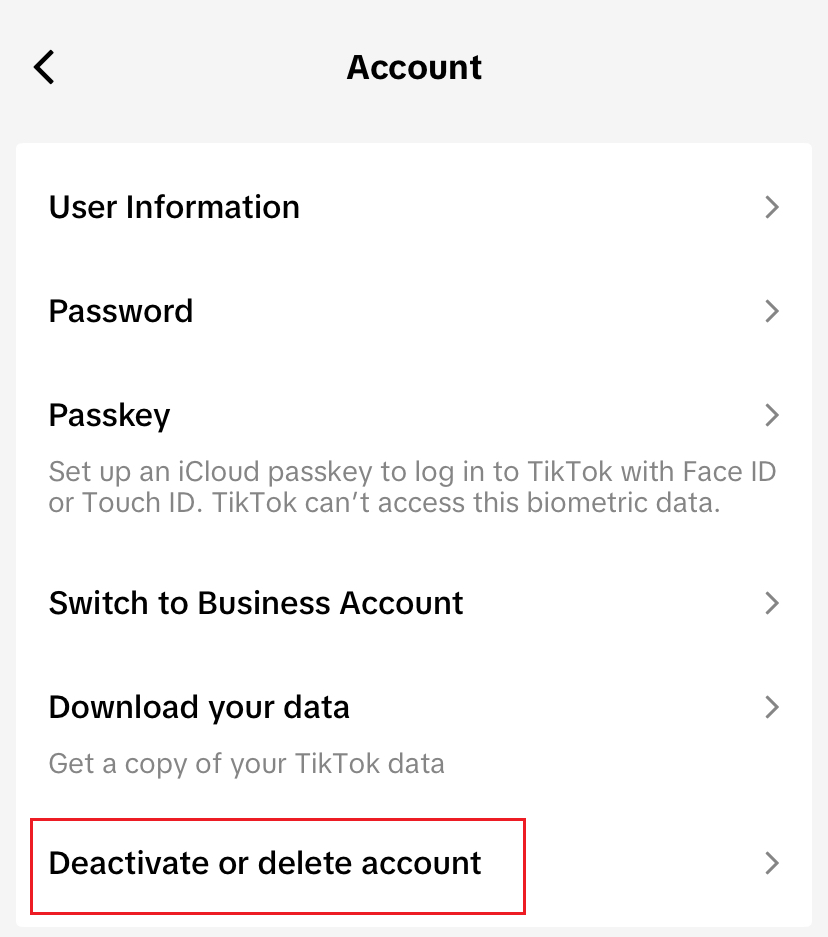
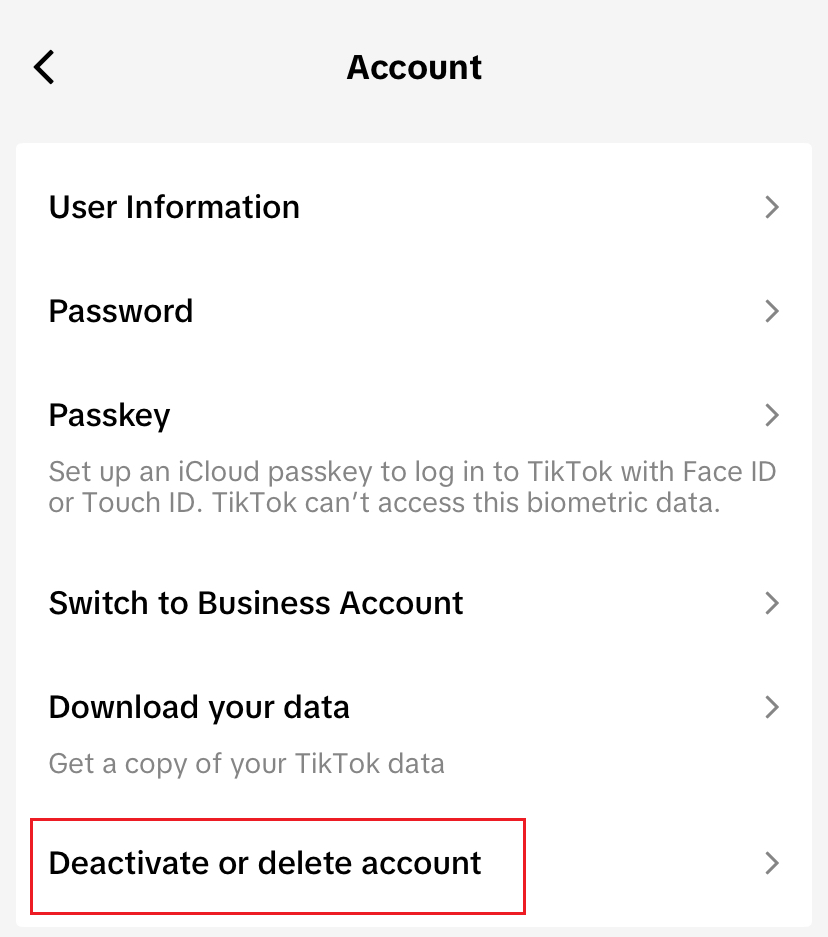
Step 4 : You are now asked if you just want to deactivate your Tiktok account or delete it permanently. The following steps may be displayed in English on your application. Click on the option you prefer and then indicate, as an option, the reason for deleting your account.
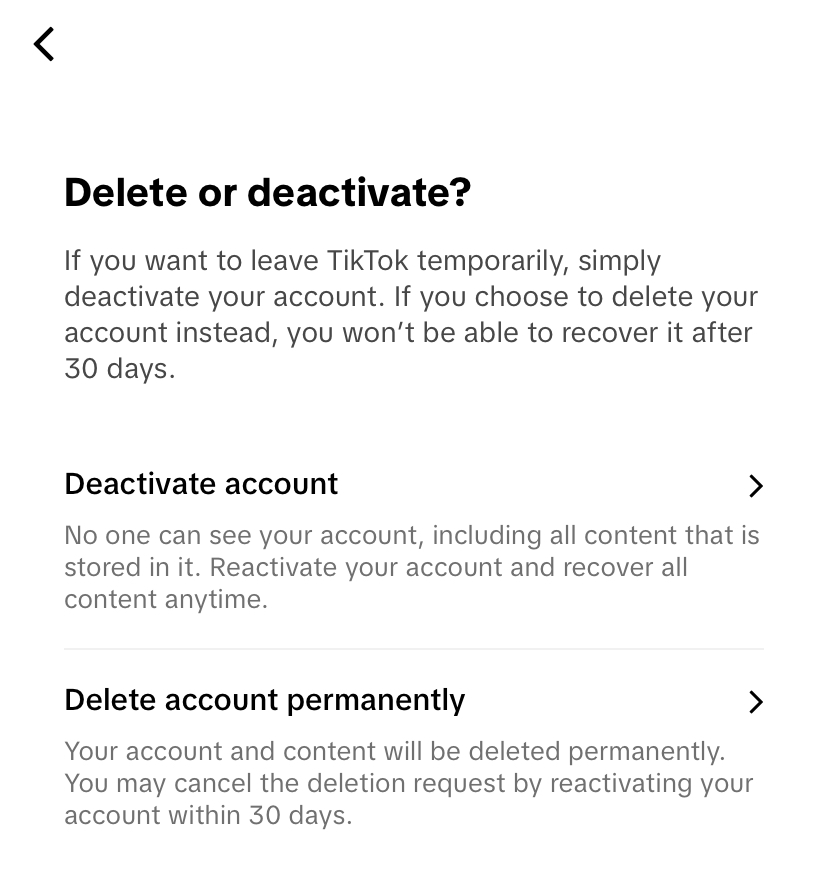
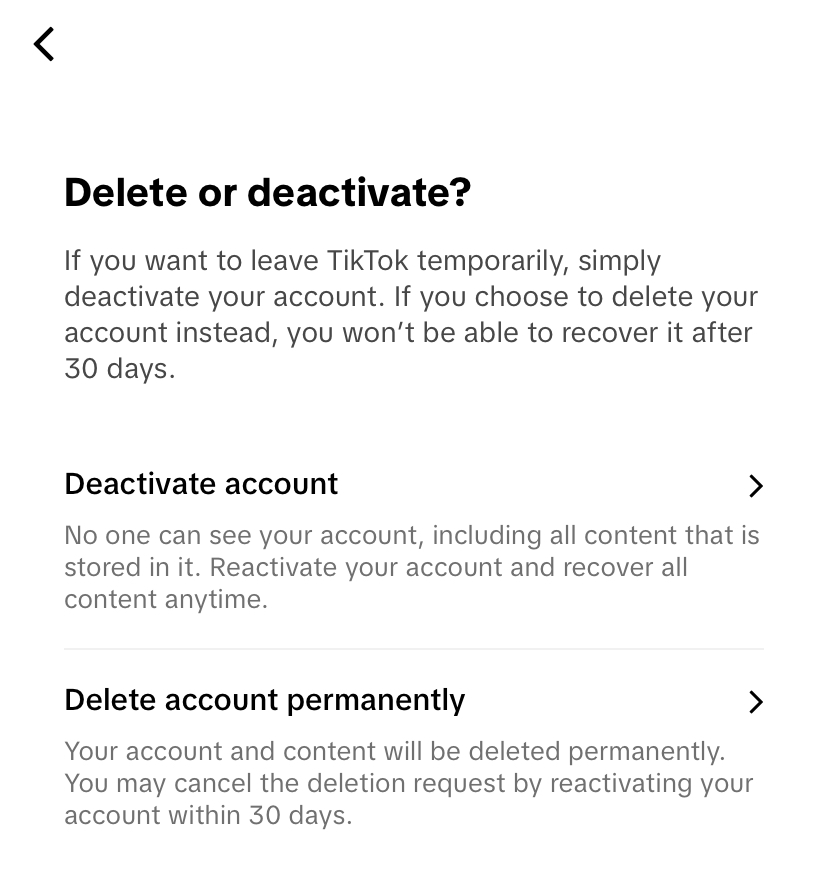
Step 5 : you then have the possibility of saving all your Tiktok data by clicking on » Request Download ». You can also take this step by checking the confirmation box and clicking on » Continuous ».
Step 6: Then enter your laptop number if you have not registered it in your account yet. A six -digit code will then be automatically sent to you. This is the confirmation code for the deletion of your Tiktok account. Then register the code received in the field provided for this purpose and confirm your entry by clicking on » Delete Account ».
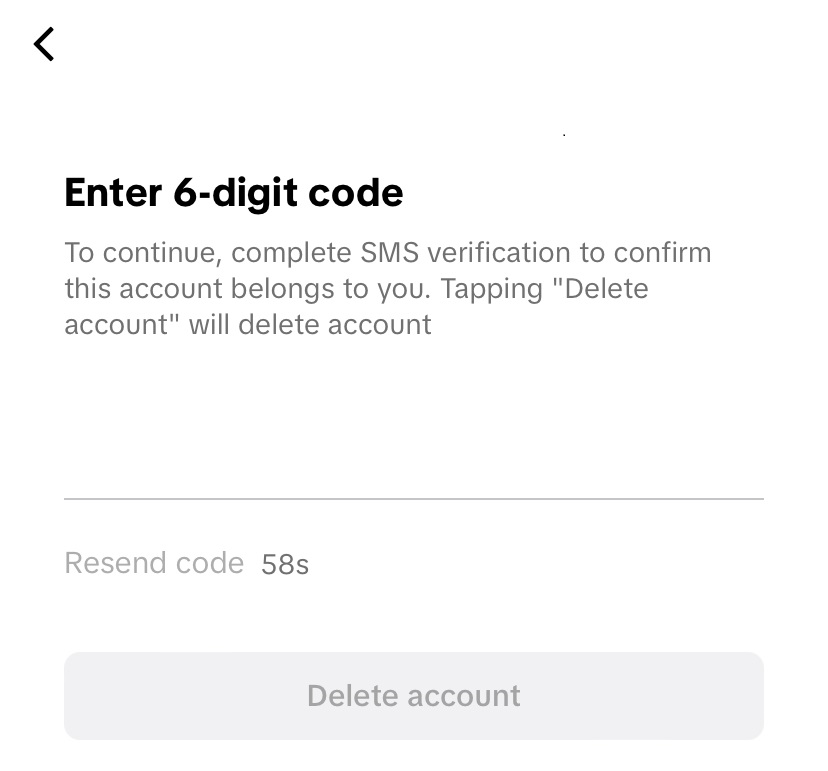
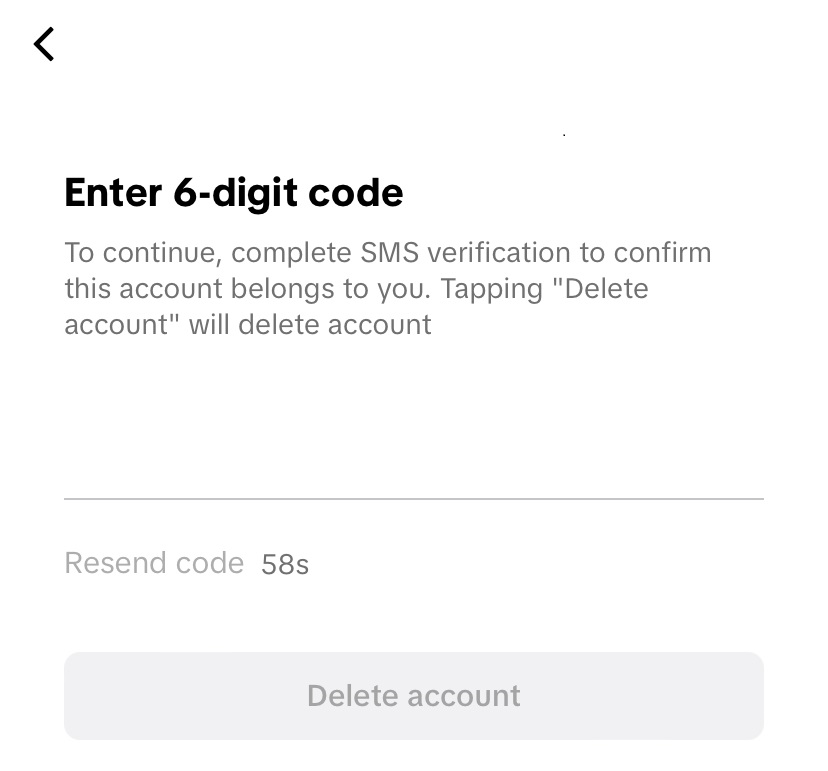
Professional email address
Discover a new way of treating your emails
- Email address to your name
- AI functions to write perfect emails (optional)
- Secure messaging with anti-spam protection
STEP 7 : A few lines will appear, informing you of the data to which you will no longer be able to access after deletion. If you are sure, confirm again.
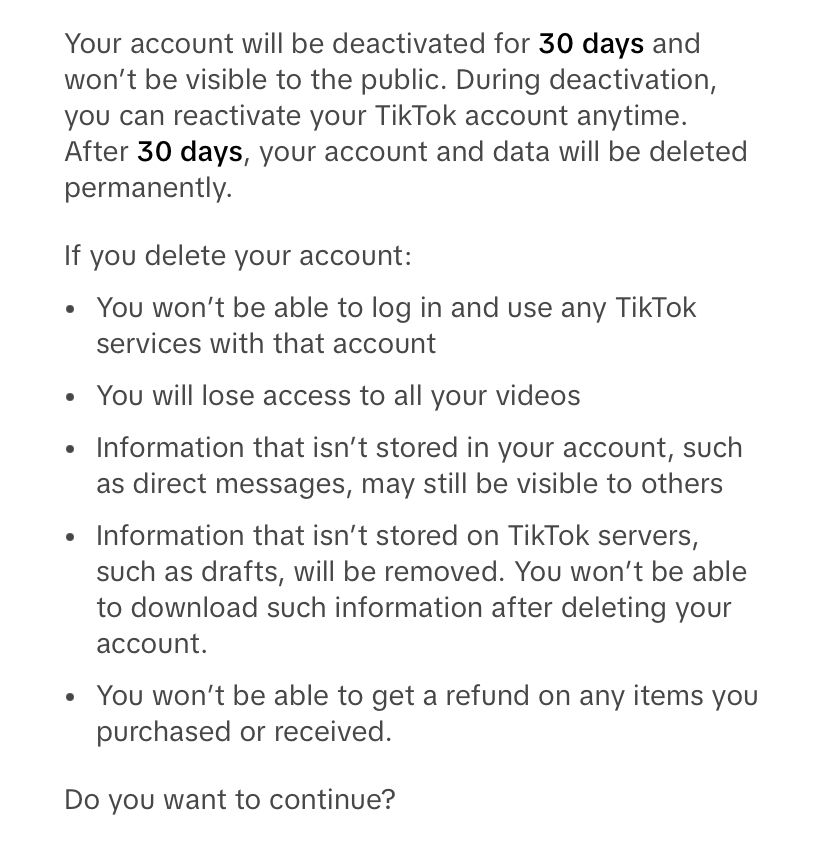
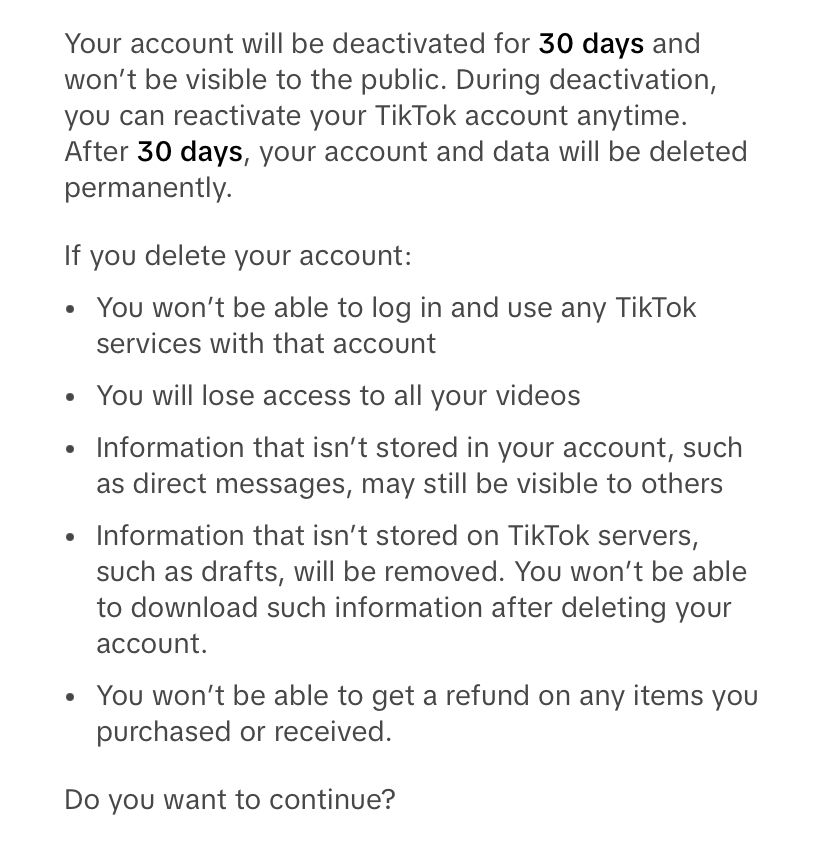
Step 8 : finally, a dialog opens to final confirmation. Your account will then be deactivated for the following 30 days, then deleted after this period. After this period, you will receive a message indicating that the account has been deleted.
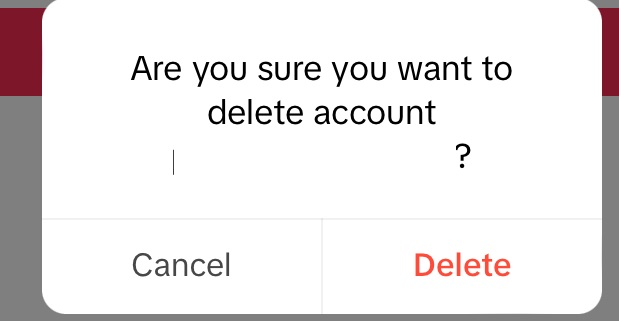
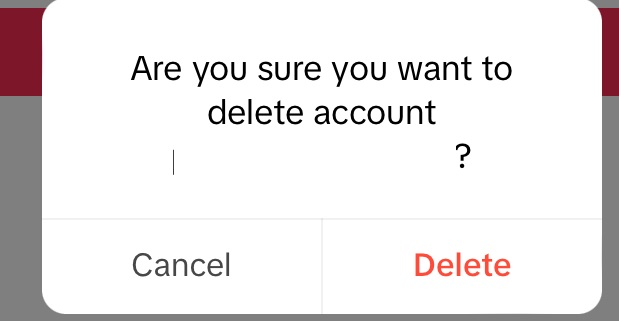
Domain name
Your domain in one click
- Domain .eu or .fr + free site publisher for 6 months
- 1 SSL WildCard certificate per contract
- 2 GB email box
Restore tiktok after its deactivation
Before a Tiktok account was definitively deleted operator databases, he enters into a 30 -day deactivation phase. An deleted account can therefore be reactivated by the user within 30 days of confirmation of the deletion. To do this, account owners must connect to the application as usual. A dialogue window then opens, indicating that the previously deleted account can be reactivated.